 Adobe Community
Adobe Community
- Home
- Photoshop ecosystem
- Discussions
- Re: Wacom Intuos4 and Photoshop CS4
- Re: Wacom Intuos4 and Photoshop CS4
Copy link to clipboard
Copied
I can't get pen tilt working in Photoshop CS4. If I choose pen tilt option in brush shape for shape dynamics it works as if the control would be set to pen pressure sensitivity. Diagnostics in driver options show tilt is detected. Tilt only works for angle control in CS4. And I'm using the latest update for CS4. In spite of this, i tried my intuos4 in corel sketchpad and it works great, just as expected. It detects pressure, tilt angle and tilt direction. I don't know what could be the problem. Can someone confirm having tilt working in CS4?
I'd like to use tilt for roundness control.
 1 Correct answer
1 Correct answer
Robert - that is not how any of the pressure related settings work in Photoshop.
Then how DO they work for goodness sake. Please, please explain what I must do to make tilt show up as an effect in PS. You still haven't once said here is a brush selection and settings. Make some strokes on a canvas with these settings at several tilt angles and you will see a difference.
Tilt is just another pressure like mapping - it just changes things the same way pressure does, or angle, or speed, or direction,
Explore related tutorials & articles
Copy link to clipboard
Copied
How it worked in CS2 (and CS3, etc.) should be exactly how it works in CS4.
I still fail to see how a picture of the bleeding obvious will help in any way.
Copy link to clipboard
Copied
I make a test on the dynamic colors.
back ground color on red (0,0,255)
front color green (0,255,0)
cursor "variation premier plan / arriere plan" on 0%
1 - first line, on the left pen tilt <>0 (vertical) as well as I can
2 - Second line with a angle about 45°
In the second time I put the cursor ""variation premier plan / arriere plan" on 100%
3 - third line, on the left pen tilt <>0 (vertical) as well as I can (it is a random variation)
4 - Forth line on the right with a angle about 45° (it is a random variation)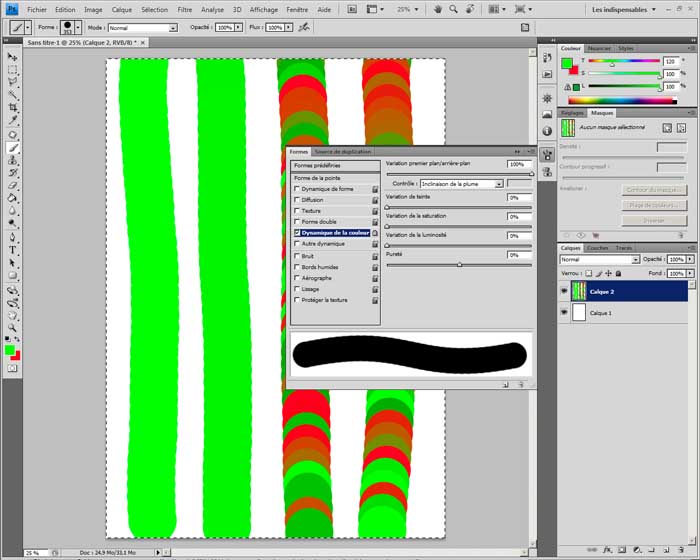
Copy link to clipboard
Copied
Just a precision : When I measure the color I have :
7, 248, 0 on the first line
and 30, 225, 0 on the second
It could be show that the pen tilt work but very smally
Copy link to clipboard
Copied
Leave the control set to tilt, but set the variation to zero - that will get rid of the random component.
Copy link to clipboard
Copied
To Chris : "Leave the control set to tilt, but set the variation to zero - that will get rid of the random component."
That what I do on the first and second exemples for this two tests the variation was set to zero
It seem important that the pen tilt work but extremly smaly
Copy link to clipboard
Copied
Chris I've thought of this problem and it's pretty impossible you can't replicate it. I've tested this on 3 different PCs using 3 different OS. On my current PC i've tested photoshop on 3 OSs: XP 32bit, XP 64bit and Windows 7. On all there is the same problem.
Anyway, the only things I could think of (taking into consideration the small variation in roundness) are:
- geometry/trigonometry problems - either wrong formulas or missed conversion from radians/degrees to deg/rad
- a scaling problem, scaling constant or something similar
I'd be grateful if you could provide me a simple tool, like a patch or a plug-in for photoshop which I can use to see some statistical data that photoshop reads and interprets from the tablet for debugging purposes. Wacom provides a test program in their SDK which proves the way WinTab API works. That little program shows a Painter-like cursor with the additional data in a corner: pressure, angle, X, Y etc.
P.S. Maybe you're not reading the correct minimum and maximum tilt values from the API (just another idea).
Copy link to clipboard
Copied
When I set the controle on tilt pen in the shape dynamics it is the pressure which continu to work. Don't you ?.
And It's difficulte to see if the tilt pen work smaly in the same time.
Copy link to clipboard
Copied
The tilt does seem to work for some people, but not others.
There is some factor common to the systems where it doesn't work, and that factor is absent from the systems where it does work.
Unfortunately on my systems, it works.
My wild a** guess is that something is corrupting our scaling of the inputs - either at the tablet API entry or later inside the brush engine. This could be a memory smash, an uninitialized variable, bad logic, etc. I just don't know. It would help a lot to narrow down the possible causes before sending someone in to debug a huge swath of code looking for that problem (and if they can't reproduce it, they aren't likely to find it).
Copy link to clipboard
Copied
Are there any tests users can run through photoshop and their operating systems to try and find any solutions to the problems?
Copy link to clipboard
Copied
Without a good guess about the trigger, I just don't know.
Copy link to clipboard
Copied
To Chris Cox : I have got the answer of Wacom : (very sympathic and pro)
Cher Philippe mercier,
merci pour votre E-mail 05.06.2009.
Nous travaillons toujours sur des améliorations des pilotes Wacom.
Votre problème peut se régler en supprimant les préferences de Photoshop en pressant Ctrl+ Alt +Shift lors du lancement du programme.
Pour tous renseignements ultérieurs, n´hésitez pas à nous recontacter.
Cordialement vôtre,
Greg
WACOM support technique
In english (but you can read french) : we must delete the Photoshop preferences to do that we must press Ctrl+ Alt +Shift while running program or right clic on photoshop.exe and property.
I try but there is no improvement. But I hope it would be helpful for you.
Copy link to clipboard
Copied
In other words: he has no idea, either. So he suggests you try the universal solution - reset prefs.
Copy link to clipboard
Copied
He has no idee because it's sure that is not their fault. The problem comes with Photoshop now it is sure.
I think you couldn't look how illustrator treat this function ?.
Othewise, We should find the difference betwen the PC where the pen tilt function work well and the other.

Copy link to clipboard
Copied
No, you have only demonstrated that it does not work on your system. You have not demonstrated that it never works (that's a much higher standard).
Earlier you said:
As long as you have Photoshop 11.0.1 and updated Wacom drivers, tilt works perfectly with Photoshop CS4.
Could you agree now that that is a false statement? And for me, something being perfect means that it could not be better. Tilt would be better if it worked for me. Anyway, that's semantics.
I have attached my system information file, and I cut out some useless stuff at the end (like installed programs). You'll probably only need the first part, but I attached most of it in case you wanted look at my drivers and services.
Is there a file that gives the Photoshop preferences that you could use?
Copy link to clipboard
Copied
Ian - Based on all the evidence I had at the time, I believed it was accurate. Now that we have more evidence, I know it was not correct.
Copy link to clipboard
Copied
Chris I think I've provided you all the data an average user can provide to a developer. I've tested Photoshop CS4 along with CS3 (and CS2 and v7 on some OSs) on the following: Windows XP SP3 (32 bit), Windows XP SP2 (64 bit), Windows Vista (32 bit) and Windows 7 (64 bit). In all cases the behavior was the same as in the screenshots provided eariler (CS3 vs CS4). Have you tested tilt on WINDOWS? From what I've read until now, the tilt problem exists only on Windows platforms.
I'm currently using Win XP SP2 64bit on
- Intel Core2Duo E6600 2.4Ghz@3.2Ghz
- 4GB (4x1) RAM A-Data Vitesta 800+
- Gigabyte GV-NX88T512HP (GF 8800GT 512mb)
- motherboard Asus P5B-Deluxe
- 2 HDDs: 250GB and 400GB Western Digitals.
Photoshop is set to use 65% of RAM, 600 History states, 8 cache levels, OpenGL activated and working, 4 scratch disks totalling ~112GB of free space. I'm encountering no memory issues as overflow (at least they are not visible -> no error msgs, not sudden program stops, file corruption etc.). If you need any more data I'll be glad to be of help. Personally I don't think it's hardware related problem, even if it works on Macs, but I presume that you have different developer teams for Win and Mac.
P.S. I would debug it myself if you would send me the source sode (he he he 🙂 ). From what I've read Wacom is using the standard WinTab libraries, which are pretty straightforward to use. Aren't you reading data using WinTab? Or are you bypassing the tablet driver (which i don't think)?

Copy link to clipboard
Copied
keenox wrote:
Photoshop is set to 600 History states
Just a question from an interested follower of this thread: WHY?
Copy link to clipboard
Copied
Because I use many strokes when I'm painting and these add quickly to the history states. And I don't like to take snapshots from 5 to 5 minutes because I simply forget.

Copy link to clipboard
Copied
Hmmm!
Copy link to clipboard
Copied
Here is an extract of the system information: (sory it's in french)
Version Adobe Photoshop : 11.0.1 (11.0.1x20090218 [20090218.r.523 2009/02/18:02:00:00 cutoff; r branch])
3
Système d'exploitation : Windows Vista 32 bits
Version : 6.0 Service Pack 1
System architecture: UC Intel Famille :6, modèle :15, niveau :11 avec MMX, SSE Entier, SSE FP, SSE2 (Intel Core2Duo E6600 2.4Ghz)
Nombre de processeurs physiques : 2
Vitesse du processeur : 2337 MHz
Carte vidéo : NVIDIA GeForce 8500 GT
Mode vidéo : 1280 x 1024 x 4294967296 couleurs
Pilote de la carte vidéo : nvd3dum.dll,nvwgf2um.dll
Version du pilote : 7.15.11.8250
Mémoire intégrée : 3326 Mo
Mémoire libre : 2094 Mo
Mémoire disponible pour Photoshop : 1643 Mo
Mémoire utilisée par Photoshop : 100 %
Niveaux de mémoire cache de l'image : 4
I have 6 Go Ram But Photoshop sees 3 Go only, that's an other problem with photoshop on Vista. But pehaps it is linked ??
An other element for the reflexion (and to be helpful) is that when I set control to pen tilt, the pen tilt doesn't work but the pressure continu to work. It's perhaps the reason why some body doesn't see the dysfunction.
Copy link to clipboard
Copied
The thing with only 3 gb of ram being seen by the os is a problem of all 32bit OSs. You should migrate to a 64bit OS or else you cannot use your full 6Gb of RAM (you could use the trick with the /3GB switch in XP bootloader, but you're using Vista). That's why I switched to XP 64bit when I upgraded my system to 4G of ram. If can try the new Windows 7 64bit. It's RC version now and you can test it for free. I had no problems using it and it's very similar to Vista.
Copy link to clipboard
Copied
Thank you for the information Kennox I will try it soon
Copy link to clipboard
Copied
"Here is an extract of the system information: (sory it's in french)"
That's ok. While I can't speak French worth a darn, I can read it pretty easily.
(which helps a lot when reading math journals)
As for 3 Gig: you're running Vista 32. Thus you're forced to run Photoshop 32 bit, which can only see between 2 and 4 Gigs of RAM (depending on the OS version). Under Vista32, it can see 3 Gigs. Under XP32, it could only see 2 Gigs. Under Vista64 it would see 4 Gigs, but then you could run Photoshop 64 bit and use the full 6 Gigs.
Copy link to clipboard
Copied
Ok Chris I didn't know that the math journal in french was a reference (cocorico!!) I don't want to buy photoshop 64 so the 3Gigs of the 32 bit will suffice
Mama shan : if I undertstand correctly your tilt pen function work correctly with photoshop 64 on vista 64
Every body uses photoshop on macintosh the tilt pen function work correctly too .
Is there any body which have a Photoshop 32 on vista 32 with the pen tilt function that work well ?
Copy link to clipboard
Copied
Philippe90 If you own Photoshop CS4, the 64bit version is included. You don't have to pay for any additional software.