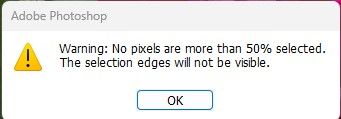- Home
- Photoshop ecosystem
- Discussions
- Re: Warning: No pixels are more than 50% selected.
- Re: Warning: No pixels are more than 50% selected.
Warning: No pixels are more than 50% selected.
Copy link to clipboard
Copied
Why sometimes when I am doing a focus stack merge in PhotoShop I get the following message?
Warning: No pixels are more than 50% selected. The selection edges will not be visible
What does this mean and how do I fix this?
Thanks
Explore related tutorials & articles
Copy link to clipboard
Copied
Hi @tonymuffin that warning generally means when the process was running it could not find enough pixel data to make a selection. In terms for Focus Stacking, it means there wasnt enough unique data to select and make a mask. It could be due to a duplicate layer or two layers with very similar pixel data/depth.
https://creativecloud.adobe.com/cc/discover/article/focus-stacking-in-photoshop?locale=en
Copy link to clipboard
Copied
Thanks for your quick response Kevin
However, I am still not clear exactly what is causing this. I do know how to do focus stacking in Photoshop and each of the images I use are unique shots. So I am confused.
Copy link to clipboard
Copied
@tonymuffin check your results when its complete - do any of the layers have nothing masked?
Copy link to clipboard
Copied
All layers have something masked.
Copy link to clipboard
Copied
The key in that message is "50%". That boundary is what the selection edges (marching ants) mark.
There can still be a lot selected 49% and less! So there may still be an active selection, there is just no visible marching ants boundary.
Copy link to clipboard
Copied
Thanks D Fosse, I apprecaite your response here. However, I have no clue what you just stated.
Copy link to clipboard
Copied
Ah, well, no, absolutely right. That message has no business in a focus stack. No idea why it pops up here.
But if you ever do make a selection and this message comes up; then you know what it means 😉
Copy link to clipboard
Copied
When you enter a large number in the feather section, this error appears because the selected range cannot be feathered to that amount because the selected edges are not recognizable at all.
Copy link to clipboard
Copied
I really appreciate your response however, I have absolutely no idea what you just said.
Copy link to clipboard
Copied
I am new to PS but if I understand correctly this error is generated during a focus stack when one of the layers has less than 50% of the pixels different than the other layers in the stack. Meaning that it will not contribute much to the combined focus stack. Depending on your application there is nothing really to fix in terms of creating a focus stack.
Find more inspiration, events, and resources on the new Adobe Community
Explore Now