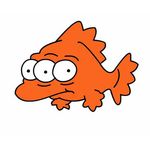- Home
- Photoshop ecosystem
- Discussions
- Re: Watermark image with filename
- Re: Watermark image with filename
Copy link to clipboard
Copied
I need to batch automate watermarking images with their filenames. What complicates this is that some of the images are cut-out so the watermark can't just appear in one place on the image because the name could be cut off so I need it to repeat across the image. See the example below for what I want
How do I do this as a batch automation? Thanks!
 1 Correct answer
1 Correct answer
Try the following script. It can be recorded into an action. The action can then be batched. You may need to tweak variables such as the font name, font size, watermark padding, drop shadow etc. The code has been commented to help you with this, however, please let me know if you need any help in making the alterations.
Special thanks to @c.pfaffenbichler and @Tom Winkelmann for helping with a couple of key functions.
/*
Add Repeated Filename Watermark.jsx
https://community.adExplore related tutorials & articles
Copy link to clipboard
Copied
Lots of ways, there might be some scripts out there that will do this. You might be able to do this with an action, as long as you keep the watermark in one location, and fashion your action as a batch that pulls new files and add the watermark to it.
Copy link to clipboard
Copied
"I need to batch automate watermarking images with their filenames. "
This can be done only using script, or action combined with script, actions can not read file name.
Copy link to clipboard
Copied
Opps, missed the part of the file names. Yea, only a script can do that.
Copy link to clipboard
Copied
I guess a Script could create a pattern for each file (for use in a Pattern Overlay for example).
Copy link to clipboard
Copied
Watermarking with a single filename is easy enough for me, I can modify an earlier script that I created for the task. The problem is I want to fill using a pattern fill, however, each pattern is recorded with a UUID so I can't work out how to reference the pattern by a generic "name" as visible in the pattern panel (as each batch would create a new pattern, when I just want to delete the recreate the pattern each time using a generic/relative name rather than a unique ID.
Copy link to clipboard
Copied
Does this help?
// delete pattern by name;
// 2014, use it at your own risk;
#target "photoshop-70.032"
var theArray = patternList();
var theName = "456";
var theResults = 0;
for (var m = theArray.length - 1; m >= 0; m--) {
if (theArray[m] == theName) {
theResults++;
deletePattern (m + 1)
};
};
alert (theResults+" patterns have been deleted");
//////
function deletePattern (theIndex) {
try {
// =======================================================
var idDlt = charIDToTypeID( "Dlt " );
var desc8 = new ActionDescriptor();
var idnull = charIDToTypeID( "null" );
var ref6 = new ActionReference();
var idPtrn = charIDToTypeID( "Ptrn" );
ref6.putIndex( idPtrn, theIndex );
desc8.putReference( idnull, ref6 );
executeAction( idDlt, desc8, DialogModes.NO );
} catch (e) {alert (e)}
};
//////
function patternList () {
var ref = new ActionReference();
ref.putProperty(stringIDToTypeID ("property"), stringIDToTypeID("presetManager") );
ref.putEnumerated( charIDToTypeID("capp"), charIDToTypeID("Ordn"), charIDToTypeID("Trgt") );
var applicationDesc = executeActionGet(ref);
var presetManager = applicationDesc.getList(stringIDToTypeID("presetManager"));
var patternNames = presetManager.getObjectValue(4).getList(stringIDToTypeID("name"));
var theNames = new Array;
for (m = 0; m < patternNames.count; m++) {
theNames.push(patternNames.getString(m))
};
return theNames
};Copy link to clipboard
Copied
@c.pfaffenbichler - Thanks, that gets me half way there... I need to pattern fill by name, ideally by adjustment layer or regular pattern fill... Then delete by name as a cleanup before the next filename in the batch.
So put another way, creating the pattern should be easy enough, but filling with a generic pattern and removing it is harder.
Copy link to clipboard
Copied
Creating the Pattern Layer seems possible.
Edit: Sorry, forgot to mention that »theName« would be the name of the Pattern.
function createPatternLayer (theName) {
// =======================================================
var idmake = stringIDToTypeID( "make" );
var desc5 = new ActionDescriptor();
var idnull = stringIDToTypeID( "null" );
var ref1 = new ActionReference();
var idcontentLayer = stringIDToTypeID( "contentLayer" );
ref1.putClass( idcontentLayer );
desc5.putReference( idnull, ref1 );
var idusing = stringIDToTypeID( "using" );
var desc6 = new ActionDescriptor();
var idtype = stringIDToTypeID( "type" );
var desc7 = new ActionDescriptor();
var idpattern = stringIDToTypeID( "pattern" );
var desc8 = new ActionDescriptor();
var idname = stringIDToTypeID( "name" );
desc8.putString( idname, theName );
var idpattern = stringIDToTypeID( "pattern" );
desc7.putObject( idpattern, idpattern, desc8 );
var idpatternLayer = stringIDToTypeID( "patternLayer" );
desc6.putObject( idtype, idpatternLayer, desc7 );
var idcontentLayer = stringIDToTypeID( "contentLayer" );
desc5.putObject( idusing, idcontentLayer, desc6 );
executeAction( idmake, desc5, DialogModes.NO );
};
Copy link to clipboard
Copied
@c.pfaffenbichler - thanks again!
This should allow me to overcome the roadblock that I hit! Thank you!
Copy link to clipboard
Copied
Another solution to delete pattern by name...
var d = new ActionDescriptor();
var r = new ActionReference();
r.putName(stringIDToTypeID("pattern"), "Pattern name");
d.putReference(stringIDToTypeID("null"), r);
executeAction(stringIDToTypeID("delete"), d, DialogModes.NO);
Copy link to clipboard
Copied
Much more elegant!
Copy link to clipboard
Copied
@Tom Winkelmann – thanks Tom!
Copy link to clipboard
Copied
Try the following script. It can be recorded into an action. The action can then be batched. You may need to tweak variables such as the font name, font size, watermark padding, drop shadow etc. The code has been commented to help you with this, however, please let me know if you need any help in making the alterations.
Special thanks to @c.pfaffenbichler and @Tom Winkelmann for helping with a couple of key functions.
/*
Add Repeated Filename Watermark.jsx
https://community.adobe.com/t5/photoshop-ecosystem-discussions/watermark-image-with-filename/td-p/13266182
v1.0 - 14th October 2022, Stephen Marsh
With thanks to c.pfaffenbichler & by Tom Winkelmann
*/
#target photoshop
if (documents.length > 0) {
// Settings configuration
var originalDialogMode = app.displayDialogs;
app.displayDialogs = DialogModes.NO;
var originalRulerUnits = app.preferences.rulerUnits;
app.preferences.rulerUnits = Units.PIXELS;
var originalRes = app.activeDocument.resolution;
activeDocument.resolution = 72;
try {
// Select top/front layer without changing visibility
if (activeDocument.layers[0].visible === false) {
activeDocument.activeLayer = activeDocument.layers[0];
activeDocument.activeLayer.visible = false;
} else {
activeDocument.activeLayer = activeDocument.layers[0];
}
// Add the text layer
var LayerRef = activeDocument.artLayers.add();
LayerRef.kind = LayerKind.TEXT;
var textRef = LayerRef.textItem;
textRef.contents = activeDocument.name;
textRef.position = new Array(100, 100);
app.preferences.rulerUnits = Units.POINTS;
textRef.size = 50; // Font size
textRef.font = 'ArialMT'; // PostScript font name
textRef.justification = Justification.LEFT;
var textColor = new SolidColor;
textColor.rgb.red = 255;
textColor.rgb.green = 255;
textColor.rgb.blue = 255;
textRef.color = textColor;
app.preferences.rulerUnits = Units.PIXELS;
// Convert the selected layer to an embedded smart object
executeAction(stringIDToTypeID("newPlacedLayer"), undefined, DialogModes.NO);
// Edit the smart object
app.runMenuItem(stringIDToTypeID('placedLayerEditContents'));
// Pad the canvas
relativeCanvasSize(true, 10, 100);
// Add a drop shadow
setDropShadow(100, true, true, true, 0, 0, 0, 75, true, 90, 5, 10, 15, 0, false, "Linear", true, 135);
// Define the pattern
createPattern();
// Close the smart object
activeDocument.close(SaveOptions.DONOTSAVECHANGES);
// Remove the smart object layer
activeDocument.activeLayer.remove();
// Add the watermark layer
createPatternLayer("filenameWatermark");
activeDocument.activeLayer.name = "Watermark";
// Adjust the pattern
//adjustPattern(100, 0, "filenameWatermark");
// Clear the pattern ready for the next batch item
removePatternByName();
// Clip the watermark layer
app.runMenuItem(stringIDToTypeID('groupEvent'));
// Reset the original settings on successful execution
app.preferences.rulerUnits = originalRulerUnits;
app.displayDialogs = originalDialogMode;
activeDocument.resolution = originalRes;
} catch (e) {
// Reset the original settings on error
app.preferences.rulerUnits = originalRulerUnits;
app.displayDialogs = originalDialogMode;
activeDocument.resolution = originalRes;
}
}
// Functions
function relativeCanvasSize(relative, width, height) {
var s2t = function (s) {
return app.stringIDToTypeID(s);
};
var descriptor = new ActionDescriptor();
descriptor.putBoolean(s2t("relative"), relative);
descriptor.putUnitDouble(s2t("width"), s2t("percentUnit"), width);
descriptor.putUnitDouble(s2t("height"), s2t("percentUnit"), height);
descriptor.putEnumerated(s2t("horizontal"), s2t("horizontalLocation"), s2t("center"));
descriptor.putEnumerated(s2t("vertical"), s2t("verticalLocation"), s2t("center"));
executeAction(s2t("canvasSize"), descriptor, DialogModes.NO);
}
function createPattern() {
var idmake = stringIDToTypeID("make");
var desc2775 = new ActionDescriptor();
var idnull = stringIDToTypeID("null");
var ref107 = new ActionReference();
var idpattern = stringIDToTypeID("pattern");
ref107.putClass(idpattern);
desc2775.putReference(idnull, ref107);
var idusing = stringIDToTypeID("using");
var ref108 = new ActionReference();
var idproperty = stringIDToTypeID("property");
var idselection = stringIDToTypeID("selection");
ref108.putProperty(idproperty, idselection);
var iddocument = stringIDToTypeID("document");
var idordinal = stringIDToTypeID("ordinal");
var idtargetEnum = stringIDToTypeID("targetEnum");
ref108.putEnumerated(iddocument, idordinal, idtargetEnum);
desc2775.putReference(idusing, ref108);
var idname = stringIDToTypeID("name");
desc2775.putString(idname, """filenameWatermark""");
executeAction(idmake, desc2775, DialogModes.NO);
}
function createPatternLayer(theName) {
// by c.pfaffenbichler
var idmake = stringIDToTypeID("make");
var desc5 = new ActionDescriptor();
var idnull = stringIDToTypeID("null");
var ref1 = new ActionReference();
var idcontentLayer = stringIDToTypeID("contentLayer");
ref1.putClass(idcontentLayer);
desc5.putReference(idnull, ref1);
var idusing = stringIDToTypeID("using");
var desc6 = new ActionDescriptor();
var idtype = stringIDToTypeID("type");
var desc7 = new ActionDescriptor();
var idpattern = stringIDToTypeID("pattern");
var desc8 = new ActionDescriptor();
var idname = stringIDToTypeID("name");
desc8.putString(idname, theName); // Pattern name
var idpattern = stringIDToTypeID("pattern");
desc7.putObject(idpattern, idpattern, desc8);
var idpatternLayer = stringIDToTypeID("patternLayer");
desc6.putObject(idtype, idpatternLayer, desc7);
var idcontentLayer = stringIDToTypeID("contentLayer");
desc5.putObject(idusing, idcontentLayer, desc6);
executeAction(idmake, desc5, DialogModes.NO);
}
function removePatternByName() {
// by Tom Winkelmann
var d = new ActionDescriptor();
var r = new ActionReference();
r.putName(stringIDToTypeID("pattern"), "filenameWatermark");
d.putReference(stringIDToTypeID("null"), r);
executeAction(stringIDToTypeID("delete"), d, DialogModes.NO);
}
function setDropShadow(scale, enabled, present, showInDialog, red, grain, blue, opacity, useGlobalAngle,
localLightingAngle, distance, chokeMatte, blur, noise, antiAlias, name2, layerConceals, globalLightingAngle) {
var s2t = function (s) {
return app.stringIDToTypeID(s);
};
var descriptor = new ActionDescriptor();
var descriptor2 = new ActionDescriptor();
var descriptor3 = new ActionDescriptor();
var descriptor4 = new ActionDescriptor();
var descriptor5 = new ActionDescriptor();
var reference = new ActionReference();
reference.putProperty( s2t( "property" ), s2t( "layerEffects" ));
reference.putEnumerated( s2t( "layer" ), s2t( "ordinal" ), s2t( "targetEnum" ));
descriptor.putReference( s2t( "null" ), reference );
descriptor2.putUnitDouble( s2t( "scale" ), s2t( "percentUnit" ), scale );
descriptor3.putBoolean( s2t( "enabled" ), enabled );
descriptor3.putBoolean( s2t( "present" ), present );
descriptor3.putBoolean( s2t( "showInDialog" ), showInDialog );
descriptor3.putEnumerated( s2t( "mode" ), s2t( "blendMode" ), s2t( "multiply" ));
descriptor4.putDouble( s2t( "red" ), red );
descriptor4.putDouble( s2t( "grain" ), grain );
descriptor4.putDouble( s2t( "blue" ), blue );
descriptor3.putObject( s2t( "color" ), s2t( "RGBColor" ), descriptor4 );
descriptor3.putUnitDouble( s2t( "opacity" ), s2t( "percentUnit" ), opacity );
descriptor3.putBoolean( s2t( "useGlobalAngle" ), useGlobalAngle );
descriptor3.putUnitDouble( s2t( "localLightingAngle" ), s2t( "angleUnit" ), localLightingAngle );
descriptor3.putUnitDouble( s2t( "distance" ), s2t( "pixelsUnit" ), distance );
descriptor3.putUnitDouble( s2t( "chokeMatte" ), s2t( "pixelsUnit" ), chokeMatte );
descriptor3.putUnitDouble( s2t( "blur" ), s2t( "pixelsUnit" ), blur );
descriptor3.putUnitDouble( s2t( "noise" ), s2t( "percentUnit" ), noise );
descriptor3.putBoolean( s2t( "antiAlias" ), antiAlias );
descriptor5.putString( s2t( "name" ), name2 );
descriptor3.putObject( s2t( "transferSpec" ), s2t( "shapeCurveType" ), descriptor5 );
descriptor3.putBoolean( s2t( "layerConceals" ), layerConceals );
descriptor2.putObject( s2t( "dropShadow" ), s2t( "dropShadow" ), descriptor3 );
descriptor2.putUnitDouble( s2t( "globalLightingAngle" ), s2t( "angleUnit" ), globalLightingAngle );
descriptor.putObject( s2t( "to" ), s2t( "layerEffects" ), descriptor2 );
executeAction( s2t( "set" ), descriptor, DialogModes.NO );
}
function adjustPattern(scale, angle, patternName) {
var s2t = function (s) {
return app.stringIDToTypeID(s);
};
var descriptor = new ActionDescriptor();
var descriptor2 = new ActionDescriptor();
var descriptor3 = new ActionDescriptor();
var reference = new ActionReference();
reference.putEnumerated( s2t( "contentLayer" ), s2t( "ordinal" ), s2t( "targetEnum" ));
descriptor.putReference( s2t( "null" ), reference );
descriptor2.putUnitDouble( s2t( "scale" ), s2t( "percentUnit" ), scale );
descriptor2.putUnitDouble( s2t( "angle" ), s2t( "angleUnit" ), angle );
descriptor3.putString( s2t( "name" ), patternName );
descriptor2.putObject( s2t( "pattern" ), s2t( "pattern" ), descriptor3 );
descriptor.putObject( s2t( "to" ), s2t( "patternLayer" ), descriptor2 );
executeAction( s2t( "set" ), descriptor, DialogModes.NO );
}
- Copy the code text to the clipboard
- Open a new blank file in a plain-text editor (not in a word processor)
- Paste the code in
- Save the text file as .txt
- Rename the file extension from .txt to .jsx
- Install or browse to the .jsx file to run (see below)
https://prepression.blogspot.com/2017/11/downloading-and-installing-adobe-scripts.html#Photoshop
Copy link to clipboard
Copied
Amazing! Thank you so much.
Copy link to clipboard
Copied
You're welcome, let me know if anything needs to be tweaked. For example, the font size is relative to your unknown pixel dimensions so the sizing of the text may be too small or too large etc.
Copy link to clipboard
Copied
Very nice. How to modify the scrip to only add only one watermark. It can be dead-center, lower-left, anywhere really... TIA
Copy link to clipboard
Copied
As a starting point:
/*
Based on:
https://community.adobe.com/t5/photoshop-ecosystem-discussions/watermark-image-with-filename/td-p/13266182
*/
#target photoshop
if (documents.length > 0) {
// Settings configuration
var originalDialogMode = app.displayDialogs;
app.displayDialogs = DialogModes.NO;
var originalRulerUnits = app.preferences.rulerUnits;
app.preferences.rulerUnits = Units.PIXELS;
var originalRes = app.activeDocument.resolution;
activeDocument.resolution = 72;
try {
// Select top/front layer without changing visibility
if (activeDocument.layers[0].visible === false) {
activeDocument.activeLayer = activeDocument.layers[0];
activeDocument.activeLayer.visible = false;
} else {
activeDocument.activeLayer = activeDocument.layers[0];
}
// Add the text layer
var LayerRef = activeDocument.artLayers.add();
LayerRef.kind = LayerKind.TEXT;
var textRef = LayerRef.textItem;
textRef.contents = activeDocument.name;
textRef.position = new Array(100, 100);
app.preferences.rulerUnits = Units.POINTS;
textRef.size = 50; // Font size
textRef.font = 'ArialMT'; // PostScript font name
textRef.justification = Justification.LEFT;
var textColor = new SolidColor;
textColor.rgb.red = 255;
textColor.rgb.green = 255;
textColor.rgb.blue = 255;
textRef.color = textColor;
app.preferences.rulerUnits = Units.PIXELS;
// Reset the original settings on successful execution
app.preferences.rulerUnits = originalRulerUnits;
app.displayDialogs = originalDialogMode;
activeDocument.resolution = originalRes;
} catch (e) {
// Reset the original settings on error
app.preferences.rulerUnits = originalRulerUnits;
app.displayDialogs = originalDialogMode;
activeDocument.resolution = originalRes;
}
}
Copy link to clipboard
Copied
There are many watermark scripts on the forum, most aren't generic, so will need to be adapted.
Also try here:
Copy link to clipboard
Copied
Perfect! Thnak you.
Copy link to clipboard
Copied
Give this script a shot. It's action-recordable and batchable. You might need to adjust variables like font, size, padding, or shadows. The code is commented for guidance, but I'm here to assist with any changes.