- Home
- Photoshop ecosystem
- Discussions
- Re: wavy lines coming when i give blur
- Re: wavy lines coming when i give blur

Copy link to clipboard
Copied
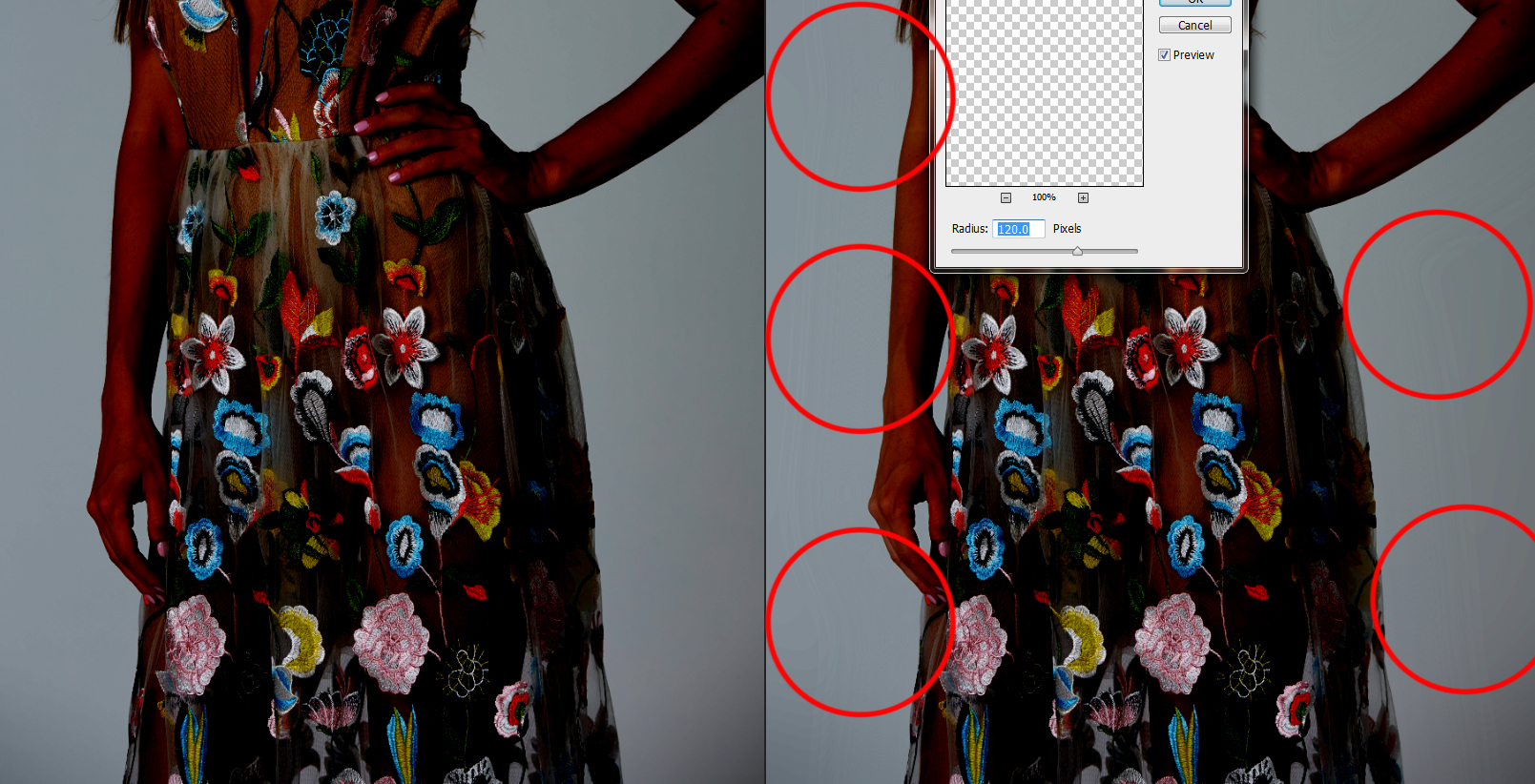
Im using photoshop CS6, Wavy lines coming when i give blur, please see the sample image and give me one solution.
 1 Correct answer
1 Correct answer
Is your image still in 16 bit when you apply the blur? You can try adding some noise to those areas (on separate layer monochrome noise with blendin mode: soft light)
What does it look like if you look at those areas on 100% view? Could it be issue with rendering on screen with other zoom values?
Explore related tutorials & articles
Copy link to clipboard
Copied
Work in 16bit, starting with the RAW conversion.

Copy link to clipboard
Copied
Hi,
I have tried starting RAW conversion with 16 bit, eventhough the lines are coming.
Thanks ,
Surya
Copy link to clipboard
Copied
Is your image still in 16 bit when you apply the blur? You can try adding some noise to those areas (on separate layer monochrome noise with blendin mode: soft light)
What does it look like if you look at those areas on 100% view? Could it be issue with rendering on screen with other zoom values?
Copy link to clipboard
Copied
If you still see this banding with a 16-bit file in Photoshop, it's in your display system.
Most panels work in 8-bit depth (some even in 6 bits). So you will see the individual steps from 0-255. If these steps are irregular, the problem could be the panel itself, calibration tables in the video card (also 8-bit), or a bad display profile.
It doesn't take much noise to break up and conceal banding. Any blurring removes that noise, so it becomes visible again.
