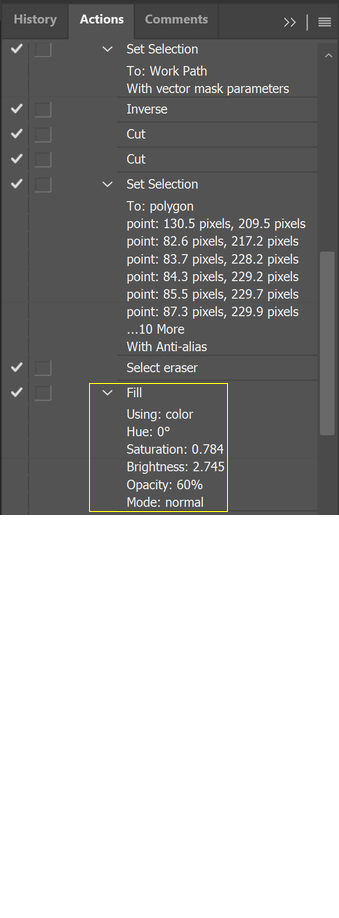- Home
- Photoshop ecosystem
- Discussions
- Re: Way to ensure Automate understands eraser + po...
- Re: Way to ensure Automate understands eraser + po...
Copy link to clipboard
Copied
I'm curious, is there a way to make it so, automate will pick up on an eraser action within a completed polygonal lasso object, and then fill that portion? As it stands right now, the portions I want to remove>fill are just filled, usually creating a darker contrast than their oiginal counterpart, rather than removing the former selection (background).
Here's a few steps of the process:
Here's an example:
 1 Correct answer
1 Correct answer
In actions, all hand controled commands are not supported but you still use the other available tools and commands like layer mask or smart object.
Working with Smart Object technique will prevent applying the same steps or masks every time. You'll just replace the image while keeping the mask and its brushes or drawings.
Explore related tutorials & articles
Copy link to clipboard
Copied
In actions, all hand controled commands are not supported but you still use the other available tools and commands like layer mask or smart object.
Working with Smart Object technique will prevent applying the same steps or masks every time. You'll just replace the image while keeping the mask and its brushes or drawings.
Copy link to clipboard
Copied
Thank you @Omar.Fathy for clearing that up! I would like to disclose however, in my case, I just duplicated three different selections, had them all cut instead of erase, and then fill each respective "hole", I know that's more destructive, but the process I had in action doesn't require the selections to be maintained.
Find more inspiration, events, and resources on the new Adobe Community
Explore Now