- Home
- Photoshop ecosystem
- Discussions
- Re: We have CC 2017... but still not custom UI sca...
- Re: We have CC 2017... but still not custom UI sca...
We have CC 2017... but still not custom UI scaling
Copy link to clipboard
Copied
Today I've discovered the big news about CC2 2017 has gone out. Fantastic, I was so happy.
My happiness stopped when I've discovered Photoshop CC 2017 still hasn't a custom/intermediate scaling option for user interface.
Just 100% and 200%. And of course both aren't the best options to work with.
For example, my Spectre x360 is a 13,3 laptop with QHD display (2560x1440).
Setting PS to 100% gives me microscopic interface, and while I like tinty interface which shows a lot of information on the display, this is way too small and not the best condition in a working envinroment.
Selecting the 200% scaling leads to a enormous interface, wasting a lot of space and looking so clunky.
Sorry for the question, but does really Adobe can't provide a such basic and easy function to its software? We are at 2017 iteration of the software and we can't manage the UI scaling correctly.
I'm pretty disappointed.
100% scaling
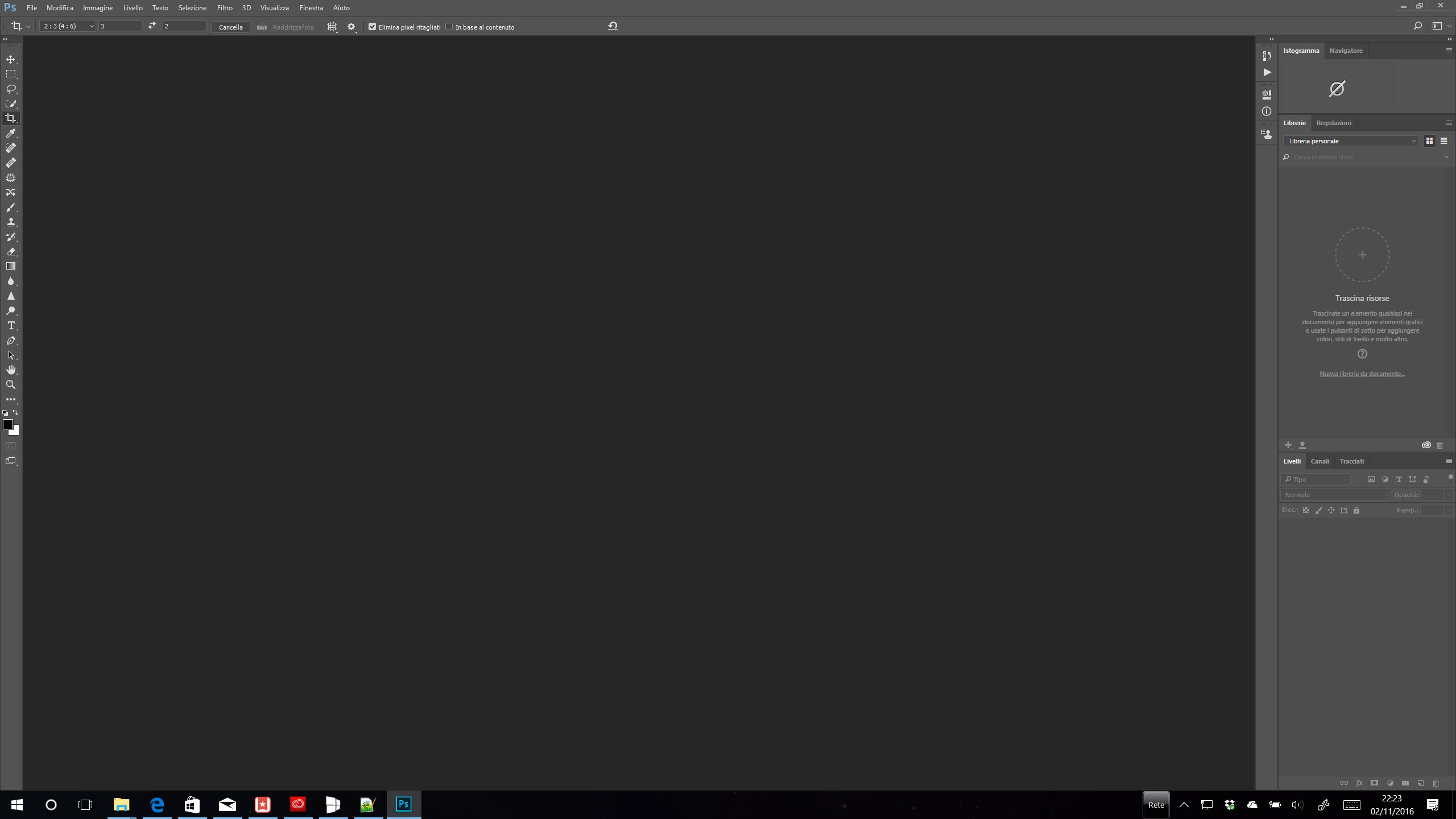
200% scaling
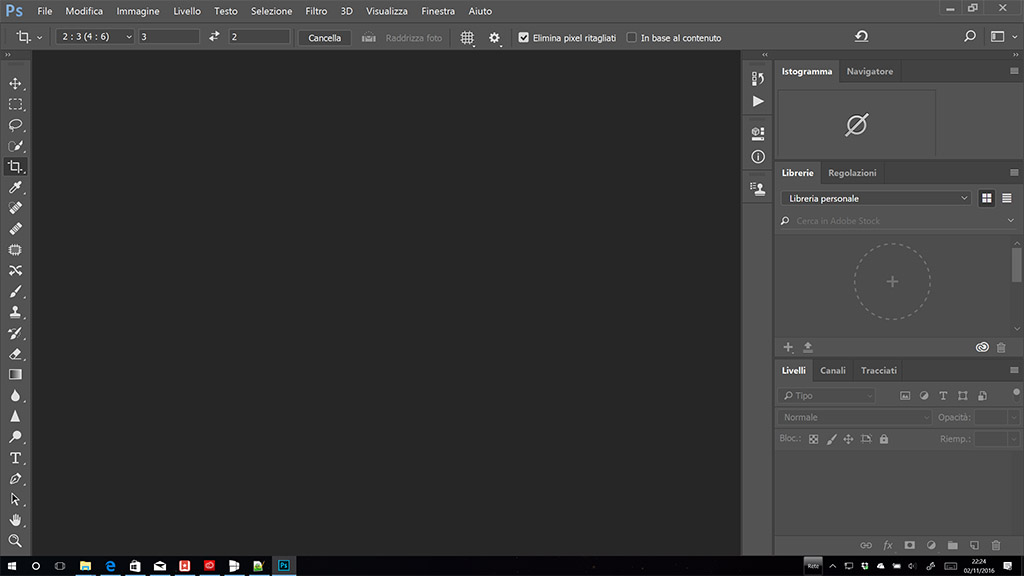
Explore related tutorials & articles
Copy link to clipboard
Copied
That is what Adobe 2X UI does. Adobe stated they are working with Microsoft on Display scaling solutions. Nothing has been disclosed about about any plans to do anything. Big companies do not disclose things like schedules or details about what is in the works or if anything is in the works..
Copy link to clipboard
Copied
If it makes you feel any better, I had an appropriate scaled UI... Till today! They messed something up and now it is either HUGE!!! or small...
Copy link to clipboard
Copied
Set your Photoshop preference UI scaling to 100% Adobe may have set it to Auto and is now scaling your Photoshop UI 2X when it should not. Adobe UI scaling has problems
Copy link to clipboard
Copied
Try this old technique:
<Adobe App Scaling on High DPI Displays (FIX) | Dan Antonielli >
He has got a video on youTube as well so watch this for quick review:
.
Copy link to clipboard
Copied
wow! thank you! this works! I don't know much, but should not Adobe be able to fix the problem if this guy did it?
![]()
Copy link to clipboard
Copied
Adobe want you to be able to see your image pixel on your display using you displays high dip resolution. Using Windows scaling you can not do that. The image you seen on you display is scaled to a lower resolution by windows. Adobe only displays your images actual pixels when you zoom to 100% and then Windows scale what Adobe displays to a lower resolution.
Copy link to clipboard
Copied
I see, Thanks for the info!
I really do hope that Adobe does an update on the UI for Photoshop, for some reason indesign works fine
Copy link to clipboard
Copied
norbyscook(andy) wrote:
for some reason indesign works fine
InDesign (along with Illustrator) "works fine" because it is a vector-based application. It doesn't care about pixels one way or the other - it always displays according to physical print dimensions.
Photoshop is pixel-based, and doesn't care about physical dimensions. It's all just pixels with no size. Photoshop always displays according to pixel dimensions.
The crucial point here is that InDesign can simply scale everything up. Photoshop can't do that, it needs to treat UI and image differently. This is why custom scaling is much more difficult in Photoshop.
100% means two different things in the two applications. In InDesign it means print size. In Photoshop it means one image pixel represented by one screen pixel.
Copy link to clipboard
Copied
In design is most likely using windows scaling.
IMO there are many issues with Adobe Photoshop 2x UI. I do not know it Adobe will be able to fix the issues.
It is not an easy thing to fix. Not all UI thing are scaled Adobe uses system dialog like file open and file save Adobe's Photoshop manifest instructs Windows not to scale what Photoshop displays to let Photoshop handle what it displays. However Adobe uses windows dialogs there would need to be a way to have windows make an exception that windows should scale them if they are being displayed on a high resolution display.
Adobe File Information display is also not scaled it shows powered by XMP that may be some third party software that Adobe used.
Windows scaling is done using setting for each display. Adobe's 2x scaling will scale all displays it is not a display by display setting Adobe scale all of the UI elements is does scale 2x. Adobe simply increase the number of pixels used for UI element instead of using 1 pixel they use 4 pixels in a 2x2 configuration so things display twice as big as they would un-scaled.
Copy link to clipboard
Copied
JJMack, thanks for the explanation of the UI scaling situation and why it is more difficult in Photoshop. 2x scaling looks great on my 4k monitor. My problem, that you point out, is the UI scaling is also applied to my other two 1920 x 1080 monitors. The palettes on these displays are huge and unusable! The only usable setting is 100% UI scaling. The UI is very tiny on my 4K monitor, but, fortunately, I have used Photoshop long enough that I can find everything blindly. ![]()
Copy link to clipboard
Copied
Well yes that is rather obvious but not the interface items, this should only be the case for what displays inside the document window but not for the menu items
I have other graphic programs and all interface items are scaled up but i can fit an image that is 3000 x 1700px on a display that is 3200 x 1800
The 200% setting works in Adobe but only on the document and not on the interface. If I set it to 100% it makes no difference than 200%
jeeeeze, whats up with Adobe, its been 3 years now
Copy link to clipboard
Copied
This is how it's supposed to work and this is how it has to work. Interface and image scaling has to be completely divorced and separate, for a whole range of critical reasons.
Copy link to clipboard
Copied
So what are you saying? That we all have to put up with an interface for ants? Sorry but all my other software works fine, looks fine and has a normal size interface. I can see the menu items and read the text.
Its simple Adobe need to support UI scaling that is more than 200% and they need to support it in increments of 50%. 100, 150, 200,250,300 etc
People can argue all day long but the reality is, is that Adobe doesnt work with QHD displays, which is odd as it is a graphics program
Copy link to clipboard
Copied
albertramsbottom3 wrote
Well yes that is rather obvious but not the interface items, this should only be the case for what displays inside the document window but not for the menu items
A document window may be within Photoshop UI or Flowing in a window on a different display. Photostop's UI its frame its bars its pallets require a display 1024x768 pixels that is stated as Photoshop system requirement. Its a Requirement that is clearly stated.
Copy link to clipboard
Copied
I dont give a monkeys what is clearly stated, if it doesn't work, then it doesn't work and no one will continue to use this software. Lets be honest here, this thread is one of 10000 on the internet so there must be an issue.
I have just updated and PS is now fine, but AI and ID are still not
Copy link to clipboard
Copied
Where DID they hide the UI Scaling option now.....I want to use the 100% option because 200% is unusable but cant find the option to turn it OFF now.....God this is sooo frustrating!!
-Chris
Copy link to clipboard
Copied
See this picture where I have marked the relevant sections:
Go to: Edit >> Preferences then look for something like this:
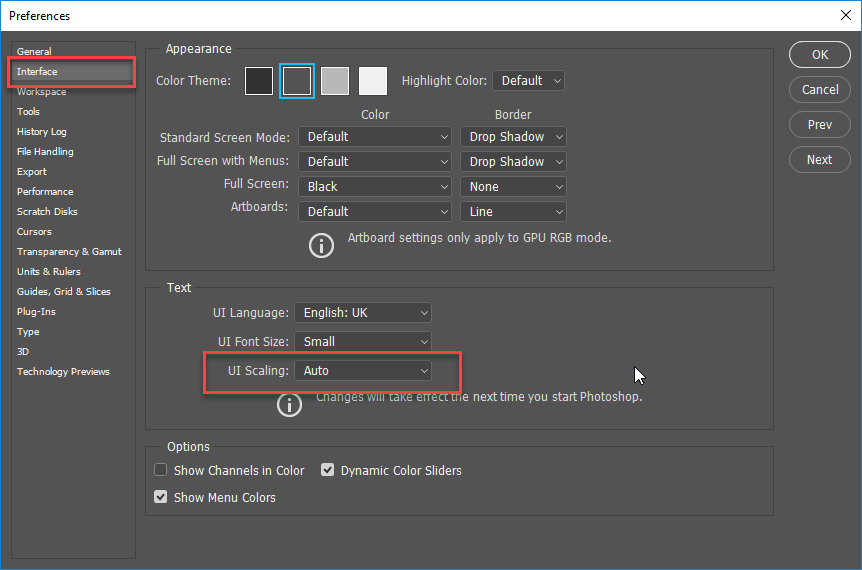
Change it to Auto and you should be back to normal.
:
Copy link to clipboard
Copied
Thank you totally worked as advertised!!
Copy link to clipboard
Copied
Set it to 100% then. Auto will scale some displays 200% that should not be scaled like my surface pro 3. Scaled 200% Photoshop UI does not fit on the display.
Copy link to clipboard
Copied
I do agree, IT HAS BEEN YEARS, and Adobe is still not making this happen. Users should not be doing coding work to get a good interface!
^ can't even see the rest of the tool bar ![]()
using a cintiq 13 HD on a desktop
it is not good at all
- Adobe PLEASE fix this !!!
Copy link to clipboard
Copied
I can relate to this. Got a new notebook, 15" 1080p display, and Windows is set to 150% scaling because 100% makes everything too small.
Illustrator do 150% scaling, and is the same thing with Indesign, After Effects and even Premier and Audition. With all this applications, the scaling can be set to a constant between them. Photoshop is the only exception and I cannot even acknowledge why. After Effects and Premier are both not intended for printing, still the UI scaling shows no problem with Windows 10 settings. Even the splash screen for Photoshop is shown in 2x!
In the following example, I set a 512x512px artboard with a 100x100px black square for comparisons.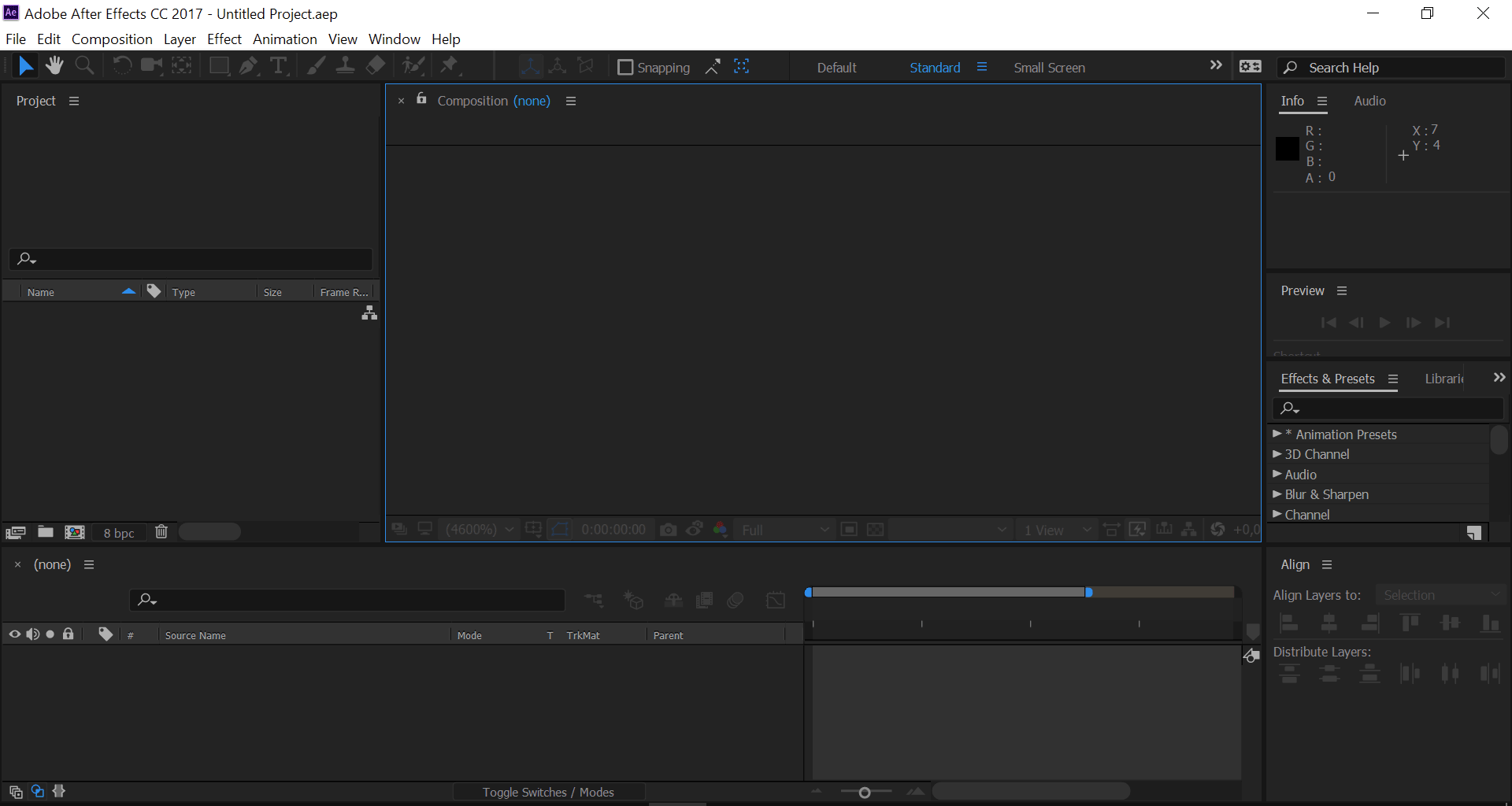
The UI handling isn't made the same way for all the Adobe apps? In all of them we can change UI color etc. Except for Photoshop. Why?
Copy link to clipboard
Copied
Nope, my resolution is 3200 x 1600 yoga 900 and the interface is tiny, when set on 200%
This is because windows display settings recommends 250% and all my other apps work fine. Apart from Adobe, AI, PS and ID
I dont care about real estate as I like my files to be high res, but its the menu items are for ants! But when I hover over the menu items the dropdown items are the right size
This is ridiculous from Adobe
Copy link to clipboard
Copied
If you are a Windows user. Adobe fixed its UI scaling in CC 2018 version 19.1 using new windows 10 feature. So if you have windows 10 and CC 2018 19.1.1 you can set your windows scaling to as high as 400%. However with a display the only displays 1600 high scaled 400% your UI height would be 400px and Photoshop UI would not fix on you display. Photoshop requires 1024x768 for its UI. Scaled 200% your UI display becomes 1600x800 Photoshop UI fits. Scaled 225% you UI display becomes 1422x711 Photoshop UI does not fit. Your Display need to meet Photoshop requirements. Scaled 400% your 3200x1600 display becomes a 800x400display your High resolution display dose not have the number of pixel to be able to scaled more than 200% and meet Photoshop's requirement of 1024x768.... It is your Display that is the Problem.
Copy link to clipboard
Copied
that is odd as I have updated and photoshop is now fine but AI and ID are not, vector vs bitmap?
Agreed that my resolution is a little odd at 3200 x 1800 but I have another PC at 3840x2160 that has the same issues and I have read that no qhd display at any resolution works with Adobe.
I really do not think that Adobe can just blame peoples displays for tiny UI problems.
Easy, detect resolution, detect win 10 display settings, adjust accordingly. If I could simply set my UI scaling to 250% it would work fine. Every software app I have including coral draw, gimp, inkscape, word,filezilla, blender, open office etc ect all render fine
-
- 1
- 2
Find more inspiration, events, and resources on the new Adobe Community
Explore Now