 Adobe Community
Adobe Community
- Home
- Photoshop ecosystem
- Discussions
- Re: Weird Crop tool behaviour with 16-bit files
- Re: Weird Crop tool behaviour with 16-bit files
Copy link to clipboard
Copied
Shadow areas of my 16-bit files show strange patterns if I use the Crop tool to rotate. I can also replicate the problem by doing the following:
Make a new empty 16-bit file in PS6 in RGB mode (File>New). Fill it with 100% black. Use the Crop tool and rotate to taste. Press Enter to accept the crop and zoom in to enjoy the black and grey noise patterning reminiscent of a man's suit. The Straighten tool will achieve the same result. Your suit pattern will vary according to the degree of rotation.
The problem goes away if you subsequently convert the file to 8-bit, or convert to any other mode (Greyscale, Lab, CMYK).
This patterning is easily visible at 100% view or less, and appears whether the View>Show>Pixel Grid option is on or off. It is decidedly NOT the pixel grid I am seeing.
This effect can be created with files from both my Canon and Hasselblad cameras.
I'm using a Mac Pro with OS10.6.8.
 1 Correct answer
1 Correct answer
Bingo! If I download my .psd file, and then open it in PS6 with 'Use Graphics Processor' unselected, guess what? Yes, NO patterning! So UGP is the cucial element.
Explore related tutorials & articles
Copy link to clipboard
Copied
Which version of Photoshop are you using?
And which options for the crop tool?
Copy link to clipboard
Copied
Hello Chris
I'm using PS6. I invoke the Crop tool, Unconstrained, Delete Cropped Pixels unselected. Degree of rotation doesn't matter, though the pattern noise will vary with the degree of rotation.
I have now discovered that this weirdness ONLY happens with crop rotation of 16-bit files. If I open a 32-bit file and rotate, there is no patterning. If I convert this rotated crop to 16-bit, there is no change. But if I convert the file to 16-bit and THEN rotate, I get the noise again. 8-bit files do not show this behaviour. Saving rotated 16-bit files to TIFF and PSD preserves the patterning. Converting these files to jpeg (8-bit, obviously) removes the noise.
Copy link to clipboard
Copied
Problem 'explained'!!! The video card is implicated.
Go to Preferences>Performance. If under Detected Graphics Processor, you have checked Use Graphics Processor, then the 16-bit file crop/rotation weirdness will occur as described above. If you leave it unchecked, then restart PS6, the gentlemen's suit patterns will no longer appear upon cropping/rotating.
Copy link to clipboard
Copied
Which GPU are you using?
We'll have to investigate a bit more to isolate the cause.
Copy link to clipboard
Copied
Chipset Model: ATI Radeon HD 4870
Type: GPU
Bus: PCIe
Slot: Slot-1
PCIe Lane Width: x16
VRAM (Total): 512 MB
Vendor: ATI (0x1002)
Device ID: 0x9440
Revision ID: 0x0000
ROM Revision: 113-B7710F-176
EFI Driver Version: 01.00.318
Copy link to clipboard
Copied
I have now heard from owners of the ATI Radeon HD 5800 and the Nvidia 570M that they too suffer from this patterning b ehaviour.
Copy link to clipboard
Copied
Any news, Chris?
Copy link to clipboard
Copied
We have not been able to reproduce this problem.
But it could be something about your video card or driver version.
Copy link to clipboard
Copied
It would be good to get more detail about what version of the driver you have.
In Photoshop do Help - System Info, copy, then post the info here.
-Noel
Copy link to clipboard
Copied
Adobe Photoshop Version: 13.0 (13.0 20120315.r.428 2012/03/15:21:00:00) x64
Operating System: Mac OS 10.6.8
System architecture: Intel CPU Family:6, Model:26, Stepping:5 with MMX, SSE Integer, SSE FP, SSE2, SSE3, SSE4.1, SSE4.2, HyperThreading
Physical processor count: 8
Logical processor count: 16
Processor speed: 2260 MHz
Built-in memory: 16384 MB
Free memory: 10979 MB
Memory available to Photoshop: 15749 MB
Memory used by Photoshop: 71 %
Image tile size: 1024K
Image cache levels: 6
OpenGL Drawing: Enabled.
OpenGL Drawing Mode: Normal
OpenGL Allow Normal Mode: True.
OpenGL Allow Advanced Mode: True.
OpenGL Allow Old GPUs: Not Detected.
OpenGL Version: 2.1 ATI-1.6.36
OpenCL Version:
Video Card Vendor: ATI Technologies Inc.
Video Card Renderer: ATI Radeon HD 4870 OpenGL Engine
Display: 2
Display Depth:= 32
Display Bounds:= top: 0, left: -1920, bottom: 1200, right: 0
Video Renderer ID: 16914951
Video Card Memory: 495 MB
Video Rect Texture Size: 8192
OpenGL Version: 2.1 ATI-1.6.36
OpenCL Version: 1.0 (Dec 23 2010 17:30:26)
Video Card Vendor: ATI Technologies Inc.
Video Card Renderer: ATI Radeon HD 4870 OpenGL Engine
Display: 1
Main Display
Display Depth:= 32
Display Bounds:= top: 0, left: 0, bottom: 1024, right: 1280
Video Renderer ID: 16914951
Video Card Memory: 495 MB
Video Rect Texture Size: 8192
Serial number: 91199850316091008089
Application folder: HD1:Applications:Adobe Photoshop CS6:
Photoshop scratch has async I/O enabled
Scratch volume(s):
RAID 1, 3.64T, 1.11T free
HD1, 595.9G, 301.3G free
Required Plug-ins folder: HD1:Applications:Adobe Photoshop CS6:Adobe Photoshop CS6.app:Contents:Required:
Primary Plug-ins folder: HD1:Applications:Adobe Photoshop CS6:Plug-ins:
Additional Plug-ins folder: not set
Installed components:
adbeape.framework adbeape 3.3.8.19346 66.1025012
AdbeScriptUIFlex.framework AdbeScriptUIFlex 6.2.29.18602 66.490082
adobe_caps.framework adobe_caps 6.0.29.0 1.276181
AdobeACE.framework AdobeACE 2.19.18.19243 66.492997
AdobeAGM.framework AdobeAGM 4.26.17.19243 66.492997
AdobeAXE8SharedExpat.framework AdobeAXE8SharedExpat 3.7.101.18636 66.26830
AdobeAXEDOMCore.framework AdobeAXEDOMCore 3.7.101.18636 66.26830
AdobeBIB.framework AdobeBIB 1.2.02.19243 66.492997
AdobeBIBUtils.framework AdobeBIBUtils 1.1.01 66.492997
AdobeCoolType.framework AdobeCoolType 5.10.31.19243 66.492997
AdobeCrashReporter.framework AdobeCrashReporter 6.0.20120201
AdobeExtendScript.framework AdobeExtendScript 4.2.12.18602 66.490082
AdobeJP2K.framework AdobeJP2K 2.0.0.18562 66.236923
AdobeLinguistic.framework 17206
AdobeMPS.framework AdobeMPS 5.8.0.19463 66.495174
AdobeOwl.framework AdobeOwl 4.0.93 66.496052
AdobePDFL.framework AdobePDFL 10.0.1.18562 66.419471
AdobePDFSettings.framework AdobePDFSettings 1.4
AdobePIP.framework AdobePIP 6.0.0.1654
AdobeScCore.framework AdobeScCore 4.2.12.18602 66.490082
AdobeUpdater.framework AdobeUpdater 6.0.0.1452 "52.338651"
AdobeXMP.framework AdobeXMPCore 66.145661 66.145661
AdobeXMPFiles.framework AdobeXMPFiles 66.145661 66.145661
AdobeXMPScript.framework AdobeXMPScript 66.145661 66.145661
ahclient.framework ahclient 1.7.0.56
aif_core.framework AdobeAIF 3.0.00 62.490293
aif_ocl.framework AdobeAIF 3.0.00 62.490293
aif_ogl.framework AdobeAIF 3.0.00 62.490293
AlignmentLib.framework xcode 1.0.0.1
amtlib.framework amtlib 6.0.0.75
boost_date_time.framework boost_date_time 6.0.0.0
boost_signals.framework boost_signals 6.0.0.0
boost_system.framework boost_system 6.0.0.0
boost_threads.framework boost_threads 6.0.0.0
Cg.framework NVIDIA Cg
CIT.framework CIT 2.0.5.19287 145486
data_flow.framework AdobeAIF 3.0.00 62.490293
dvaaudiodevice.framework dvaaudiodevice 6.0.0.0
dvacore.framework dvacore 6.0.0.0
dvamarshal.framework dvamarshal 6.0.0.0
dvamediatypes.framework dvamediatypes 6.0.0.0
dvaplayer.framework dvaplayer 6.0.0.0
dvatransport.framework dvatransport 6.0.0.0
dvaunittesting.framework dvaunittesting 6.0.0.0
dynamiclink.framework dynamiclink 6.0.0.0
FileInfo.framework FileInfo 66.145433 66.145433
filter_graph.framework AdobeAIF 3.0.00 62.490293
hydra_filters.framework AdobeAIF 3.0.00 62.490293
ICUConverter.framework ICUConverter 3.61 "gtlib_3.0" "." "16615"
ICUData.framework ICUData 3.61 "gtlib_3.0" "." "16615"
image_compiler.framework AdobeAIF 3.0.00 62.490293
image_flow.framework AdobeAIF 3.0.00 62.490293
image_runtime.framework AdobeAIF 3.0.00 62.490293
LogSession.framework LogSession 2.1.2.1652
mediacoreif.framework mediacoreif 6.0.0.0
PlugPlug.framework PlugPlug 3.0.0.383
UpdaterNotifications.framework UpdaterNotifications 6.0.0.24 "6.0.0.24"
wrservices.framework
Required plug-ins:
Accented Edges 13.0, Copyright © 1991-2012 Adobe Systems Incorporated - from the file “Filter Gallery.plugin”
Adaptive Wide Angle 13.0, Copyright © 2012 Adobe Systems Incorporated - from the file “Adaptive Wide Angle.plugin”
ADM 3.10x16, Copyright © 1987-2008 Adobe Systems Inc. All rights reserved. - from the file “AdobeADM.bundle”
Angled Strokes 13.0, Copyright © 1991-2012 Adobe Systems Incorporated - from the file “Filter Gallery.plugin”
Average 13.0 20120315.r.428 2012/03/15:21:00:00 ©1993-2012 Adobe Systems Incorporated - from the file “Average.plugin”
Bas Relief 13.0, Copyright © 1991-2012 Adobe Systems Incorporated - from the file “Filter Gallery.plugin”
BMP 13.0, Copyright © 2003-2012 Adobe Systems Incorporated - from the file “Standard Multiplugin.plugin”
Camera Raw 7.1 (354), Copyright © 2012 Adobe Systems Incorporated - from the file “Camera Raw.plugin”
Chalk & Charcoal 13.0, Copyright © 1991-2012 Adobe Systems Incorporated - from the file “Filter Gallery.plugin”
Charcoal 13.0, Copyright © 1991-2012 Adobe Systems Incorporated - from the file “Filter Gallery.plugin”
Chrome 13.0, Copyright © 1991-2012 Adobe Systems Incorporated - from the file “Filter Gallery.plugin”
Cineon 13.0 20120315.r.428 2012/03/15:21:00:00 ©2002-2012 Adobe Systems Incorporated - from the file “Cineon.plugin”
Clouds 13.0 20120315.r.428 2012/03/15:21:00:00 ©1993-2012 Adobe Systems Incorporated - from the file “Clouds.plugin”
Collada DAE 13.0 20120315.r.428 2012/03/15:21:00:00 ©2006-2012 Adobe Systems Incorporated - from the file “U3D.plugin”
Color Halftone 13.0, Copyright © 2003-2012 Adobe Systems Incorporated - from the file “Standard Multiplugin.plugin”
Colored Pencil 13.0, Copyright © 1991-2012 Adobe Systems Incorporated - from the file “Filter Gallery.plugin”
CompuServe GIF 13.0, Copyright © 2003-2012 Adobe Systems Incorporated - from the file “Standard Multiplugin.plugin”
Conté Crayon 13.0, Copyright © 1991-2012 Adobe Systems Incorporated - from the file “Filter Gallery.plugin”
Craquelure 13.0, Copyright © 1991-2012 Adobe Systems Incorporated - from the file “Filter Gallery.plugin”
Crop and Straighten Photos 13.0 20120315.r.428 2012/03/15:21:00:00 ©2003-2012 Adobe Systems Incorporated - from the file “CropPhotosAuto.plugin”
Crop and Straighten Photos Filter 13.0, Copyright © 2003-2012 Adobe Systems Incorporated - from the file “Standard Multiplugin.plugin”
Crosshatch 13.0, Copyright © 1991-2012 Adobe Systems Incorporated - from the file “Filter Gallery.plugin”
Crystallize 13.0, Copyright © 2003-2012 Adobe Systems Incorporated - from the file “Standard Multiplugin.plugin”
Cutout 13.0, Copyright © 1991-2012 Adobe Systems Incorporated - from the file “Filter Gallery.plugin”
Dark Strokes 13.0, Copyright © 1991-2012 Adobe Systems Incorporated - from the file “Filter Gallery.plugin”
De-Interlace 13.0, Copyright © 2003-2012 Adobe Systems Incorporated - from the file “Standard Multiplugin.plugin”
Difference Clouds 13.0 20120315.r.428 2012/03/15:21:00:00 ©1993-2012 Adobe Systems Incorporated - from the file “Clouds.plugin”
Diffuse Glow 13.0, Copyright © 1991-2012 Adobe Systems Incorporated - from the file “Filter Gallery.plugin”
Displace 13.0, Copyright © 2003-2012 Adobe Systems Incorporated - from the file “Standard Multiplugin.plugin”
Dry Brush 13.0, Copyright © 1991-2012 Adobe Systems Incorporated - from the file “Filter Gallery.plugin”
Eazel Acquire 13.0 20120315.r.428 2012/03/15:21:00:00 ©1997-2012 Adobe Systems Incorporated - from the file “EazelAcquire.plugin”
Embed Watermark NO VERSION - from the file “DigiSign.plugin”
Enable Async I/O 13.0 20120315.r.428 2012/03/15:21:00:00 © 2004-2012 Adobe Systems Incorporated - from the file “Enable Async IO.plugin”
Extrude 13.0, Copyright © 2003-2012 Adobe Systems Incorporated - from the file “Standard Multiplugin.plugin”
FastCore Routines 13.0 20120315.r.428 2012/03/15:21:00:00 ©1990-2012 Adobe Systems Incorporated - from the file “FastCore.plugin”
Fibers 13.0, Copyright © 2003-2012 Adobe Systems Incorporated - from the file “Standard Multiplugin.plugin”
Film Grain 13.0, Copyright © 1991-2012 Adobe Systems Incorporated - from the file “Filter Gallery.plugin”
Filter Gallery 13.0, Copyright © 1991-2012 Adobe Systems Incorporated - from the file “Filter Gallery.plugin”
Fresco 13.0, Copyright © 1991-2012 Adobe Systems Incorporated - from the file “Filter Gallery.plugin”
Glass 13.0, Copyright © 1991-2012 Adobe Systems Incorporated - from the file “Filter Gallery.plugin”
Glowing Edges 13.0, Copyright © 1991-2012 Adobe Systems Incorporated - from the file “Filter Gallery.plugin”
Grain 13.0, Copyright © 1991-2012 Adobe Systems Incorporated - from the file “Filter Gallery.plugin”
Graphic Pen 13.0, Copyright © 1991-2012 Adobe Systems Incorporated - from the file “Filter Gallery.plugin”
Halftone Pattern 13.0, Copyright © 1991-2012 Adobe Systems Incorporated - from the file “Filter Gallery.plugin”
HDRMergeUI 13.0, Copyright © 2003-2012 Adobe Systems Incorporated - from the file “HDRMergeUI.plugin”
IFF Format 13.0, Copyright © 2003-2012 Adobe Systems Incorporated - from the file “Standard Multiplugin.plugin”
Ink Outlines 13.0, Copyright © 1991-2012 Adobe Systems Incorporated - from the file “Filter Gallery.plugin”
JPEG 2000 13.0 20120315.r.428 2012/03/15:21:00:00 ©2001-2012 Adobe Systems Incorporated - from the file “JPEG2000.plugin”
Lens Blur 13.0, Copyright © 2002-2012 Adobe Systems Incorporated - from the file “Lens Blur.plugin”
Lens Correction 13.0, Copyright © 2002-2012 Adobe Systems Incorporated - from the file “Lens Correct.plugin”
Lens Flare 13.0, Copyright © 2003-2012 Adobe Systems Incorporated - from the file “Standard Multiplugin.plugin”
Liquify 13.0, Copyright © 2001-2012 Adobe Systems Incorporated - from the file “Liquify.plugin”
Matlab Operation 13.0 20120315.r.428 2012/03/15:21:00:00 ©1993-2012 Adobe Systems Incorporated - from the file “ChannelPort.plugin”
Measurement Core 13.0 20120315.r.428 2012/03/15:21:00:00 ©1993-2012 Adobe Systems Incorporated - from the file “MeasurementCore.plugin”
Mezzotint 13.0, Copyright © 2003-2012 Adobe Systems Incorporated - from the file “Standard Multiplugin.plugin”
MMXCore Routines 13.0 20120315.r.428 2012/03/15:21:00:00 ©1990-2012 Adobe Systems Incorporated - from the file “MMXCore.plugin”
Mosaic Tiles 13.0, Copyright © 1991-2012 Adobe Systems Incorporated - from the file “Filter Gallery.plugin”
Multiprocessor Support 13.0 20120315.r.428 2012/03/15:21:00:00 ©1990-2012 Adobe Systems Incorporated - from the file “MultiProcessor Support.plugin”
Neon Glow 13.0, Copyright © 1991-2012 Adobe Systems Incorporated - from the file “Filter Gallery.plugin”
Note Paper 13.0, Copyright © 1991-2012 Adobe Systems Incorporated - from the file “Filter Gallery.plugin”
NTSC Colors 13.0 20120315.r.428 2012/03/15:21:00:00 ©1993-2012 Adobe Systems Incorporated - from the file “NTSC Colors.plugin”
Ocean Ripple 13.0, Copyright © 1991-2012 Adobe Systems Incorporated - from the file “Filter Gallery.plugin”
Oil Paint 13.0, Copyright © 2011 Adobe Systems Incorporated - from the file “Oil Paint.plugin”
OpenEXR 13.0, Copyright © 2003-2012 Adobe Systems Incorporated - from the file “Standard Multiplugin.plugin”
Paint Daubs 13.0, Copyright © 1991-2012 Adobe Systems Incorporated - from the file “Filter Gallery.plugin”
Palette Knife 13.0, Copyright © 1991-2012 Adobe Systems Incorporated - from the file “Filter Gallery.plugin”
Patchwork 13.0, Copyright © 1991-2012 Adobe Systems Incorporated - from the file “Filter Gallery.plugin”
Paths to Illustrator 13.0, Copyright © 2003-2012 Adobe Systems Incorporated - from the file “Standard Multiplugin.plugin”
PCX 13.0 20120315.r.428 2012/03/15:21:00:00 ©1989-2012 Adobe Systems Incorporated - from the file “PCX.plugin”
Photocopy 13.0, Copyright © 1991-2012 Adobe Systems Incorporated - from the file “Filter Gallery.plugin”
Photoshop 3D Engine 13.0 20120315.r.428 2012/03/15:21:00:00 ©2006-2012 Adobe Systems Incorporated - from the file “Photoshop3DEngine.plugin”
Picture Package Filter 13.0 20120315.r.428 2012/03/15:21:00:00 ©1993-2012 Adobe Systems Incorporated - from the file “ChannelPort.plugin”
Pinch 13.0, Copyright © 2003-2012 Adobe Systems Incorporated - from the file “Standard Multiplugin.plugin”
Pixar 13.0 20120315.r.428 2012/03/15:21:00:00 ©1989-2012 Adobe Systems Incorporated - from the file “Pixar.plugin”
Plaster 13.0, Copyright © 1991-2012 Adobe Systems Incorporated - from the file “Filter Gallery.plugin”
Plastic Wrap 13.0, Copyright © 1991-2012 Adobe Systems Incorporated - from the file “Filter Gallery.plugin”
PNG 13.0, Copyright © 2003-2012 Adobe Systems Incorporated - from the file “Standard Multiplugin.plugin”
Pointillize 13.0, Copyright © 2003-2012 Adobe Systems Incorporated - from the file “Standard Multiplugin.plugin”
Polar Coordinates 13.0, Copyright © 2003-2012 Adobe Systems Incorporated - from the file “Standard Multiplugin.plugin”
Portable Bit Map 13.0 20120315.r.428 2012/03/15:21:00:00 ©1989-2012 Adobe Systems Incorporated - from the file “PBM.plugin”
Poster Edges 13.0, Copyright © 1991-2012 Adobe Systems Incorporated - from the file “Filter Gallery.plugin”
Radial Blur 13.0, Copyright © 2003-2012 Adobe Systems Incorporated - from the file “Standard Multiplugin.plugin”
Radiance 13.0 20120315.r.428 2012/03/15:21:00:00 ©2003-2012 Adobe Systems Incorporated - from the file “Radiance.plugin”
Read Watermark NO VERSION - from the file “DigiRead.plugin”
Reticulation 13.0, Copyright © 1991-2012 Adobe Systems Incorporated - from the file “Filter Gallery.plugin”
Ripple 13.0, Copyright © 2003-2012 Adobe Systems Incorporated - from the file “Standard Multiplugin.plugin”
Rough Pastels 13.0, Copyright © 1991-2012 Adobe Systems Incorporated - from the file “Filter Gallery.plugin”
Save for Web 13.0, Copyright © 1999-2012 Adobe Systems Incorporated - from the file “Save for Web.plugin”
ScriptingSupport 13.0, Copyright © 2012 Adobe Systems Incorporated - from the file “ScriptingSupport.plugin”
Shear 13.0, Copyright © 2003-2012 Adobe Systems Incorporated - from the file “Standard Multiplugin.plugin”
Smart Blur 13.0, Copyright © 2003-2012 Adobe Systems Incorporated - from the file “Standard Multiplugin.plugin”
Smudge Stick 13.0, Copyright © 1991-2012 Adobe Systems Incorporated - from the file “Filter Gallery.plugin”
Solarize 13.0 20120315.r.428 2012/03/15:21:00:00 ©1993-2012 Adobe Systems Incorporated - from the file “Solarize.plugin”
Spatter 13.0, Copyright © 1991-2012 Adobe Systems Incorporated - from the file “Filter Gallery.plugin”
Spherize 13.0, Copyright © 2003-2012 Adobe Systems Incorporated - from the file “Standard Multiplugin.plugin”
Sponge 13.0, Copyright © 1991-2012 Adobe Systems Incorporated - from the file “Filter Gallery.plugin”
Sprayed Strokes 13.0, Copyright © 1991-2012 Adobe Systems Incorporated - from the file “Filter Gallery.plugin”
Stained Glass 13.0, Copyright © 1991-2012 Adobe Systems Incorporated - from the file “Filter Gallery.plugin”
Stamp 13.0, Copyright © 1991-2012 Adobe Systems Incorporated - from the file “Filter Gallery.plugin”
Sumi-e 13.0, Copyright © 1991-2012 Adobe Systems Incorporated - from the file “Filter Gallery.plugin”
Targa 13.0, Copyright © 2003-2012 Adobe Systems Incorporated - from the file “Standard Multiplugin.plugin”
Texturizer 13.0, Copyright © 1991-2012 Adobe Systems Incorporated - from the file “Filter Gallery.plugin”
Tiles 13.0, Copyright © 2003-2012 Adobe Systems Incorporated - from the file “Standard Multiplugin.plugin”
Torn Edges 13.0, Copyright © 1991-2012 Adobe Systems Incorporated - from the file “Filter Gallery.plugin”
Twirl 13.0, Copyright © 2003-2012 Adobe Systems Incorporated - from the file “Standard Multiplugin.plugin”
Underpainting 13.0, Copyright © 1991-2012 Adobe Systems Incorporated - from the file “Filter Gallery.plugin”
Vanishing Point 13.0, Copyright © 2003-2012 Adobe Systems Incorporated - from the file “VanishingPoint.plugin”
Water Paper 13.0, Copyright © 1991-2012 Adobe Systems Incorporated - from the file “Filter Gallery.plugin”
Watercolor 13.0, Copyright © 1991-2012 Adobe Systems Incorporated - from the file “Filter Gallery.plugin”
Wave 13.0, Copyright © 2003-2012 Adobe Systems Incorporated - from the file “Standard Multiplugin.plugin”
Wind 13.0, Copyright © 2003-2012 Adobe Systems Incorporated - from the file “Standard Multiplugin.plugin”
Wireless Bitmap 13.0 20120315.r.428 2012/03/15:21:00:00 ©1989-2012 Adobe Systems Incorporated - from the file “WBMP.plugin”
ZigZag 13.0, Copyright © 2003-2012 Adobe Systems Incorporated - from the file “Standard Multiplugin.plugin”
Optional and third party plug-ins:
BWStyler 1.03 BWStyler 1.03 © 2006-11 Harald Heim & The Plugin Site - from the file “BWStyler.plugin”
Hidden Topaz Labs Denoise - from the file “TopazRemaskAutomate.plugin”
Imagenomic Plug-in Console 1.2 (c) 2010 Imagenomic, LLC. - from the file “ImagenomicPluginConsole.plugin”
Nik Selective Tool 2.103, Copyright © 2000-2012 Nik Software Inc. - from the file “SelectivePalette.plugin”
PG-Processor 2.0.1 ©2002-2010 PixelGenius LLC - from the file “PG-Processor.plugin”
PhotoKit Capture Sharpener 2 2.0.6 ©2002-2010 PixelGenius LLC - from the file “PhotoKit Sharpener 2.plugin”
PhotoKit Creative Sharpener 2 2.0.6 ©2002-2010 PixelGenius LLC - from the file “PhotoKit Sharpener 2.plugin”
PhotoKit Output Sharpener 2 2.0.6 ©2002-2010 PixelGenius LLC - from the file “PhotoKit Sharpener 2.plugin”
PhotoKit Preview Helper 2.1.6 ©2002-2010 PixelGenius LLC - from the file “PG Toolbox Previewer.plugin”
PixelGenius Toolbox 2.2.1 ©2002-2010 PixelGenius LLC - from the file “PixelGenius Toolbox.plugin”
Portraiture 2.3 © 2004-2010 Imagenomic, LLC - from the file “Portraiture.plugin”
Silver Efex Pro 2 2.004, Copyright © 2000-2012 Nik Software Inc. - from the file “Silver Efex Pro 2.plugin”
Topaz ReMask 3 CS3 (10.0) ©1993-2007 Adobe Systems Incorporated - from the file “Topaz_remask3.plugin”
Plug-ins that failed to load: NONE
Flash:
Eric's
Mini Bridge
Kuler
Installed TWAIN devices: NONE
Copy link to clipboard
Copied
I'm using a Radeon 4870 here at home, with MacOS 10.6.8 -- and cannot reproduce those artifacts.
Copy link to clipboard
Copied
Hi Chris
The problem has been replicated by other users with different cards (a ATI Radeon HD 5800, for example).
The key conditions are: 16-bit file, RGB, with 'Use Graphics Processor' selected in Preferences. Saving as TIFF or .psd preserves the patterning. Saving as jpeg removes it.
Copy link to clipboard
Copied
For an example of the patterning, download the file (1mb) at http://www.erickellermanphotography.com/pattern.psd
Copy link to clipboard
Copied
I assume I'm the affected user Eric is referring to with the Radeon HD 5800. I am running Windows 7 64x on an 17-2600 machine with 12GB RAM. The video-card driver is version 8.961.
This problem has rendered the crop and tilt function on CS6 more or less useless to me at present. It seems to be some kind of interference effect, because, for me, the patterning is remarkably uniform - long, intersecting lines very much like a ghost tartan watermark on the image. The attached image shows the patterning at 500%. This occurred on a 16-bit image after a minor crop and tilt. It is only really visible when zoomed in, but is definitely burned into the image. I use GPU acceleration in Normal mode.
Peter Rees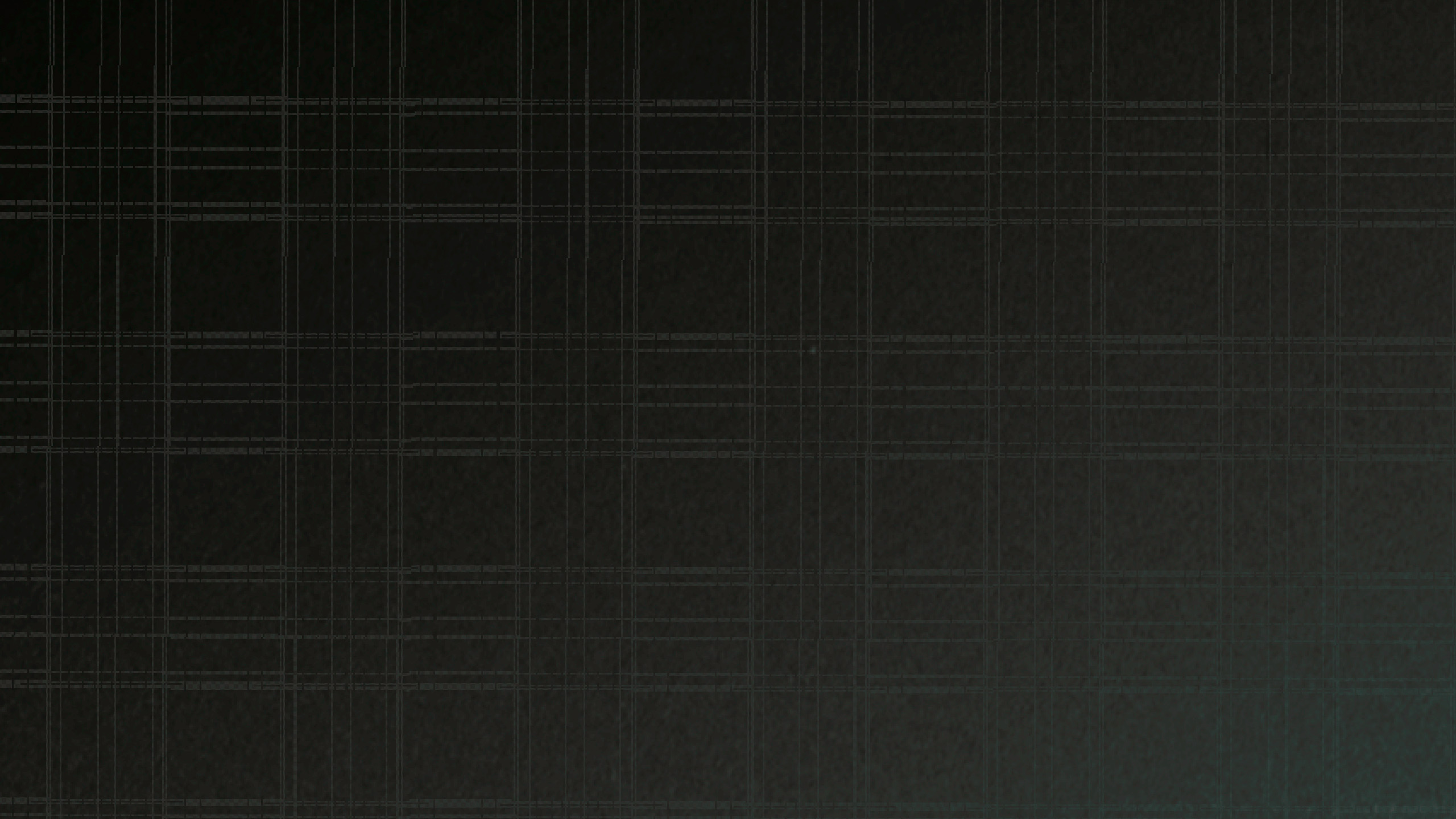
Copy link to clipboard
Copied
Yes, this is the basic patterning I have too. The degree of rotation determines the final effect.
Copy link to clipboard
Copied
Do you see a difference when you choose different settings in the Crop tool for [ ] Delete Cropped Pixels?
-Noel
Copy link to clipboard
Copied
I don't know about Eric, but I don't have a Mac. Eric's pattern is certainly there on my screen, though. Oddly, when I select the pattern with the eyedropper, the info palette shows no difference in colour between the pattern and the background - both register as R0G0B0.
The issue occurs whatever you select under Delete Cropped Pixels. Here's another weird thing though - I just noticed on a layered image (multiple image layers) that the pattern wasn't visible until I deselected the top layer - in other words, it only affected the background layer, although the two layers are nearly identical (one is sharpened).
Peter
Copy link to clipboard
Copied
If 'Delete Cropped PIxels' remains unchecked, the effect occurs. If it's checked, then rotation has no effect. And I just downloaded my own PSD file, and lo and behold! The noise is till there! No adjustment layer has any effect, as far as I can see. And I also fail to pick up any differences with the eye dropper.
I'm a Mac user.
Copy link to clipboard
Copied
There is in implicational order at work: If 'Use Graphics Processor' is selected in Preferences>Performance, then not checking [ ] Delete Cropped Pixels produces the effect. If 'Use Graphics Processor' is not selected (after restarfting PS), then it doesn't matter whether 'Delete Cropped Pixels' is selected or not.
Copy link to clipboard
Copied
Bingo! If I download my .psd file, and then open it in PS6 with 'Use Graphics Processor' unselected, guess what? Yes, NO patterning! So UGP is the cucial element.
Copy link to clipboard
Copied
Seems to me it's a video driver issue then, and it may only be affecting your display when pixels extend beyond the boundary of the visible canvas.
- I have an ATI Radeon HD 5670 with Catalyst 12.2 drivers (internally numbered 8.950.0.0) and don't see the problem.
- Eric has an ATI Radeon HD 4670 with the drivers shipping with Apple's OSX 10.6.8 and DOES see the problem.
- Peter has an ATI Radeon HD 5800 with Catalyst 12.4 drivers (internally numbered 8.961) and DOES see the problem.
My conclusion is that it's a problem recently introduced by ATI. This is not surprising, their recent driver versions have not worked well with Photoshop. The last good version was Catalyst 12.2.
Eric, you pretty much need to wait on Apple to provide new drivers with an OS update.
Peter, you could either uninstall Catalyst 12.4 and drop back to 12.2, or you could move forward to ATI's 12.6 beta version.
-Noel
Copy link to clipboard
Copied
The artifacts are in the transparency channel, not the color channels.
Layer -> Layer Mask -> From transparency to get them into a visible mask
They do look like interpolation artifacts (like something used low precision math for the transparency channel).
But I still can't reproduce that on my system with Photoshop CS6 (10.6.8, Radeo 4870).
Chipset Model: ATI Radeon HD 4870
Type: GPU
Bus: PCIe
Slot: Slot-1
PCIe Lane Width: x16
VRAM (Total): 512 MB
Vendor: ATI (0x1002)
Device ID: 0x9440
Revision ID: 0x0000
ROM Revision: 113-B7710C-176
EFI Driver Version: 01.00.318
Copy link to clipboard
Copied
Chris, did you have a look at my psd file with GPU checked in PS Prefs?
Copy link to clipboard
Copied
You PSD is what I was referring to -- it's an example of artifacts in the transparency channel.
The artifacts are already present in that file, so I can't use it to reproduce anything.
I need to know how to get the artifacts to start with.