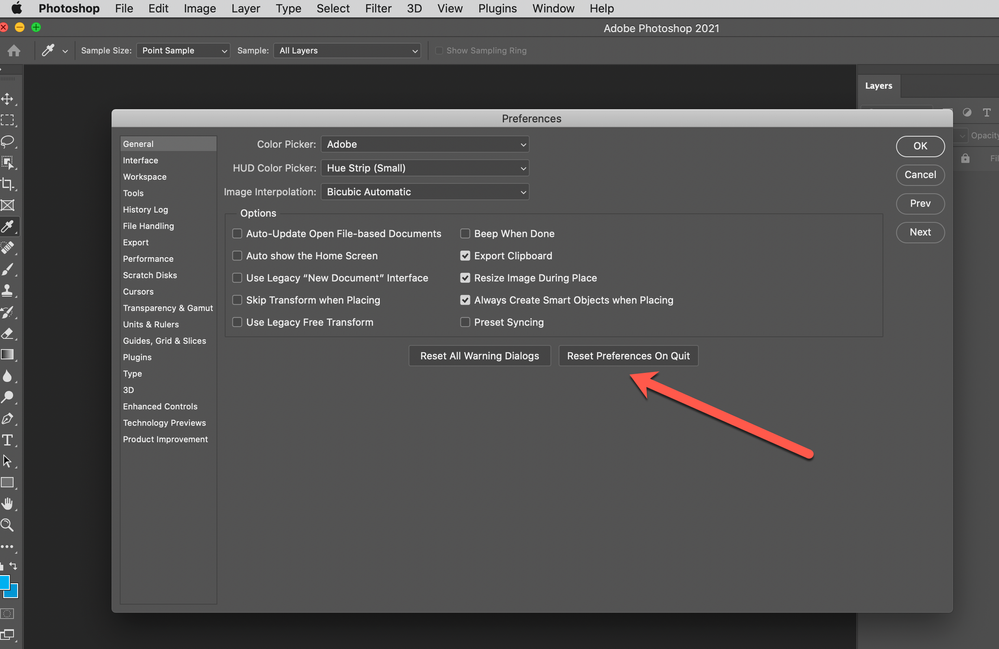- Home
- Photoshop ecosystem
- Discussions
- Re: weird problem with photoshop layers
- Re: weird problem with photoshop layers
Copy link to clipboard
Copied
Hello all 🙂
I am having a problem with the photoshop (22.4.2) layers / mac user , some strange colors appear around them where they should be transparent.I can't describe it so I attach photos (first photo what it looks like, second what should be). This happens in all psd documents. If any one could help! thank you, Alex.
 2 Correct answers
2 Correct answers
Have you tried resetting photoshop preferences settings?
The first that I suggest is using the Reset Preference on Quit option under the General Preferences.
warmly/j
Explore related tutorials & articles
Copy link to clipboard
Copied
Check Apple's web site. See if there are any updates available for your Mac model and hardware devices.. Firmware, Device drivers etc. It look like you have a graphics issue
Copy link to clipboard
Copied
Have you tried resetting photoshop preferences settings?
Copy link to clipboard
Copied
Hi, sorry about that
I don’t have a solution, but maybe you can try enabling the option to Deactivate Native Canvas in Photoshop by going to Preferences, then Technology Previews. Once done, quit & relaunch Photoshop to check if that helps.
If the issue persists, you can try to reset the preferences of Photoshop using the steps mentioned here: https://adobe.ly/2Qzc0K3
Copy link to clipboard
Copied
The first that I suggest is using the Reset Preference on Quit option under the General Preferences.
warmly/j
Copy link to clipboard
Copied
thank you so much! I remebered the old "go to praferences folder and delete preferences" but couldn;t find it anymore haha so that's where it was!!! thank you!
Find more inspiration, events, and resources on the new Adobe Community
Explore Now