- Home
- Photoshop ecosystem
- Discussions
- Re: What am I doing wrong? Cannot save as brush?
- Re: What am I doing wrong? Cannot save as brush?
Copy link to clipboard
Copied
Hi all ![]()
I am trying to make a watermark for photos on my website.
However, when I try save my image as a brush preset, I get the error "Could not complete the define brush preset command because the selected area is empty"
I have made the background transparent, the heart white coloured with opacity, and the text is 'knocked out' of the heart.
Here's a picture of what I have done so far. Any help would be greatly appreciated.
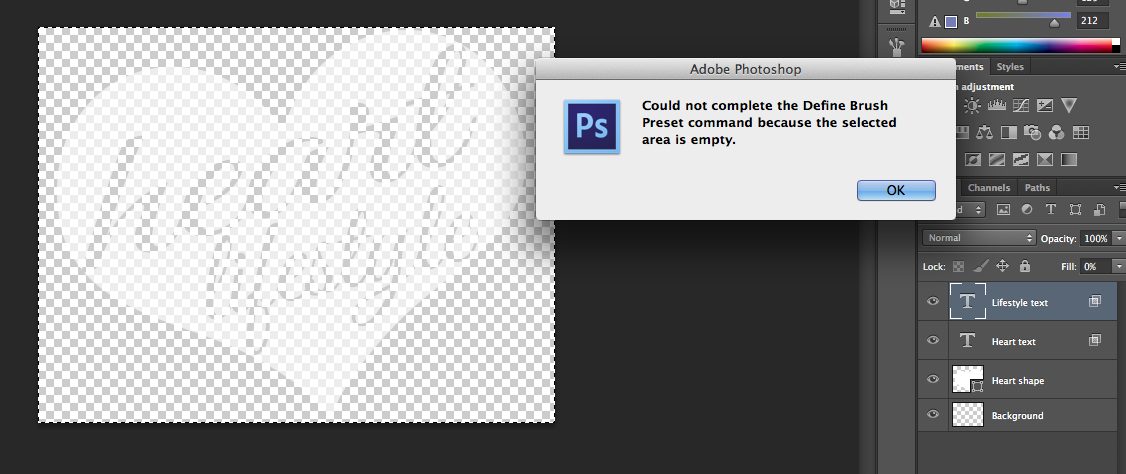
 1 Correct answer
1 Correct answer
You're targeting a type layer, that has no actual pixels on it.
Merge the layers, make sure you have a black shape on a white background - then define as a brush.
Explore related tutorials & articles
Copy link to clipboard
Copied
You're targeting a type layer, that has no actual pixels on it.
Merge the layers, make sure you have a black shape on a white background - then define as a brush.
Copy link to clipboard
Copied
Thanks MAn
Copy link to clipboard
Copied
hi. [abuse removed] the 2nd answer works though.
Copy link to clipboard
Copied
Or you can use a color that is different from white when using an image or shape? It worked for me ironically and here's another way if you want the image/shape to remain white:
Once your brush is made with another color (as shown in the video below), you can also use the color overlay to make it white when you are done drawing