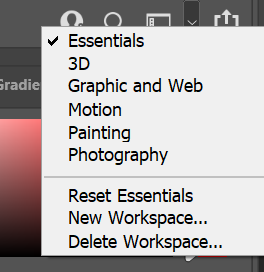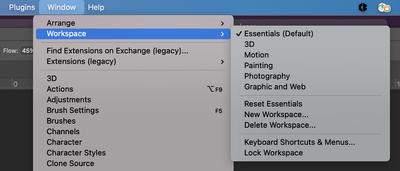- Home
- Photoshop ecosystem
- Discussions
- What happened to essentials classic workspace?
- What happened to essentials classic workspace?
Copy link to clipboard
Copied
Where can I find the essentials classic workspace? Was it removed?
 1 Correct answer
1 Correct answer
Photoshop 2021 v22.5.1 is the latest. There is no Essentials Classic workspace. If you can remember the version you last saw it, you can roll back to that older version using your CC Desktop app.
Also while newer versions tend to be unevenly distributed, I don't know anything about 23.0.0 at least yet.
Explore related tutorials & articles
Copy link to clipboard
Copied
What version of PS are you running? If you go Windows > Workspace it should still be visable.
warmly/j
Copy link to clipboard
Copied
Photoshop 23.0.0 This is the menu:
Copy link to clipboard
Copied
Hi,
What OS are you on, you tagged both?
On Mac OS, Ps v22.5.1, it is where it has always been. If you are not seeing it, try restarting Photoshop and see if it reappears.
Copy link to clipboard
Copied
Windows 10 Pro 21H1 (BUILD 19043.1237)
Copy link to clipboard
Copied
Your menu shows "essentials" but not "essentials (classic)". The new essentials lacks basic core functions of the top menu bar and others.
Copy link to clipboard
Copied
Does anyone have a solution for this?? Any adobe representatives on here?
Copy link to clipboard
Copied
Hi,
Here is a tutorial doc on how to manage your workspace(s). All the tools you used in your other workspace are available and you should be able to simply create what you want.
https://helpx.adobe.com/photoshop/using/workspace-basics.html
Will this help you to get back to your working flow?
Thank you,
Copy link to clipboard
Copied
Hi @applephx
You can find the Essentials Classic Workspace in both Illustrator and InDesign. If you want one with that name in Photoshop, first arrange your panels as you wish, then go to Window menu > Workspace > New Workspace to create a custom workspace.
~ Jane
Copy link to clipboard
Copied
Thank you all for your help. I am an advanced user and have spent hours reconfiguring and saving workspaces. I usually back them up then copy them over but it is not always pratical if I change computers or work locations unexpectedly.
The suggestions of doing what normally works as shown in the aformentioned screenshots. Is not working. See my initial response screenshot as well as this one which you can see shows no "essentials classic" option.
Copy link to clipboard
Copied
Thank you all for your help. I am an advanced user and have spent hours reconfiguring and saving workspaces. I usually back them up then copy them over but it is not always pratical if I change computers or work locations unexpectedly.
The suggestions of doing what normally works as shown in the aformentioned screenshots. Is not working. See my initial response screenshot as well as this one which you can see shows no "essentials classic" option.
Copy link to clipboard
Copied
Photoshop 2021 v22.5.1 is the latest. There is no Essentials Classic workspace. If you can remember the version you last saw it, you can roll back to that older version using your CC Desktop app.
Also while newer versions tend to be unevenly distributed, I don't know anything about 23.0.0 at least yet.
Copy link to clipboard
Copied
Your answer makes sense, unlike Adobe's decision to remove essentials classic. I am using a beta version (23) I could roll back but it will be delaying the inevatible.
I'll have to backup all my settings files and manually copy them over. Hopefully Adobe will allow syncing of workspaces to the cloud or at least a menu shortcut to backup/restore instead of trying to remember/web-search where the directory is every time there is an upgrade (which doesn't always transfer settings) or computer switch.
Thanks again!
Copy link to clipboard
Copied
There never was an Essentials Classic in Photoshop, unless you made one yourself. The default workspace was, and is, just "Essentials".
Essentials classic appears in Illustrator and InDesign.
Dave
Copy link to clipboard
Copied
I must have just forgot since they changed the 'essentials' tools a while back and I have been using the same toolset on other computers.
When I reinstalled everything on a new computer I was surprised there was no classic because it had been a while since updating photoshop.
Thanks for that clarification.
Copy link to clipboard
Copied
Has that alwas been the case? I ask because the only Adobe CC program I've used regularly is Photoshop (specifically the 2019 version), and I've never used anything other than the Essentials Classic Workspace on it. (Given what you've said, I imagine I "downgraded" to the 2019 version to retain my beloved Essentials Classic Workspace).
I'm now seeing (for the first time; this is recent, like in the past month) no Essentials Classic option, only the comparatively-crippled "Essentials," along with some new Workspace options (namely "Graphic and Web," "Photography," "Painting," "Motion," and "3D," none of which are a simple renaming of Essentials Classic).
In short I had Essentials Classic as a Workspace in Photoshop 2019 until a few weeks ago; it has recently disappeared. Do you what I can do to get it back?
Copy link to clipboard
Copied
@maxhorcher wrote:
In short I had Essentials Classic as a Workspace in Photoshop 2019 until a few weeks ago; it has recently disappeared. Do you what I can do to get it back?
If you want one called "Essentials Classic" in Photoshop, first arrange your panels as you wish, then go to Window menu > Workspace > New Workspace to create a custom workspace.
https://helpx.adobe.com/photoshop/using/workspace-basics.html
Jane
Copy link to clipboard
Copied
It's not the name itself (a rose by any other name) but the actual substance of the workspace (the functions/features, the layout) that I want; I do not remember the entire layout, but it's the one that I've done literally everything with for the past 6 years.
Do you know how the actual layout of Essentials Classic back?
Applephx mentioned "saving" workspaces. Do downloadable file versions of workspaces exist somewhere?
Copy link to clipboard
Copied
There never was an Essentials Classic workspace in Photoshop, only Essentials. You can reset the Essentials workspace from the drop down at the top right of the Photoshop window.
Dave
Copy link to clipboard
Copied
I have been using Photoshop 2022 and have always had the Essentials Classic. Now it's gone. Can anyone help me find it?
Thanks!
Copy link to clipboard
Copied
As discussed several times in this thread, Photoshop has always had an Essentials workspace but not an Essentials Classic (unless you made it yourself and named it so).
Illustrator has both Essentials and Essentials Classic workspaces though.
Dave
Copy link to clipboard
Copied
This is completely incorrect.
Copy link to clipboard
Copied
OK, I'll bite. Show us which exact version of Photoshop had an Essentials Claasic workspace. I have many old versions still installed and manuals going back to Photoshop 7.0.
Dave
Copy link to clipboard
Copied
I was completely incorrect it turns out, my bad!
Copy link to clipboard
Copied
It happens to us all - no worries 🙂
Dave
Find more inspiration, events, and resources on the new Adobe Community
Explore Now