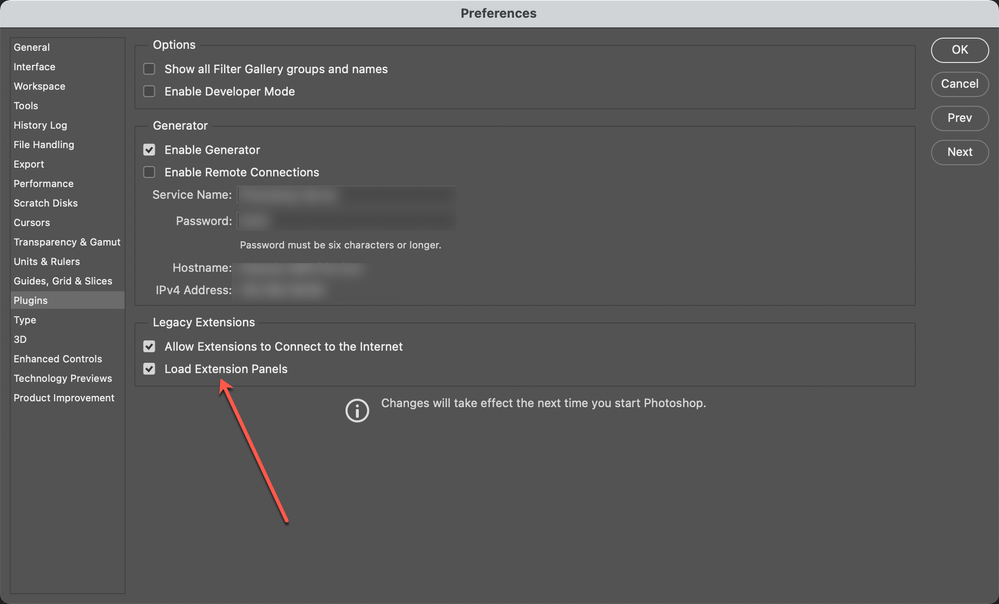- Home
- Photoshop ecosystem
- Discussions
- Re: What happened to my home button?
- Re: What happened to my home button?
Copy link to clipboard
Copied
I opened up Photoshop this today since we Camera Raw was update yesterday and I was greeted with an error message and the home button that sat in the left hand top corner had disappeared and never been seen again. Anyone have suffer a similar fate? Do I need to reinstall PS to get it back?
Al
.png)
 1 Correct answer
1 Correct answer
Is
Photoshop > Preferences > General > Disable the Home Screen
checked?
Explore related tutorials & articles
Copy link to clipboard
Copied
Is
Photoshop > Preferences > General > Disable the Home Screen
checked?
Copy link to clipboard
Copied
Same problem. But this solution does not work for me. Ps is 22.4.2
I don't have this in my preferences. I have a
Preference > General > Auto show the home screen
It is checked but the button for the home screen disappeared for no reason and can not be restored again 😞
Copy link to clipboard
Copied
Ohhhhh damnit, it is a BUG, it is connected to
I disabled this, because I don't want to load Nik 4 panel automatically.
Someone knows how to forward this to Ps developers?
Copy link to clipboard
Copied
Thank you. Somehow the disable home screen got ticked. Cheers again.
Al
Find more inspiration, events, and resources on the new Adobe Community
Explore Now