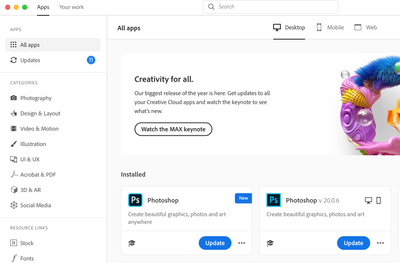- Home
- Photoshop ecosystem
- Discussions
- This is the look of the screen that you are talkin...
- This is the look of the screen that you are talkin...
Copy link to clipboard
Copied
I dont know which one Im supposed to update? What is the difference between the 2?
 1 Correct answer
1 Correct answer
This is the look of the screen that you are talking about, correct?
You can install major versions alongside each other, keeping existing and known versions around while checking on the new features and workflows in the next major version. The updates for each in this case are from separate requirements aligning very closely together (new Max release & fixes needed for Catalina with previous version). You can jump up to the new major verion as well, if you want to save s
...Explore related tutorials & articles
Copy link to clipboard
Copied
Hi, yes, i have exactly the same problem! Not just with Photoshop but there seem to be various 'double' updates on the programmes, and on the face of it very little difference! This does seem a bit confusing on Adobe's part. Adobe, please help!
Copy link to clipboard
Copied
Ok what I ended up doing is going on the current PS, LR and Bridge (these I use) and clicking on About Photoshop or Lightroom or Bridge it shows you what you are currently on ie Bridge 9.1.0.338 so I know what to update. I am assuming I dont update the other one that is there.
I t would be nice if Adobe could clarify what we should be updating to.
Copy link to clipboard
Copied
Hi Jacqueline, thanks for info. I did the same as you and this seems to be fine. Thank you, Richard
Copy link to clipboard
Copied
Susumu Iwasaki
Copy link to clipboard
Copied
Yes could be but then put that so we know. Just noticed if you click on the ... it will say Versions beside the the Update button it shows you the 2 Photoshops 20.0.7 and Photoshop 21.0 So that must be the new one.
Copy link to clipboard
Copied
Do you normally unistall previous versions I dont remeber ever doing that.
Copy link to clipboard
Copied
Hi,
The new major version of Photoshop released today is 21.0.0. Here is more information on the changes: https://theblog.adobe.com/creativity-is-everywhere-now-photoshop-is-too-begin-the-journey-of-photosh...
The update to Ps 20.0.7 is for just bug fixes: https://feedback.photoshop.com/photoshop_family/topics/photoshop-20-0-7-is-now-available
regards,
steve
Copy link to clipboard
Copied
Thank you so I removed 20 and installed 21 is that ok
Copy link to clipboard
Copied
Hi
I think it's better to leave v.20.0.7 until you get used to the new version.
Susumu Iwasaki
Copy link to clipboard
Copied
This is the look of the screen that you are talking about, correct?
You can install major versions alongside each other, keeping existing and known versions around while checking on the new features and workflows in the next major version. The updates for each in this case are from separate requirements aligning very closely together (new Max release & fixes needed for Catalina with previous version). You can jump up to the new major verion as well, if you want to save space and just have a single application (just be aware that 3rd party plug-ins may not migrate depending on how they are installed).
More info on updating can be found here: https://helpx.adobe.com/photoshop/kb/uptodate.html
regards,
steve