- Home
- Photoshop ecosystem
- Discussions
- Re: What is the best JPG/PNG compression plugin?
- Re: What is the best JPG/PNG compression plugin?
What is the best JPG/PNG compression plugin?
Copy link to clipboard
Copied
I'm looking for a quailty JPG & PNG compression plugin for Photoshop CC. I've searched around the forum but I was hoping to find at least a few options to choose from before I purchase! And I'd like to hear what ya'll think is the best out there!
Thanks for your time,
Tiffany
Explore related tutorials & articles
Copy link to clipboard
Copied
Are you intending to replace the Jpeg and PNG plugins that Adobe installs or add additional plug-ins like SuperPNG? Jpeg and PNG file formats seem to be built into Photoshop.exe I do not see a plug-in in "C:\Program Files\Adobe\Adobe Photoshop CC 2017\Required\Plug-ins\File Formats" for Jpeg and PNG.
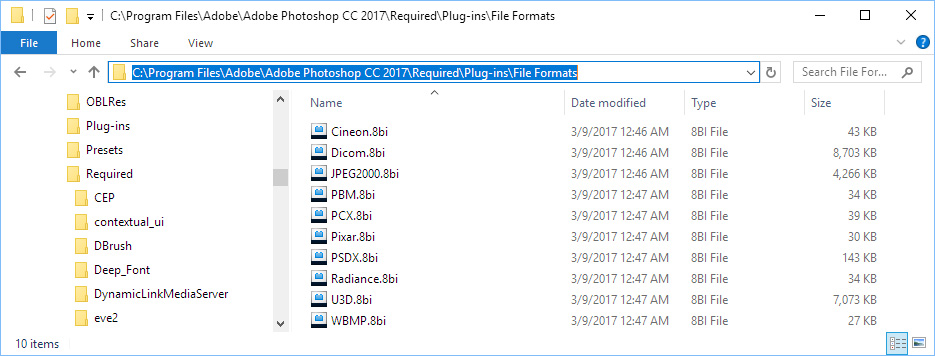
Copy link to clipboard
Copied
Is there any specific problem with Photoshop's jpeg and png compression?
This is the first time I hear of anyone requesting third-party solutions for this.
Copy link to clipboard
Copied
Well, I am new to Photoshop CC and I wasn't sure if the "save for web" is the best option. The only plugin I know about is this https://www.topazlabs.com/dejpeg to really clean jpeg's up nicely, (although I don't think this one does PNG, which I also need). If most think that "save for web" is as good as it gets, then I'll just go with that! Just wanted to see if there were other options that I don't know about!! Thank you!
Copy link to clipboard
Copied
JPEG is lossy and complicated; there is the potential to fine tune the lossy process. But PNG is lossless. What goes into the PNG is the exact pixels, exact colours you had in Photoshop, and that's what comes out. It's basically like making a ZIP file. So I'm not sure what kind of PNG tuning you could need.
Copy link to clipboard
Copied
Oh! I see what you're saying! That helps me understand! Thank you!
Copy link to clipboard
Copied
I should say my end goal is excellent image quality with really small file sizes! 😃
Copy link to clipboard
Copied
The "dejpeg" plugin isn't for saving jpegs, it's for salvaging what's left on the receiving end.
Jpeg is always a compromise. If you overdo the compression the file quickly gets chopped into mincemeat. The trick is to hit the right balance, and the only way to do that is by eye. View the file at 100% and check what the compression does.
PNG compression is non-destructive, but not as effective. If you can live with bigger files, png is usually better.
The reason jpeg is still widely used, is that it's insanely effective. It can squeeze a file down to 2-10% of original size - but at a cost. There's no free lunch.
Copy link to clipboard
Copied
It's an interesting exercise to save out to JPG with a range of settings, and Place Embedded to saved JPGs back over the original. Setting blend mode to Difference show which pixels have changed, but that is always going home in on the busiest part of the image. Having just tried that experiment, I could see no difference at quality 12 and 10, but by quality 5 it is very noticeable, and at quality 1, the image is toast!
200% zoom JPG quality 1
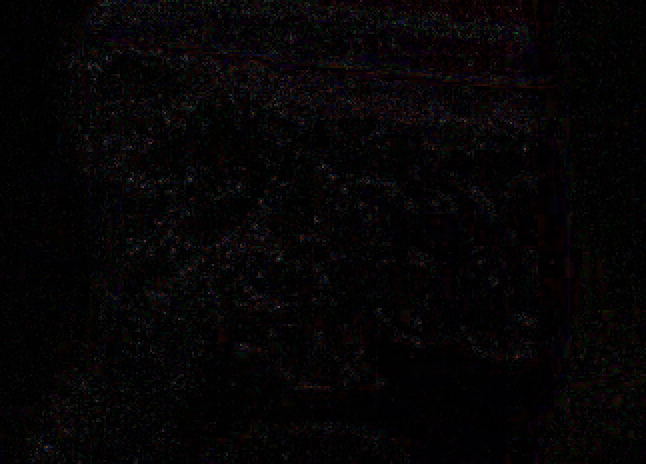
Copy link to clipboard
Copied
Tinypng (https://tinypng.com/) optimises jpeg and png images for web use. Usually around a 70% saving on file size.
Copy link to clipboard
Copied
TinyPNG crashes on me multiple times a day. I am still looking for a good solution for exporting optimized PNGs. TinyPNG is just an interface for PNGQuant. I have an added step to optimize all my files through the command line. I would like Photoshop to finally add the option for PNGQuant or something similar since Google is pushing mobile first and Speed optimization. Sketch outputs optimized PNG's natively.
Copy link to clipboard
Copied
There isn't any good plugin for PhotoShop. I searched myself, and beside TinyPNG which crashes I could not find any other which can compress PNG or JPG. However, I found a better solution, which can compress multiple pictures. It is a window's software I'm definitely sure there should be mac version as well check "There isn't any good plugin for PhotoShop. I searched myself, and beside TinyPNG which crashes I could not find any other which can compress PNG or JPG. However, I found a better solution, which can compress multiple pictures. It is a window's software I'm definitely sure there should be mac version as well. Please check "nggauntlet.com" -
Copy link to clipboard
Copied
TinyPNG worked well for me until I upgraded to an laptop with an M1 processor - TinyPNG doesn't work with M1
Copy link to clipboard
Copied
The TinyPNG plugin is also no longer being developed. They won't be supporting anything bast PS 2023. 😞
Copy link to clipboard
Copied
Jpegmini am AWESOME plugin! The only downside is it only compresses JPEG, no PNG or GIF optimization is available. There’s a free trial version that you can install. 200 photos are included in the free version! ☺️
Find more inspiration, events, and resources on the new Adobe Community
Explore Now


