- Home
- Photoshop ecosystem
- Discussions
- Re: What's the difference between flipping and ref...
- Re: What's the difference between flipping and ref...
Copy link to clipboard
Copied
Flipping an imagine horizontally in Photoshop achieves exactly the same result as reflecting the image vertically in Illustrator. Is there a reason for this? As far as I'm aware flipping an image over the horizontal axis should flip the image over the bottom edge, not the side edge. I've been dealing this for the past 5 years and I still have to undo every time I try to flip something. Why is Photoshop using x/y axsis as directional lines?
Is there a way to reflect an image in Photoshop, because this is driving me nuts?
 1 Correct answer
1 Correct answer
adephx wrote
Flipping an imagine horizontally in Photoshop achieves exactly the same result as reflecting the image vertically in Illustrator.
IMHO, this question is more of an Illustrator issue, because Photoshop is consistent and it's Illustrator where you have both Flip and Reflect, or rewording Dave's opening sentence, "The same app has different terminology."
- In Illustrator, when you choose Reflect (from the Object menu or the Toolbox), you see widgets showing that you will reflect along the
Explore related tutorials & articles
Copy link to clipboard
Copied
You'd need to ask in the Feedback site. There are no Adobe employees here.
Copy link to clipboard
Copied
Hi
Different apps have different terminology.
To achieve what you want to do :
Select the area you want to reflect
Ctrl+J to copy to a new layer
Ctrl+T
In CC v20.1 hold down shift and drag the top edge below the bottom edge till you get the reflection you want
or
If you need an exact same size reflection
Select the area you want to reflect
Ctrl+J to copy to new layer
Transform Flip Vertical
Press V (to select move tool)
Drag flipped copy into position
Dave
Copy link to clipboard
Copied
adephx wrote
Flipping an imagine horizontally in Photoshop achieves exactly the same result as reflecting the image vertically in Illustrator.
IMHO, this question is more of an Illustrator issue, because Photoshop is consistent and it's Illustrator where you have both Flip and Reflect, or rewording Dave's opening sentence, "The same app has different terminology."
- In Illustrator, when you choose Reflect (from the Object menu or the Toolbox), you see widgets showing that you will reflect along the axis, which is what happens.

- In Illustrator, when you Flip from the Transform panel menu (multiple ways to get to Transform), it does the opposite of the Reflect command. There is no widget and there is no preview.
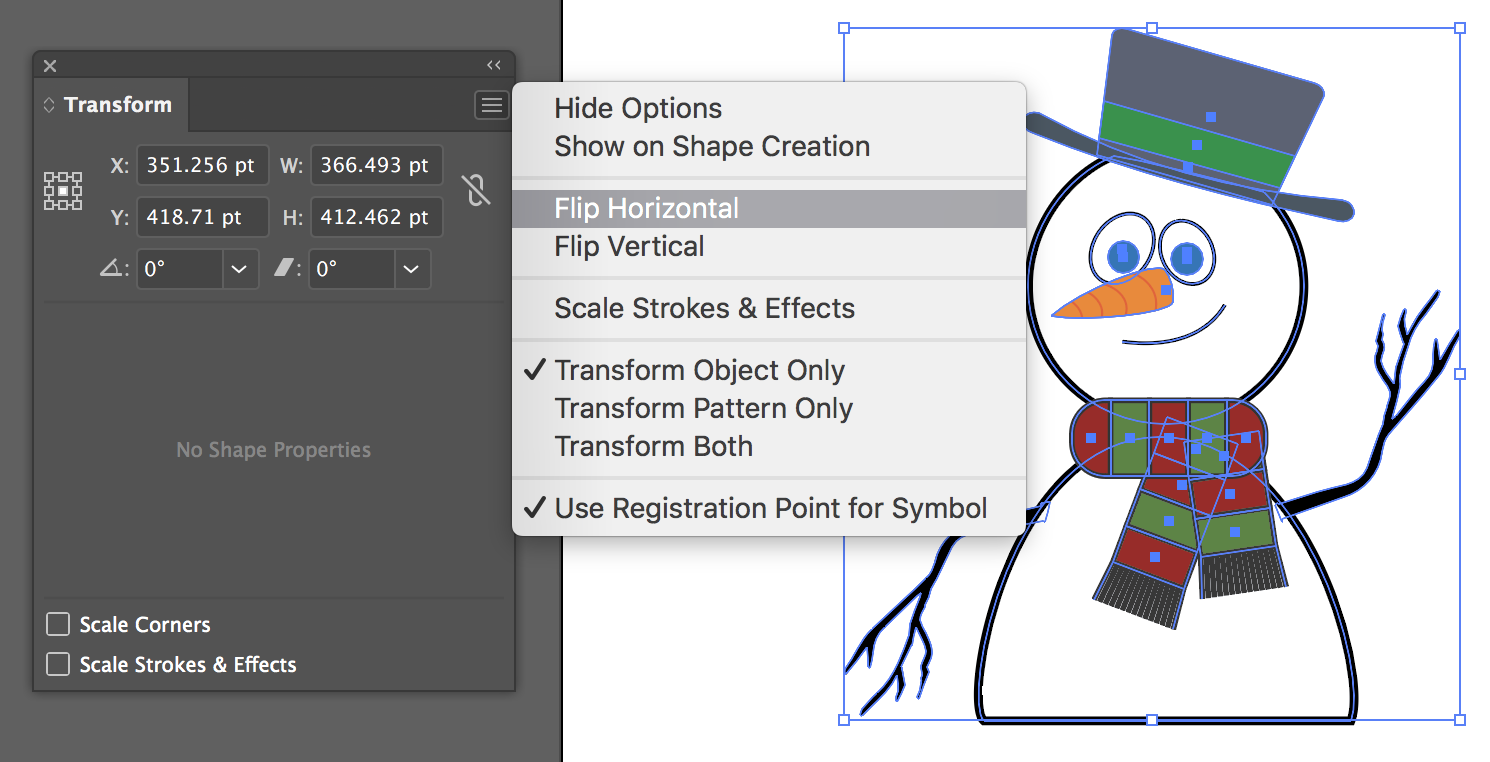
- Photoshop has Flip commands, which work the same way as the Flip in Illustrator.

I hope this helps!
Copy link to clipboard
Copied
Flipping also changed object positioning where a reflection would not reflection are mirrored images
Copy link to clipboard
Copied
JJMack wrote
Flipping also changed object positioning where a reflection would not reflection are mirrored images
Are you referring to Illustrator, JJMack ?
- In Illustrator, the object positioning is controlled by the reference point. You can lock in any of the nine points. Since mine was in the center, the object flips in place. If yours moved, then you have a different reference point selected. Thanks for letting me clarify!

- In Illustrator, if you Reflect using Object > Transform Each, you can choose a reference point and reflect more precisely.

- But for the most precision, you would select the object > switch to the Reflect tool > then Option + Click to reflect on the exact spot that you clicked, such as an anchor point.

~ Jane
Copy link to clipboard
Copied
I do not install AI so I know nothing about it. If you look in a mirror your relection look like you are looking at yourself however your looking a mirrored image of yourself. If you print and imaged flipped the image printed is not a mirrored image of you. You right will be on the left and you left will be on the right that is not what you see in a mirror.


Copy link to clipboard
Copied
I'm looking to reflect in Photoshop - about a specific axis so I do not need to subsequently drag/nudge the [copied] flipped layer. Flipping seems to reflect about the layer's own centre. You would have to set up grids and snapping if nudging by eye is not good enough.
In the mirror example about, you are looking from the direction where indeed the reflection is super-imposed. If you were looking from the side - in line with the mirror itself - this would be what Illustrator does, and PS does not, where the mirror in side view is the reflection axis.
Find more inspiration, events, and resources on the new Adobe Community
Explore Now


