- Home
- Photoshop ecosystem
- Discussions
- What Size/Resolution to Export GIFS
- What Size/Resolution to Export GIFS
Copy link to clipboard
Copied
I have been creating GIFs in photoshop and if they are horizontal, once exported they are fine, But, for some reason when I try exporting a vertical GIF black borders show up on the left and right sides and I can not figure out how to get rid of them. Every-time I try changing the size of the file or the resolution it changes how big the borders are but I can't completely get rid of them. Help!
 1 Correct answer
1 Correct answer
The size of your GIF is 1649 px x2361 px. But when you render the video the size is set to 600 x 1100 px. This is a horizontal format so Photoshop makes the black borders to fill in the empty space. Just change the size to 1649 x 2361 px and your GIF will be OK.
Explore related tutorials & articles
Copy link to clipboard
Copied
What does your Image > Image Size show? (Please don't change the resolution, use it to check. It's the size in PIXELS that matters).
And what size is that material in the video, in pixels?
Copy link to clipboard
Copied
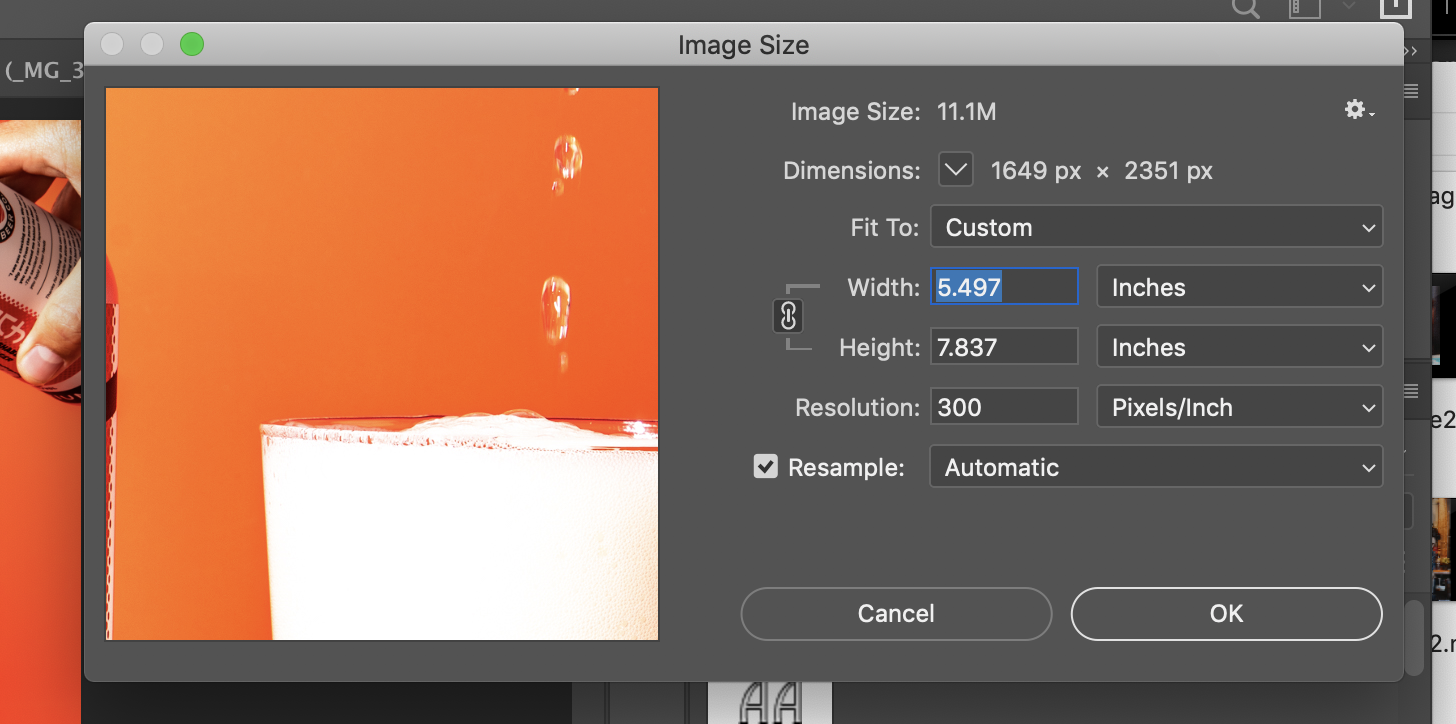
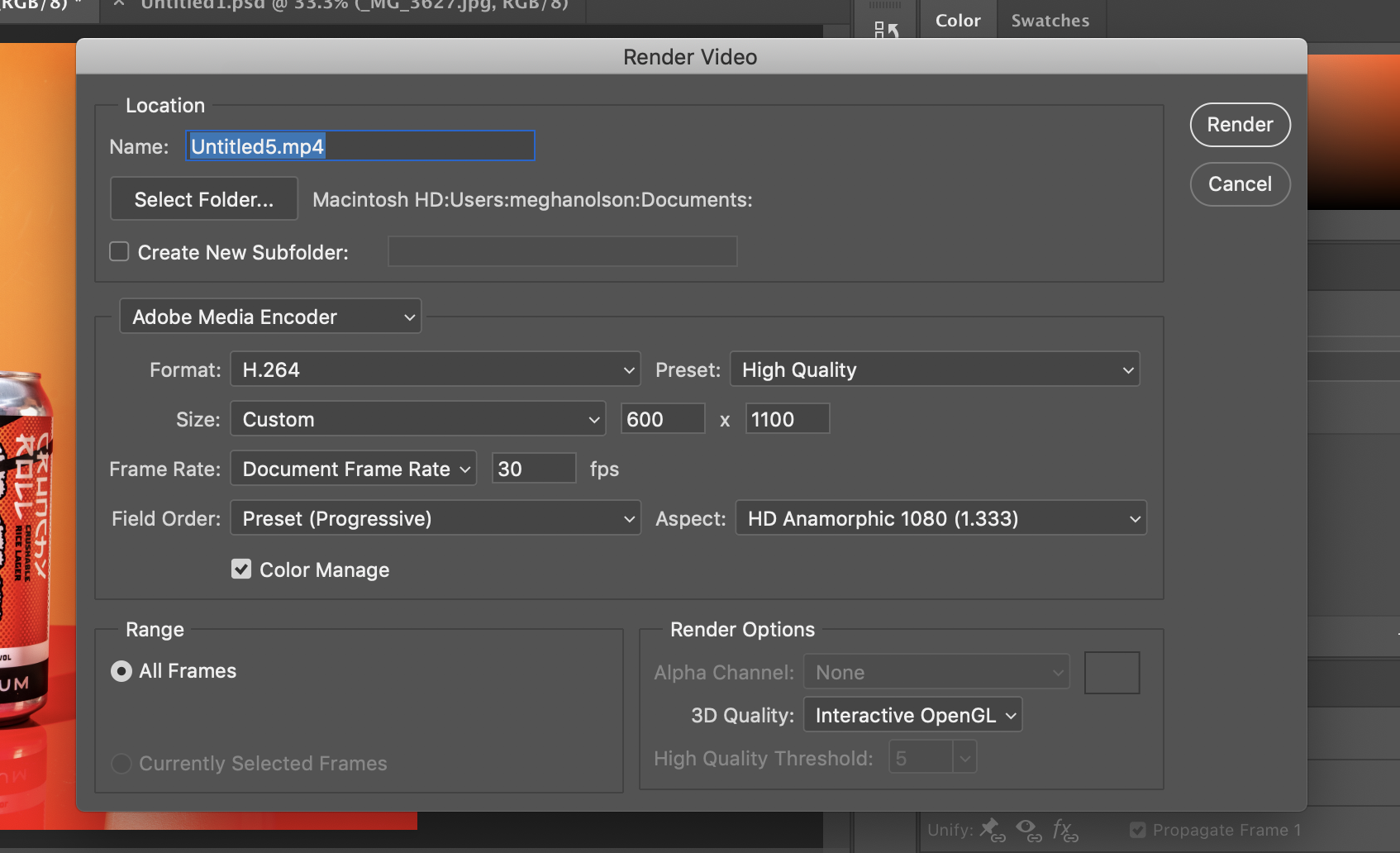
This is the last formatting I tried to export as, I am not sure how to find the size of the material in the video. I think each image is about 2001 × 3000
Copy link to clipboard
Copied
The size of your GIF is 1649 px x2361 px. But when you render the video the size is set to 600 x 1100 px. This is a horizontal format so Photoshop makes the black borders to fill in the empty space. Just change the size to 1649 x 2361 px and your GIF will be OK.
Copy link to clipboard
Copied
I did try that as well, but it is still coming up with that border
Copy link to clipboard
Copied
Hi you say you are creating gifs but the export settings in your screenshot show that you are exporting to a video format i.e. mp4 - not a gif.
To export as a gif , choose file >Export >Save for Web - then choose GIF at the top right of the dialogue
Dave
Copy link to clipboard
Copied
right, but in order to make the file readable to instagram aren't you only able to upload mp4s as opposed to a gif? I have not had problems when trying to export files that were horizontal, it's only the vertical files that are problematic for whatever reason.
Copy link to clipboard
Copied
Don't guess. Start with a canvas that is the correct size and aspect ratio for intended purpose as recommended by Instagram. For images, that would be 1080px wide by 566px high. See link below for details on whiat size to use.
https://louisem.com/37587/whats-the-best-instagram-image-size
Find more inspiration, events, and resources on the new Adobe Community
Explore Now