- Home
- Photoshop ecosystem
- Discussions
- Re: When I change resolution to 300, PS changes fr...
- Re: When I change resolution to 300, PS changes fr...
Copy link to clipboard
Copied
Don't remember this before, but
A contest wants image 5500 px on long side-- width and 300 dpi
The tiff image starts 11047 x 7555 and 2400 resolution.
I need it 5500 px on long side 300 dpi jpeg.
I re-sample to 5500 which is fine, but then when I try to get resolution to 300 I'm stumped.
You can't change resolution to 300 with box checked as it brings the width side too small to 688.
If I uncheck the resample box PS switches everything to inches. Thanks.
 1 Correct answer
1 Correct answer
Look at the document pixel dimensions in your own screen capture 5500px wide 3781 height 18.333" wide 12.5" high
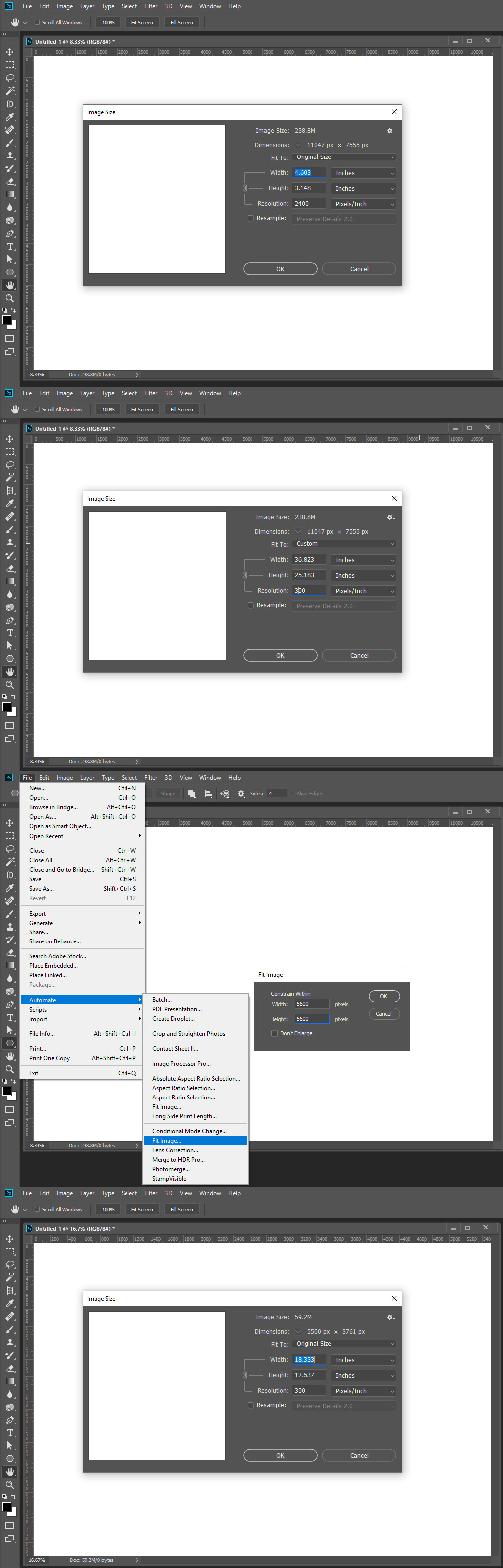
Explore related tutorials & articles
Copy link to clipboard
Copied
If you use image size uncheck resample and set resolution to 300 it will set your document to have a 300dpi print resolution. Then use menu file>automate>Fit Image and the in the fit image dialog set 5500 in both width and height. Photoshop will resample your image so the longest side will be 5500 pixels and not change the resolution from 300DPI so the documents longest side will print 18.3"
5500/300=18.33333333333333333333333333333333 Your document width will be 5500px
Copy link to clipboard
Copied
but PS still wont let me see/ verify I'm at 5500 pixels, see screenshot:

Copy link to clipboard
Copied
Look at the document pixel dimensions in your own screen capture 5500px wide 3781 height 18.333" wide 12.5" high
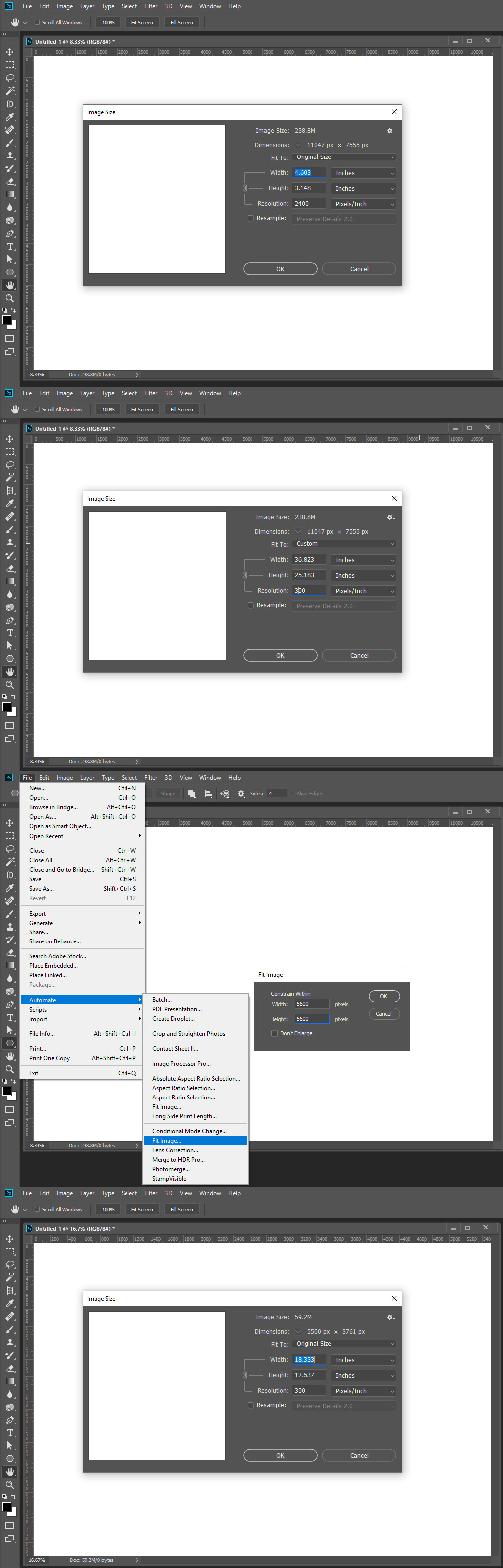
Copy link to clipboard
Copied
Thanks JJ, yes I see it now in very light small font above all the other clutter.
Listen, If PS make this intuitive and easy, I would not be posting!
Why JJ is this so convoluted? I've seen people wax for hours on resolution..
You would think 20 years in PS, would have an intuitive method for this simple procedure?
PS, IF ANYONE ELSE ALSO HAS INTERESTING METHOD PLEASE POST! good job JJ appreciated.
Copy link to clipboard
Copied
Its all simple math you had in grammar school. Use your eyes and the gray matter between your ears when you use Photoshop. Observe what is going on . Many things in digital image processing is not intuitive. Blending, sharpening, filtering methods, resampling interpolation methods. A lot of the other math is college level and above..
Copy link to clipboard
Copied
"Many things in digital image processing is not intuitive. " Yes I agree....
Copy link to clipboard
Copied
You can change you rulers to use any units you want

Find more inspiration, events, and resources on the new Adobe Community
Explore Now