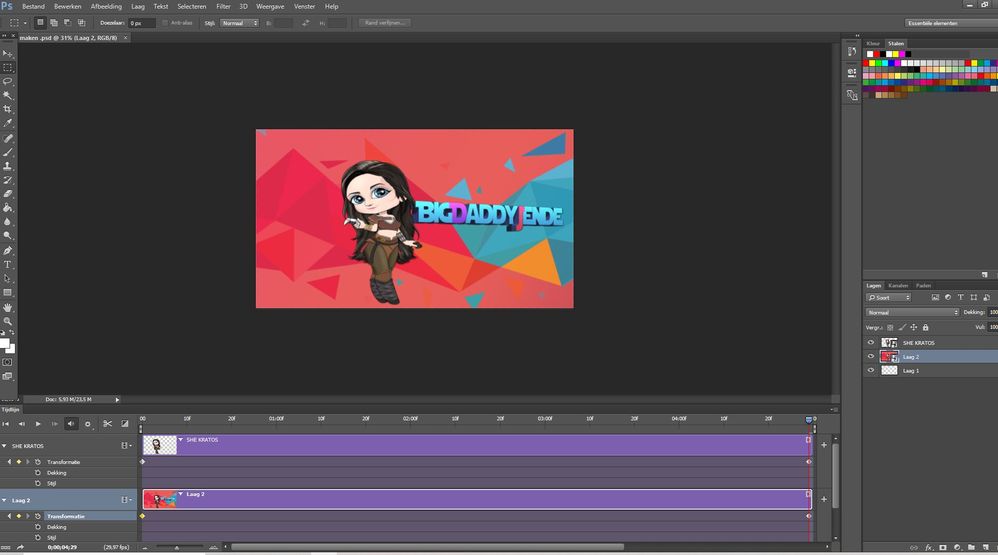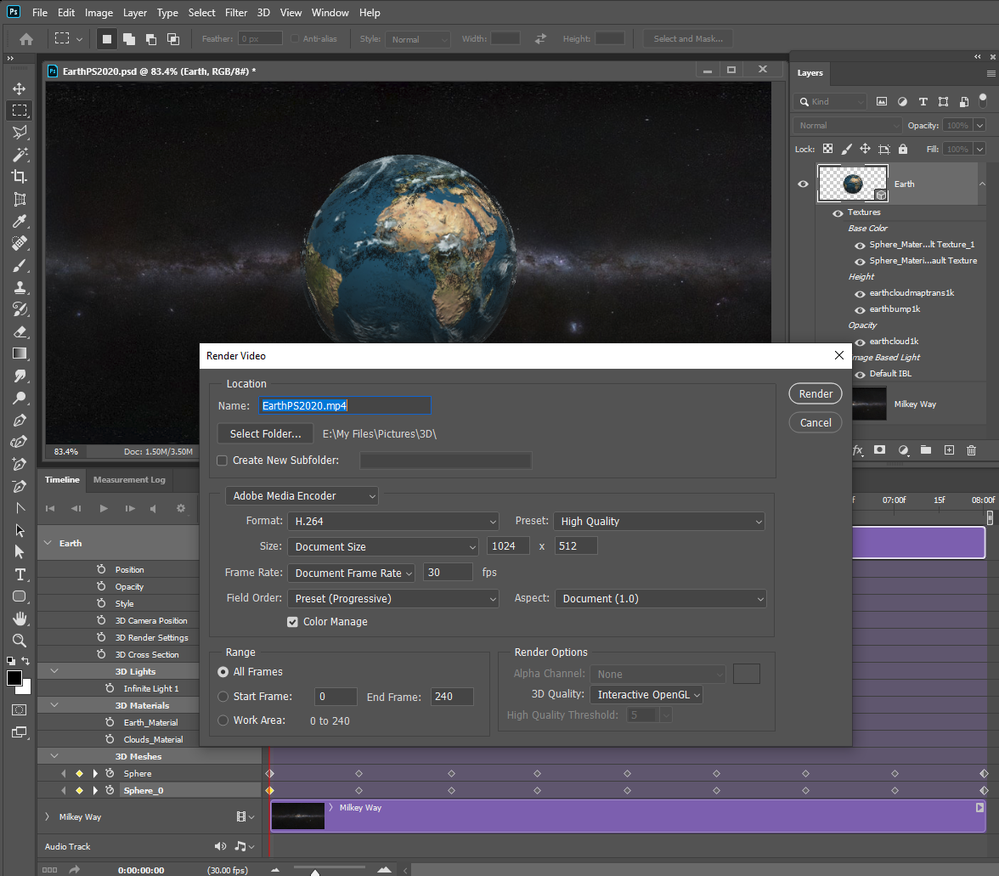- Home
- Photoshop ecosystem
- Discussions
- Re: When rendering animated picture I dont get the...
- Re: When rendering animated picture I dont get the...
When rendering animated picture I dont get the option to choose the settings
Copy link to clipboard
Copied
Hello everyone, I just made a small moving animation to a picture but when I try to render it , photoshop doesnt let me choose the settings. Anyone know what I am doing wrong?
Explore related tutorials & articles
Copy link to clipboard
Copied
It would help if you would post a screen capture of your Photoshop file>export>Render Video... Dialog so we can seen what you see. What you post has no information regarding render video.
Copy link to clipboard
Copied
sorry guys, I made a mistake..after like 20 mins or so finally the settings appeared..is it normal to have to wait that long? I have really really monster computer so im kinda surprised that it takes photoshop to render a small video that long
Copy link to clipboard
Copied
Assuming you have a recent version of Photoshop and the correct system specs, you would normally File > Export > Render Video and choose the Format etc in the resulting dialogue box.
If the dialogue box doesn't appear you should consider resetting your Photoshop preferences, which you can do under the General tab in Photoshop preferences.
Copy link to clipboard
Copied
big thanks for the help derek..I had to wait like 20 mins for the settings to appear..Is it normal that it takes so long to render a small video?
Copy link to clipboard
Copied
Copy link to clipboard
Copied
yeah sorry for my vague description of monster computer..I just wanted to be concise in that the computer should be able to handle somthing like this easily...can I show you a picture of something by which you perhaps can determine how big the file / pixels etc is?
Find more inspiration, events, and resources on the new Adobe Community
Explore Now