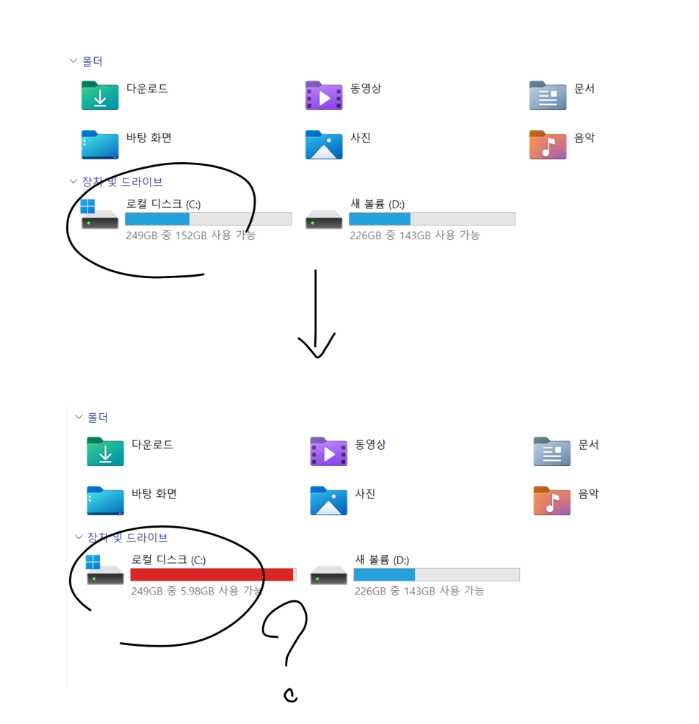Adobe Community
Adobe Community
- Home
- Photoshop ecosystem
- Discussions
- Re: When using Photoshop it's taking up more than ...
- Re: When using Photoshop it's taking up more than ...
When using Photoshop it's taking up more than 100GB disk space
Copy link to clipboard
Copied
When using Photoshop it's taking up more than 100GB disk space after using 5 minutes.
I'm working 150MB PSD file with several layers for months, this only started happening last week.
Maybe it's a temp file problem?
I've tried resetting and tried disk clear from windows
What could be the problem?
Explore related tutorials & articles
Copy link to clipboard
Copied
This is the Photoshop scratch disk.
Raster image editing moves massive amounts of data around, much more than any RAM you may have installed, and all that data has to go somewhere. So it's written to disk. If there's not enough available space, Photoshop can't operate at all.
By default scratch goes to the system drive, but you can put it anywhere in preferences.
For most serious Photoshop work, 500 GB should be considered a practical minimum. If you work on really large files, you may need a TB or more.
The scratch file is vastly bigger than nominal file sizes of open files. It contains all history states for all open documents, and if you work with smart objects there's considerable overhead as well.
As a temporary measure until you get more disk space, reduce the number of history states. This will also reduce the size of the scratch file.
Copy link to clipboard
Copied
Thank you for sharing info
I'm using two computer, one is desktop and second is laptop.
Both have similar spec but desktop is using 16GB ram, laptop is using 32GB
I wonder why only laptop is experiencing this with same PSD files, maybe there are some setting i could work around?