Copy link to clipboard
Copied
The only folders for brushes I see (and this is AFTER resetting default brushes) are General, Dry Media, Wet Media, and Special Effects.
Hmmmm I don't know what happened to the other folders like Thick Heavy Brushes....etc. When I click on Import there is nothing there to import. How can I get these other brushes back?
 1 Correct answer
1 Correct answer
We don't what steps you are taking, so I might be telling what you already know.
Right click inside the canvas with the brush tool selected, and click on the wee cog icon
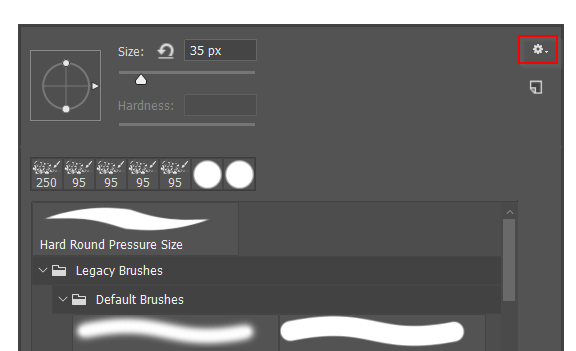
Choose Legacy Brushes

Twirl it open for all the missing groups
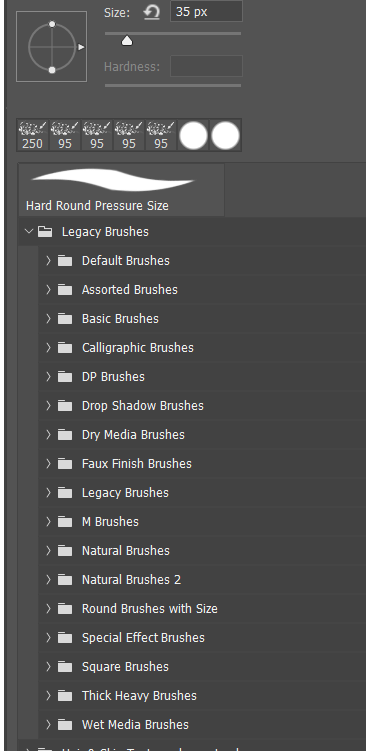
Check this thread for more information
Explore related tutorials & articles
Copy link to clipboard
Copied
We don't what steps you are taking, so I might be telling what you already know.
Right click inside the canvas with the brush tool selected, and click on the wee cog icon
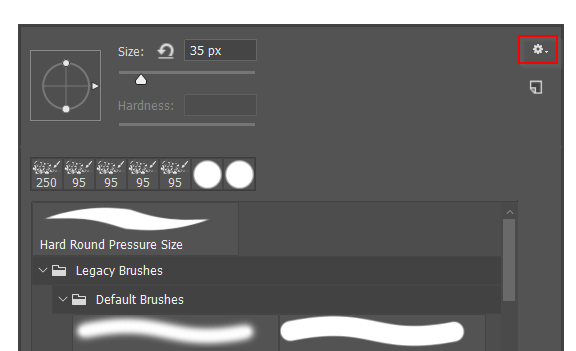
Choose Legacy Brushes

Twirl it open for all the missing groups
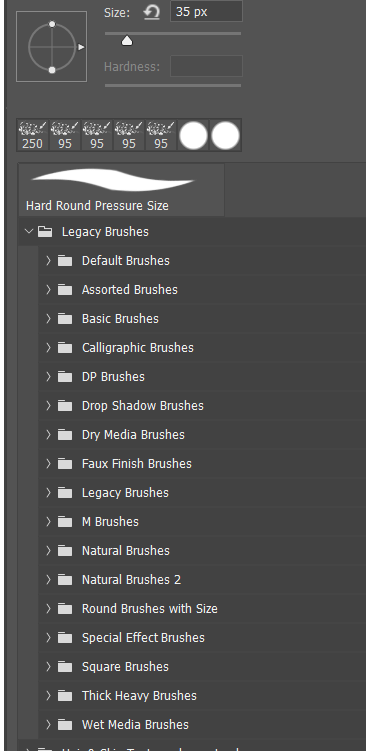
Check this thread for more information
Copy link to clipboard
Copied
Yes! That's it! Thank you so much!
Copy link to clipboard
Copied
Copy link to clipboard
Copied
My first thought was "right click?" What's with this new trend of all but hiding features? But, I looked and ... there is NO cog button. I right clicked all the other buttons which doesn't do anything. Finally, I clicked the menu button again and noticed, yes, there's a "legacy brushes" option so I clicked it and ... got them all at once. No folders. Geez ... what idiot made these decisions?
