- Home
- Photoshop ecosystem
- Discussions
- Re: Where do I access the Photoshop CC 2018 downlo...
- Re: Where do I access the Photoshop CC 2018 downlo...
Copy link to clipboard
Copied
I am having serious brush lag issues using the latest Photoshop CC 2019 20.0.1 and have read in forums going back to using CC 2018 fixes the lag issue for many people.
Have tried all the other solutions and ready to revert back to previous CC2018 version to see if it solves my problem with brush lag too.
The problem is I cannot find where on Adobe's website I can find the download for this previous CC2018 version so I can uninstall 2019 and install CC2018.
Is this even possible to do this if I updated to CC 2019 without saving previous version?
Can someone provide the link to the CC 2018 program download?
Any help and guidance is appreciated!
 1 Correct answer
1 Correct answer
Direct link source use any download manager for it...Thanks
https://prodesigntools.com/adobe-cc-2018-direct-download-links.html
Explore related tutorials & articles
Copy link to clipboard
Copied
Copy link to clipboard
Copied
I have tried to find the screen you are showing above on the adobe website and cannot locate it. This is as close as I can come but do not see how to locate a preferences file for APPS. I also looked under Your APPS link shown below.
Maybe Adobe has changed their website? Can u tell me where to go from what I see on the screen shot below? Sorry to be so clueless!
Thanks for your help
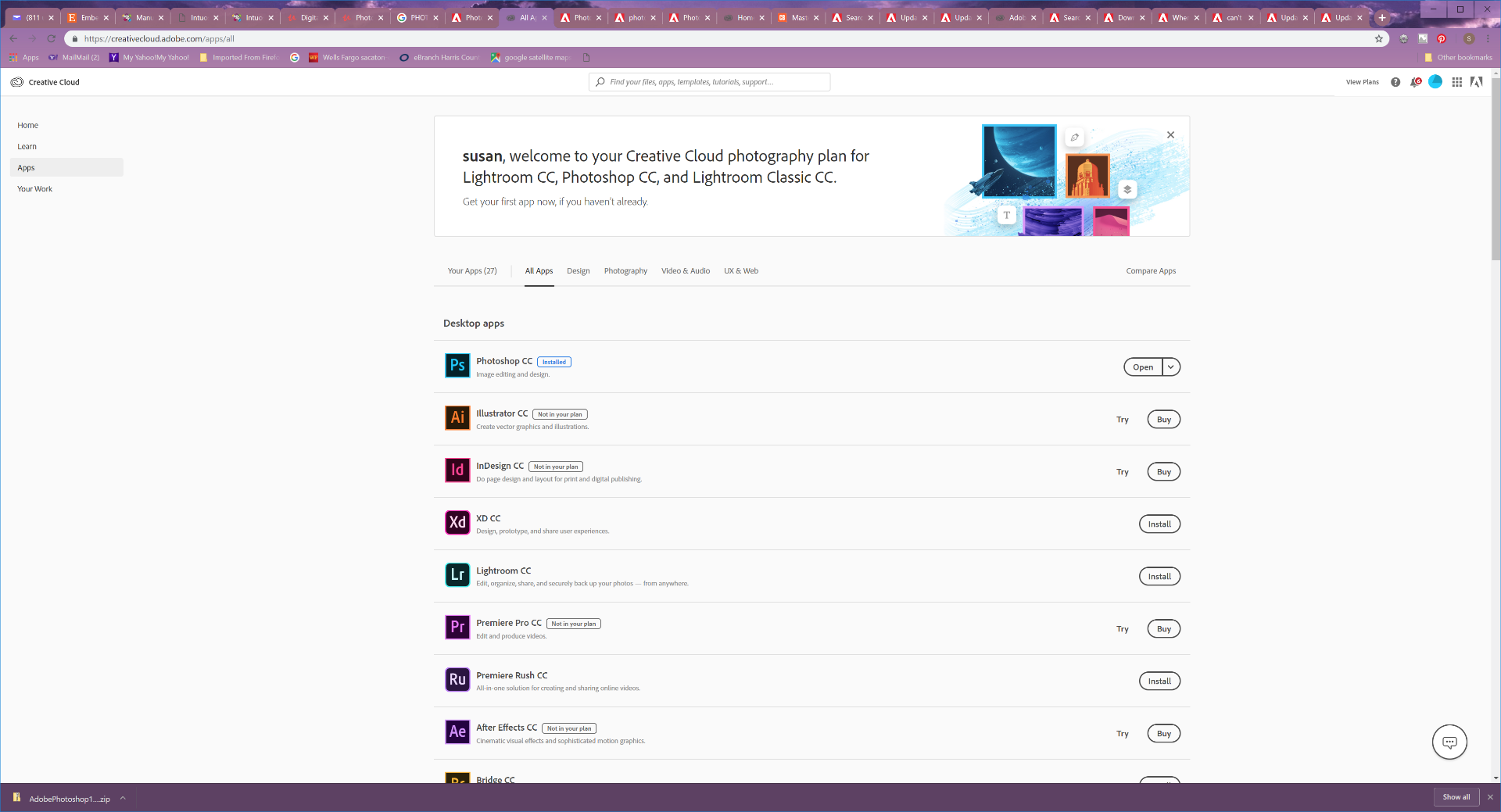
also-Do I need to uninstall CC 2019 or can I just install CC 2018 and use both programs?
Copy link to clipboard
Copied
This is what John T's thread looks like...Good luck!!
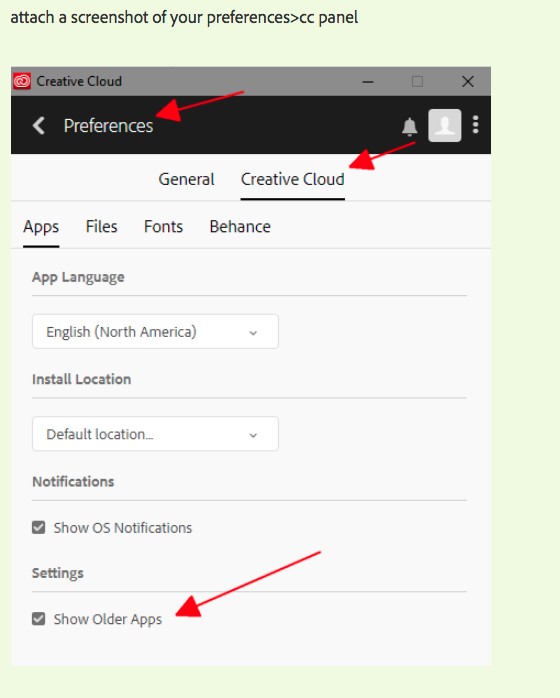
Copy link to clipboard
Copied
You can have both versions installed.
Look for the "Adobe Creative Cloud" Icon.
If you on a Mac should look like this:
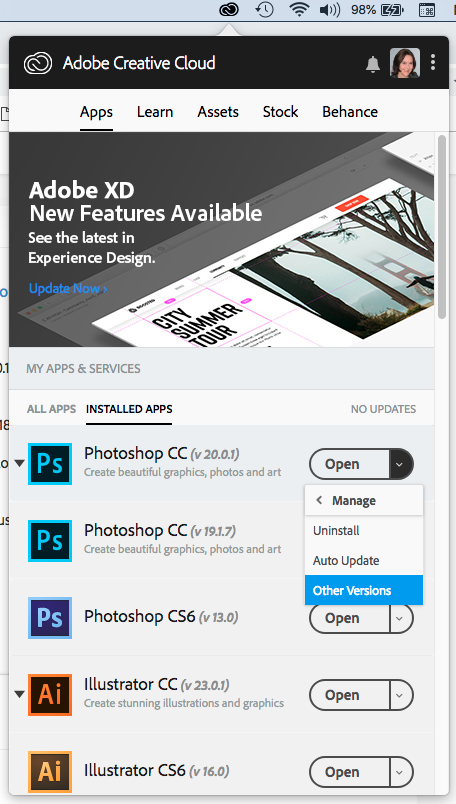
Copy link to clipboard
Copied
Thank u for the information about the installation.
my drop down menu under photoshop in the same screen shot only has “uninstall” as an option
i am using a pc so that may be the difference from what I am seeing.
finally found the link and installed 2018 but still having brush lag
thank u for the screen shot and ur time.
happy new year!
Copy link to clipboard
Copied
you can use direct link from above given links
Copy link to clipboard
Copied
There's a little bit of miscommunication here. mjbelt and John T Smith refer to the CC desktop application. This is a separate program that works as a manager/control panel for all the other applications. This is where you install/uninstall/update and so on.
Yes, you can get installers from ProDesignTools, but it's much simpler and more convenient to use the CC desktop app.
Do you have the CC desktop app installed?
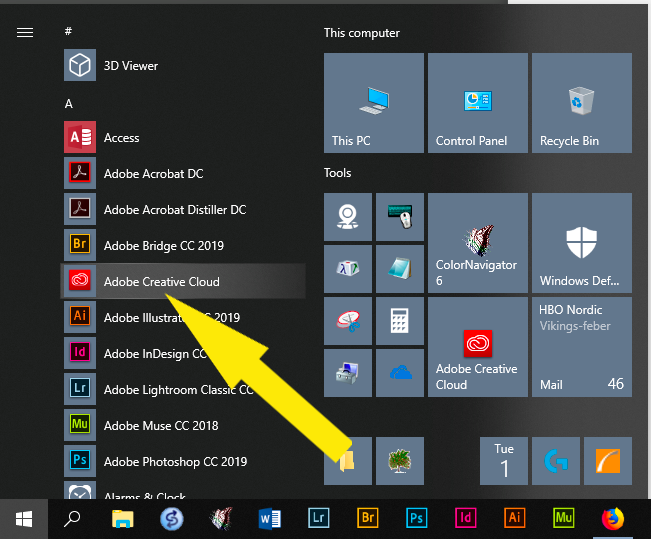
Copy link to clipboard
Copied
Direct link source use any download manager for it...Thanks
https://prodesigntools.com/adobe-cc-2018-direct-download-links.html
Find more inspiration, events, and resources on the new Adobe Community
Explore Now
