- Home
- Photoshop ecosystem
- Discussions
- Re: Where I can find more custom shapes?
- Re: Where I can find more custom shapes?
Copy link to clipboard
Copied
Hi everyone.
I am new in Photoshop and I need some help, where I can find and download some shapes?
["...in Photoshop 2017" added to subject by moderator]
[Locked by moderator, as this has changed in newer versions. Please start a new thread.]
 2 Correct answers
2 Correct answers
A couple that come to mind are Brusheasy
Photoshop Shapes - Free Photoshop Custom Shapes at Brusheezy!
...and Deviantart
Browse Photoshop Custom Shapes | Resources & Stock Images | DeviantArt
I am sure you will have discovered you have a great many shapes by default
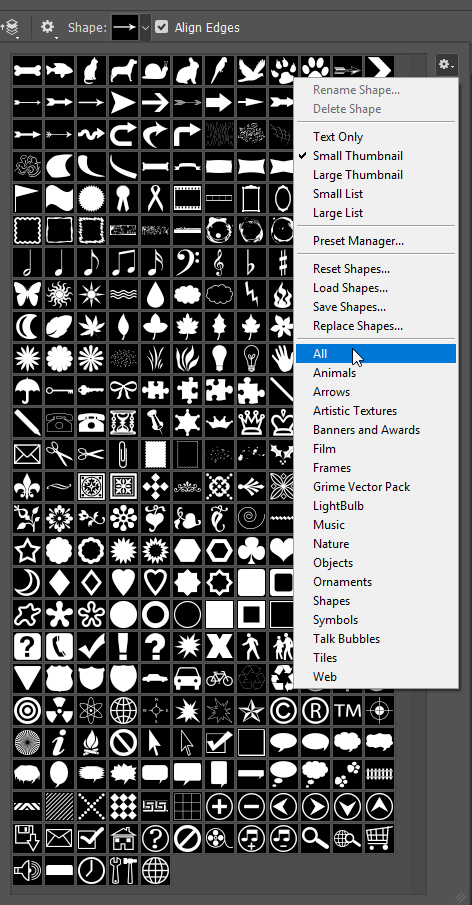
If I want something specific, I gennerally make it myself, and add it eith to the Shapes folder, or more often, to a CC Library as a Smart Object. That lets you create multi-coloured vector objects. Company logos forinstance
@Vincent5E6B wrote:
Does anybody know why I don't have this option anymore?
You need to open the new Shapes panel from the Window menu (not the options bar.) You answered a thread from 2017 and things have changed. In the new panel, use the panel menu and choose Legacy Shapes to add them back in.
~ Jane
Explore related tutorials & articles
Copy link to clipboard
Copied
Which version of Photoshop?
Have you tried googling?
Copy link to clipboard
Copied
Hi
First have you accessed all the standard shapes ?
With the custom shape tool selected - go to the options bar and click on the down arrow then the cogwheel and select "All"
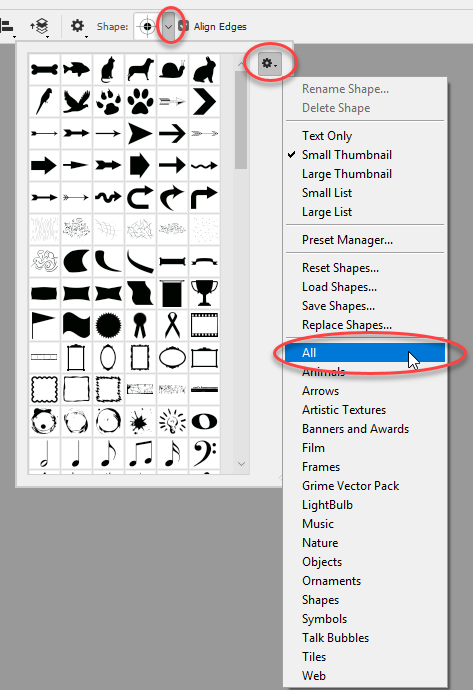
After that you can download shapes from websites (just google Photoshop Shapes) then load them using "Load Shapes" from the menu list above.
You can also create your own shapes. Draw the shape with the pen tool then go to Edit > Define Custom Shape and give it a name . When you press OK it will be added to the list.
Dave
Copy link to clipboard
Copied
A couple that come to mind are Brusheasy
Photoshop Shapes - Free Photoshop Custom Shapes at Brusheezy!
...and Deviantart
Browse Photoshop Custom Shapes | Resources & Stock Images | DeviantArt
I am sure you will have discovered you have a great many shapes by default
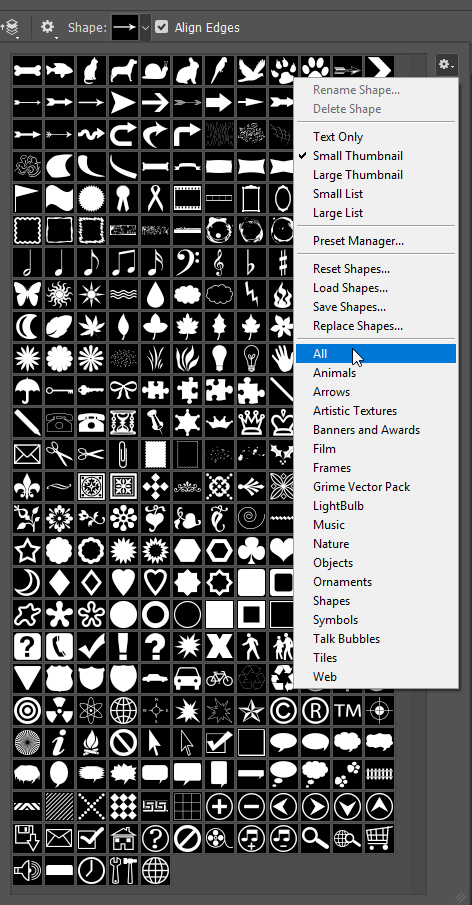
If I want something specific, I gennerally make it myself, and add it eith to the Shapes folder, or more often, to a CC Library as a Smart Object. That lets you create multi-coloured vector objects. Company logos forinstance
Copy link to clipboard
Copied
Copy link to clipboard
Copied
@Vincent5E6B wrote:
Does anybody know why I don't have this option anymore?
You need to open the new Shapes panel from the Window menu (not the options bar.) You answered a thread from 2017 and things have changed. In the new panel, use the panel menu and choose Legacy Shapes to add them back in.
~ Jane
Find more inspiration, events, and resources on the new Adobe Community
Explore Now
