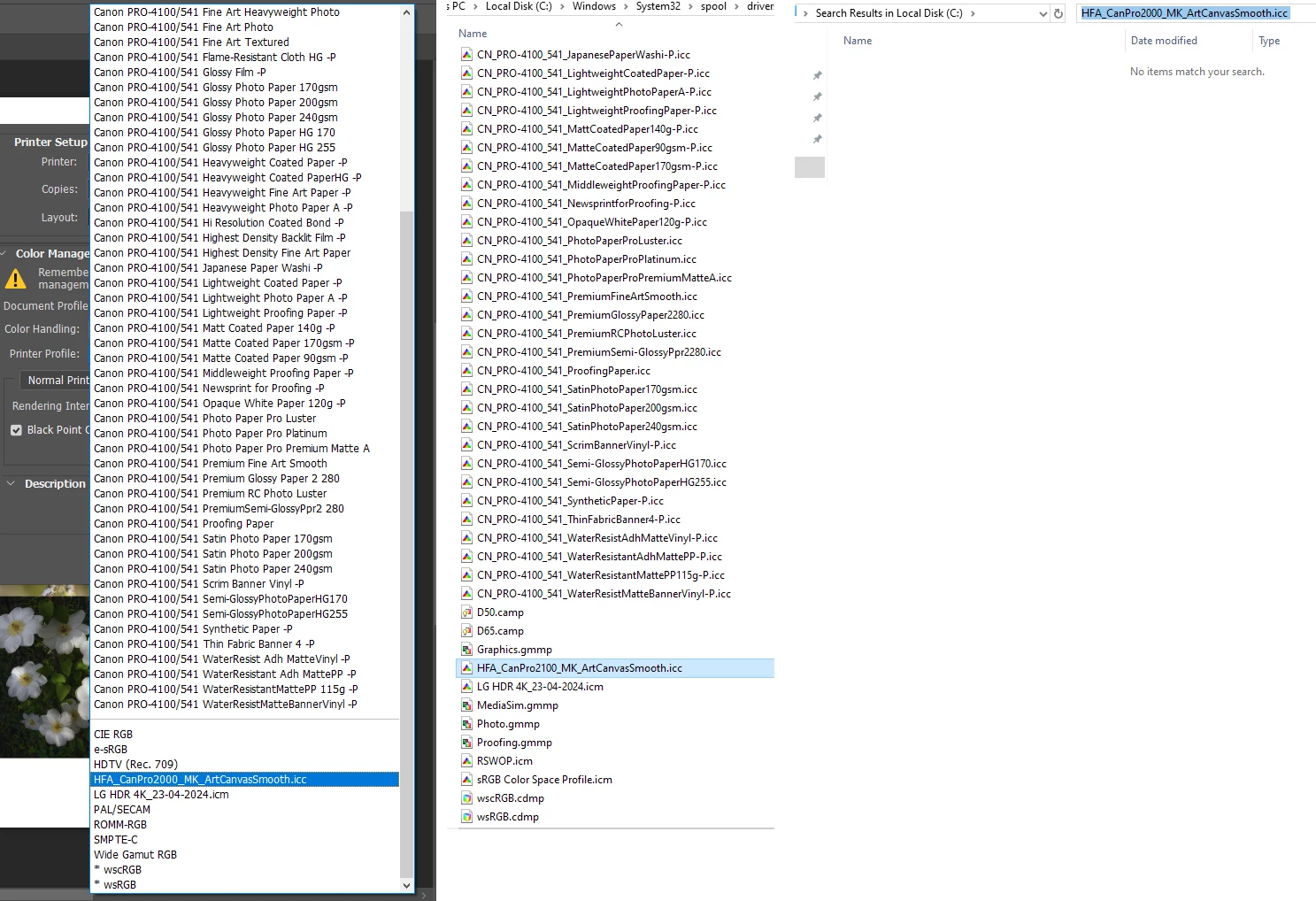Where is Photoshop getting color profiles? Not from the Windows color profiles folder.
The drop down box shows Canon profiles, but they are not the ones that are in the windows/system32/spool/drivers/color folder. A search does not show where Photoshop is pulling them from. The drop down box shows HFA_CanPro2000_MK_ArtCanvasSmooth.icc but I need HFA_CanPro2100_MK_ArtCanvasSmooth.icc, which is in the windows color profile folder. Win 10. thx.