- Home
- Photoshop ecosystem
- Discussions
- Re: Where is the background and magic eraser tool ...
- Re: Where is the background and magic eraser tool ...
Where is the background and magic eraser tool in photoshop cc?
Copy link to clipboard
Copied
In photoshop cc, when I choose to use eraser, I do not see the background or magic eraser tool options I see in videos, why? I am trying to learn to crop a face out of one picture and put it in another, and can't get what I need to do it. Is there a manual for photoshop cc?Thanks
Explore related tutorials & articles
Copy link to clipboard
Copied
Just hold down the mouse botton on the eraser tool for the pop up to show the background eraser tool. or shift+e repeatedly until the tool you want appears. This keyboard shortcut will switch between the multiple eraser tools in that popup menu. Once it is visible you can get back to that tool by using the e key by itself or clicking on it.
That said the background eraser tool is not required, it just makes it a bit easier. The normal eraser tool can erase the background if the background layer is unlocked. (assuming that is the layer you are working on) To unlock that layer just drag the padlock to the trashcan, or double click on that layer where you can name the layer if you choose and click ok.
Copy link to clipboard
Copied
I'm new to this version and I was having a time of it, trying to find the @#$! magic eraser tool ![]() Thanks!
Thanks!
Copy link to clipboard
Copied
Capture your entire screen so we can see what is happening. It should be located where they are shown in the attachments above.
Copy link to clipboard
Copied
To Illustrate what Silkrooster said:
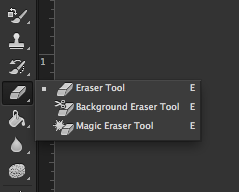
Hope this helps!
Julia
Copy link to clipboard
Copied
patern stamp tool helps in putting textures as the background on Canvas. भाबेश
कखगघचजझटढठमधबतयृरसृसबललफरयफ
Copy link to clipboard
Copied
Hello! So I was having the same problem after I updated my Photoshop. I found Magic Eraser, and a bunch of other tools I was missing in a weird new spot. It is under the zoom button now. I attached a picture because I don't know how else to explain it.
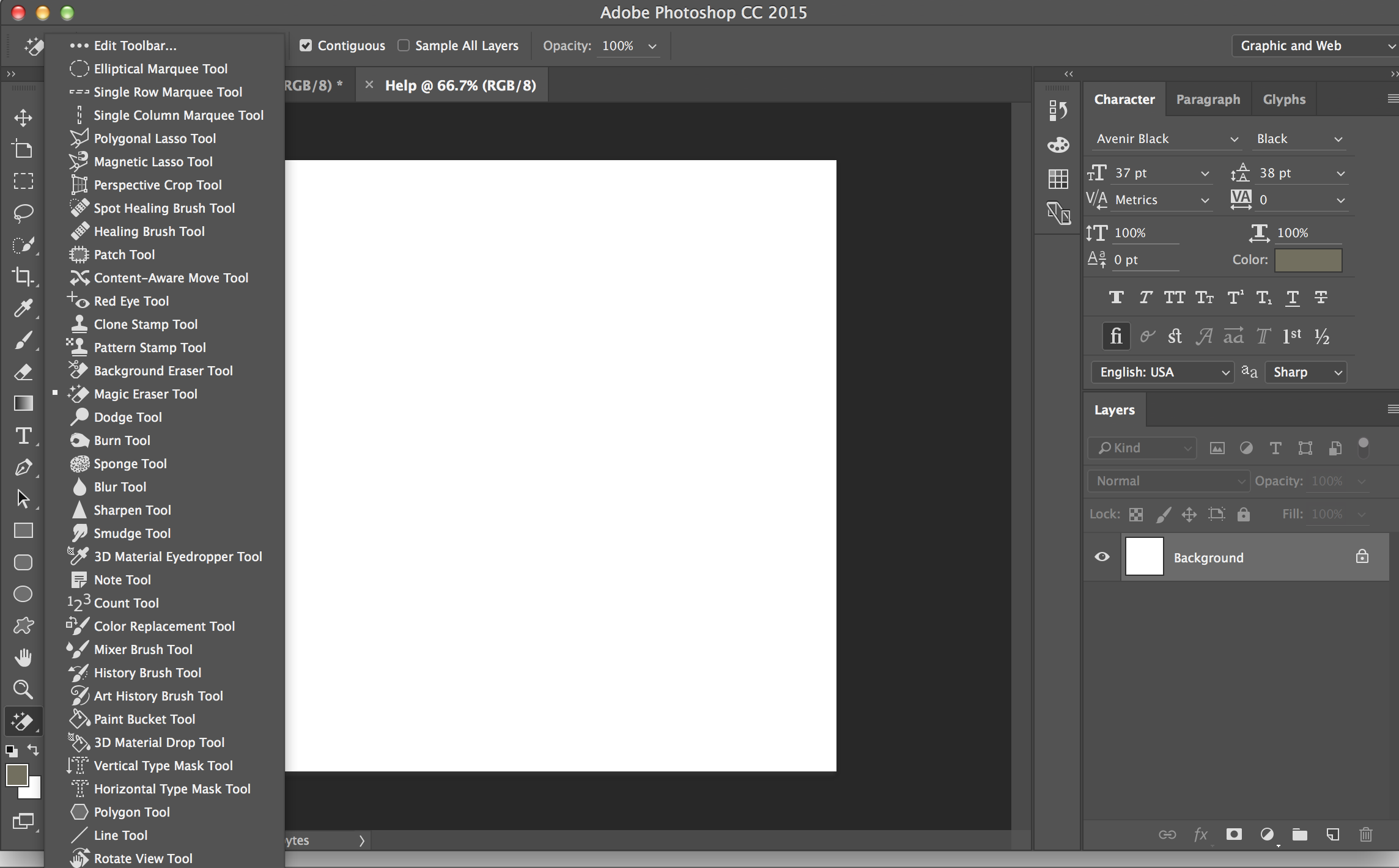
Copy link to clipboard
Copied
I had that same problem, also was missing several other tools like the paint bucket, and several marquee options. Your screenshot helped.
Not sure what caused this to happened, but I figured out how to fix it:
To get back to the default setup, you can select [...Edit Toolbar] at the top of that list, and then you can either customize things, or click the "Restore Defaults" button to get things back to normal.
Copy link to clipboard
Copied
i WAS JUST FORCE UPGRADED TO THER "lATEST AND GREATEST" VERSION UNDER THE MONTHLY SUBSCRIPTION PROGRAM. THIS IS THE STUPIDEST THING I HAVE EVER DONE - THEY KEEP CHANGING EVERYTHING AND THERE IS NO MAGIC ERASER OR MAGIC WAND. I WILL NEVER GET BEYOND BASIC IF THEY KEEP CHANGING UP. ADOBE SUFFERS FROM "WE ARE THE BE ALL AND END ALL AND NOBODY DOES ANYTHING BUT KEEP UP WITH OUR PROGRAMS 24 HRS A DAY"! I FEEL LIKE SUCH AN IDIOT THAT ALTHOUGH I SUBSCRIBE I FIND MYSELF USING PAINT MORE THAN PHOTOSHOP WHICH I HAVE PAID HUNDREDS OF SDOLLARS FOR AND AM TOO AFRAID TO EVEN OPEN IT. BOO ADOBE!
Copy link to clipboard
Copied
Did you try the solution suggested by TristanVCD ?
By the way, your caps lock is stuck on.
Copy link to clipboard
Copied
In forum etiquette ALL CAPS is the same as shouting at people. Please don't shout.
The new PS has a customize Toolbar option (click on the 3 dots icon to open it up). With this feature, you can hide tools you don't use much and show tools you use often. Save Toolbar as a re-usable Preset. Use different Tool Presets for different projects. -- i.e. one painting, one for masking, one for drawing shapes, etc...
Nancy
Copy link to clipboard
Copied
thank you so much. the 3 dots on the menu bar had the magic eraser and everything else I was so used to.
Copy link to clipboard
Copied
Why are you afraid to open it. You can't break it. Click on each tool and see what it does in the new document.
Some tools in the bar are hidden and have not changed in a long time. The graphic representing the tools have, but the location is the same.
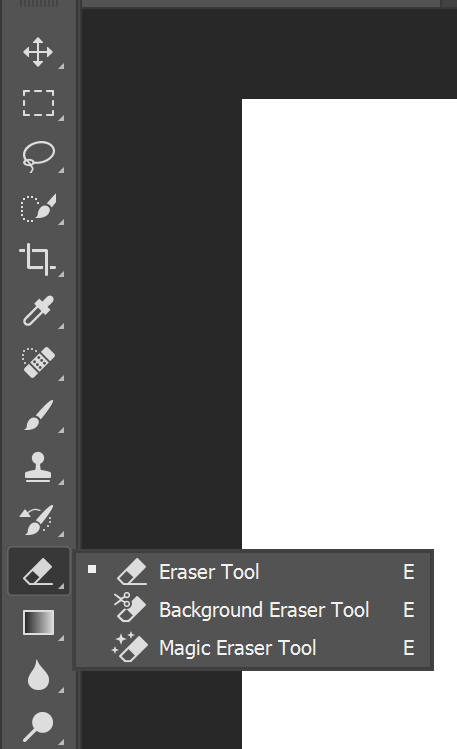

On windows you can right click on a tool to see hidden tools (those with a small triangle in the lower right hand corner of the icon)
On Mac, you can press and wait a few seconds (works on windows as well) or I believe you can hold down the ctrl key while clicking the mouse if you have a single button mouse (this I am not positive on and would be mac only)
Copy link to clipboard
Copied
A picture is worth 1000 words. Thanks
Copy link to clipboard
Copied
Copy link to clipboard
Copied
Well, it's 2022 and this just happened to me after their latest update. Thanks Adobe. Why is this still happening?
I eventually found the solution here. Just in case you missed it, or wanted an up to date answer...the solution is Edit > Toolbar > Restore defaults
Find more inspiration, events, and resources on the new Adobe Community
Explore Now

