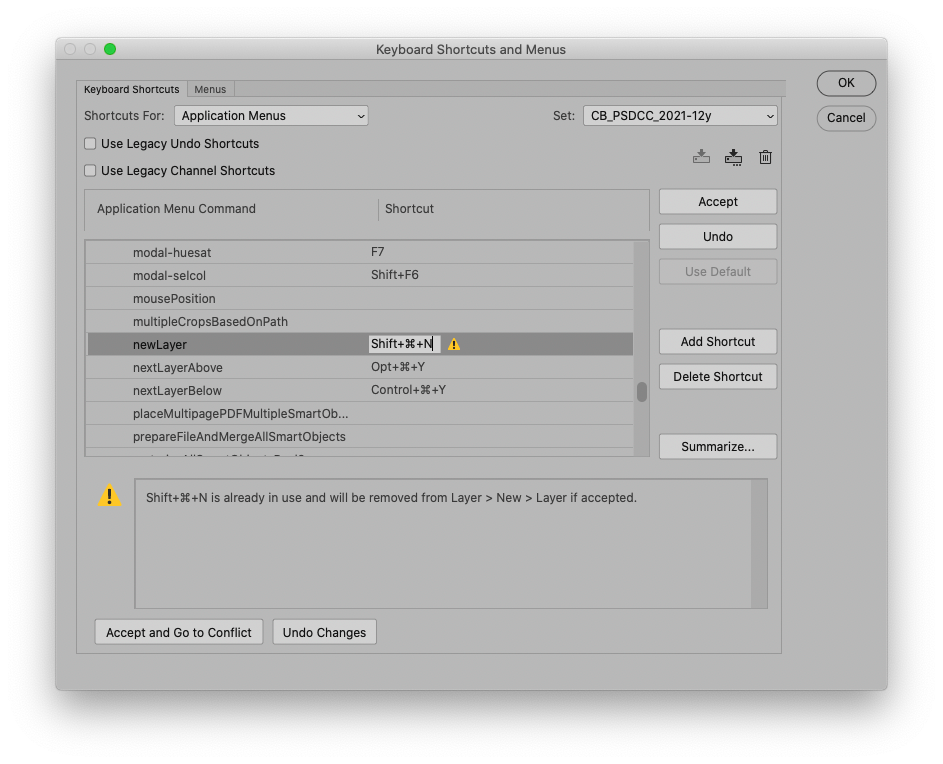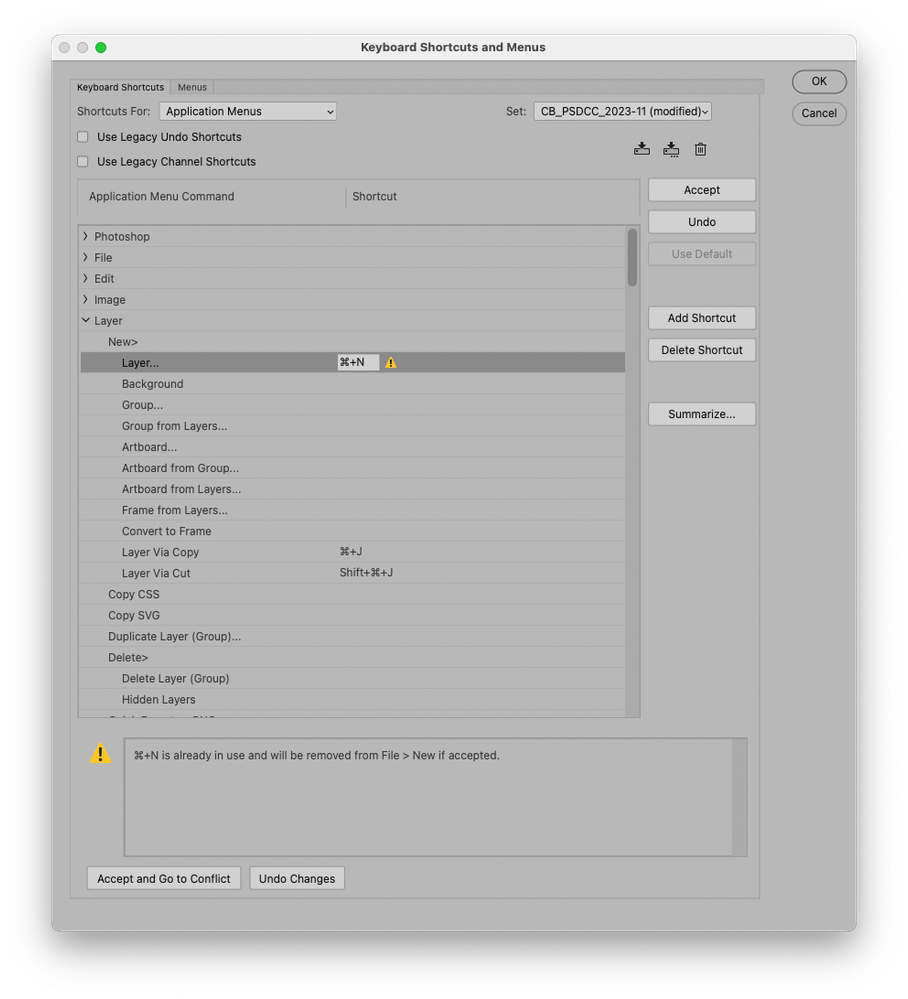- Home
- Photoshop ecosystem
- Discussions
- Re: Where to find the new layer without dialog bin...
- Re: Where to find the new layer without dialog bin...
Copy link to clipboard
Copied
Hi apparently with the new update my custom shortcuts sopped working, I had not a backup, so Im trying to bind them again, but, can't find the Create New Layer without dialog, (Which i used to have in alt+ctrl+q) and the default is ctrl+shift+n
Photoshop should have a search filter for this btw.
 1 Correct answer
1 Correct answer
… what happens if you apply a custom shortcut to »New Layer« and press alt additionally to that?
Why do you need another shortcut if one already exists?
Explore related tutorials & articles
Copy link to clipboard
Copied
Have you tried cmd-alt-shift-N or are you using that for something else?
Copy link to clipboard
Copied
That would be the default shortcut
On Windows,the default would be ctrl+shift+n
But I want to change the default shortcut
Copy link to clipboard
Copied
Not the default, added alt.
Copy link to clipboard
Copied
Yes my mistake, I meant ctrl+alt+shift+n
sorry
But yes, that's the option Im looking for in the Keyboard shortcut dialog
Copy link to clipboard
Copied
That would be the default shortcut
On Windows,the default would be ctrl+shift+n
But I want to change the default shortcut
By @Juan__de__Dios
If I can understand you then go to Edit > Keyboard Shortcuts > Layer > New > Layer, click on default keyboard shortcut then press shortcut you want to assign.
Copy link to clipboard
Copied
Yeam my mistake I forgot the default
Yes that would be
ctrl+alt+shift+n
but that is the default
And the one you mention pop ups a dialog, I looking for the "Create new layer without dialog"
Copy link to clipboard
Copied
What happens when you press alt additionally to your custom shortcut?
Copy link to clipboard
Copied
If I press ctrl+alt+shift+n it will create the new layer without dialog
Copy link to clipboard
Copied
… what happens if you apply a custom shortcut to »New Layer« and press alt additionally to that?
Why do you need another shortcut if one already exists?
Copy link to clipboard
Copied
Got you, I did not understand you before, I was using the other option mentioned before until yesterday, but that works too.
Thank you!
Copy link to clipboard
Copied
Because I'd much rather assign Ctrl+Shift+n and not have to stop and think about the extra modifier key. I can't understand why this isn't listed in the Keyboard Shortcuts window.
Copy link to clipboard
Copied
What is keeping you from achieving the intended workflow?
Worst case you should be able to assign the shortcut to a Script that performs the task.
Copy link to clipboard
Copied
My ideal workflow would be to be able to hit Ctrl+Shift+n (without the Alt modifier) to create a new layer without the dialogue window, as that is what my ingrained habits and muscle memory allow me to do without thinking. But "New layer without dialogue" is not listed within the Keyboard Shortcuts window (though it throws a warning if I try to assign something else to that shortcut). Yeah, I guess I'll have to figure out how to turn that into a script, but I'm a bit salty about it.
Copy link to clipboard
Copied
Script seems to work fine and can be assigned a shortcut.
// 2023, use it at your own risk;
if (app.documents.length > 0) {
try {activeDocument.artLayers.add()}
catch (e) {}
};Copy link to clipboard
Copied
Script seems to work fine and can be assigned a shortcut.
By @c.pfaffenbichler
You are awesome! Thank you! I'll try it right now!
Copy link to clipboard
Copied
You're a hero! Thank you for your lovely work.
Copy link to clipboard
Copied
because ctrl+alt+shift+n is obviously a shortcut. creating a new layer without dialogue is by far the most common action for creating a new layer, therefore, it should have the simplest base shortcut. adobe is a badword man though, and won't actually let you assign most useful shortcuts to what you'd want in a real workflow.
[abuse removed by moderator]
Copy link to clipboard
Copied
A few Photoshop shortcuts are indeed immutable but Layer > New > Layer is not so what is keeping you from assigning a shortcut of your choice to the command?
Many users seem to keep the non-dominant hand on the keyboard while working anyway, so pressing cmd-alt-shift does not seem to be a problem in and of itself.
Edit: Ah … sorry, I hadn’t remembered the point of the original issue.
Copy link to clipboard
Copied
Photoshop should have a search filter for this btw.
By @Juan__de__Dios
You can add your vote to my feature request/suggestion from here https://feedback.photoshop.com/conversations/photoshop/photoshop-search-field-in-keyboard-shortcuts-...
Find more inspiration, events, and resources on the new Adobe Community
Explore Now