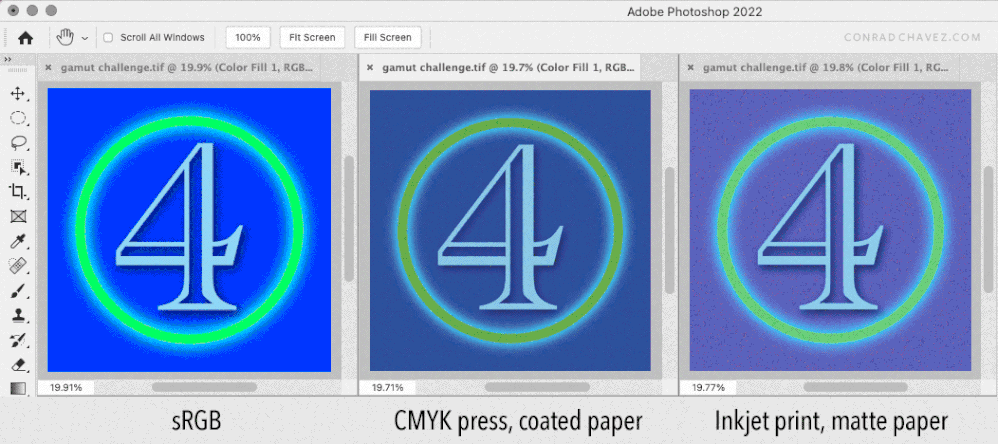- Home
- Photoshop ecosystem
- Discussions
- Which color space should I use? [LOCKED]
- Which color space should I use? [LOCKED]
Which color space should I use? [LOCKED]
Copy link to clipboard
Copied
[This thread has been locked by a moderator. Please start a new thread if you have a question about color spaces / profiles.]
I am creating illustrations for both web and print. I want the colors to be as bright and vivid as possible—I tend to go for the neons, like lime green, hot pink, highlighter yellow! On the web, I want them to stay as bright and vivid as possible. For print, the same!
Which is the best color space/profile to use? There are so many options and I have read conflicting information.
Thank you!
Explore related tutorials & articles
Copy link to clipboard
Copied
You (anyone) can move on; there is no need to lock the thread.
Copy link to clipboard
Copied
The biggest color issue you will need to resolve is this:
@austinmdiamond wrote:
I tend to go for the neons, like lime green, hot pink, highlighter yellow! On the web, I want them to stay as bright and vivid as possible. For print, the same!
You can make colors as saturated as you like, and to see the colors as vividly as possible, you could buy a wide gamut display and create highly saturated colors way out at the edges of that display’s wide color gamut. That would give you the most satisfying creative experience.
But that is probably a bad idea if you want to preserve super saturated colors across all media.
That’s because, to get paid, it’s more important for you to ensure consistent color reproduction. To resolve that, you have to temper your expectations by quite a bit. You must work within the color reproduction limits of the final delivery media — web and print, and maybe video. Print in particular cannot reproduce the most vivid colors you can create on screen, and common sRGB displays cannot reproduce the most vivid colors you could create on a wide gamut display. Therefore, you probably want to work in a standard color space that is least likely to get you in trouble, by not showing colors that, for example, can’t be printed. That will probably point you to sRGB as a good working color space. Working in sRGB will at least help ensure that the colors you pick will look OK on the web and in video.
But because color spaces are not only different sizes but also shaped differently, you can still create sRGB colors that don’t exist in some print color gamuts. A way out of this dilemma in Photoshop is to open additional windows for the same document, and set those additional windows as soft proofs (simulations) of the final media that your colors must look good in. This will help you preview which day-glo colors actually work in different print media.
That’s what is shown below. The first window is the original document in sRGB. The second window is the same document (using Window > Arrange > New Window for…), set to simulate a 4-ink CMYK press specifically using the FOGRA39 standard on coated paper. The third window is also the same document, set to simulate an 8-ink inkjet print on a specific matte paper. You can see how a lot of super saturated colors are altered or simply die in common print color spaces. The inks simply don’t go out that far. You’ll probably want to learn how to set up these alternate soft-proof views to help you avoid unpleasant surprises later, so that your art gives the right impression wherever it’s reproduced.
Copy link to clipboard
Copied
Wow. I am really glad I asked this question, as I seem to have correctly ascertained that I am not a crazy/illiterate dolt, and there ARE in fact deeply conflicting "worldviews" (!) about whether sRGB or ProPhoto is better! This has all been very enlightening and helpful, I imagine even for the people commenting! Thank you everyone, Derek for your measured response, D Fosse for your sRGB and Digital for your ProPhoto and video, Conrad for your concise explanation and samples! One last thing, in case it matters, is I am an illustrator (for books).
If there is a way to "sticky" this thread, I definitely feel like this would be helpful for other people to see!! I am sure they have the same questions and have been too afraid or confused to ask! 🙂
Copy link to clipboard
Copied
Just for the record, I didn't say sRGB is better, only that it's safer.
My own preferred color space is Adobe RGB, and that's the one I prefer over ProPhoto.
Copy link to clipboard
Copied
For the record (recorded long ago);
https://www.adobe.com/digitalimag/pdfs/phscs2ip_colspace.pdf
There are no perfect RGb working spaces
In a perfect world, there would be only one RGB working space that was ideal for all uses. An ideal RGB working space would be one that could fully contain all the colors from your capture device or the gamut of the scene and the gamut of all your output devices.
I still stand by that. And to ProPhoto RGB from Adobe raw processors as does Adobe. Even though there is a working space with Adobe in its name.
Worth adding: no printer can reproduce all colors, actual colors, within sRGB.
Copy link to clipboard
Copied
@TheDigitalDog wrote:
I still stand by that. And to ProPhoto RGB from Adobe raw processors as does Adobe. Even though there is a working space with Adobe in its name.
One reason the original poster may be encountering conflicting information is that there are different kinds of color editing. A very large number of discussions and debates on the web are about color spaces for photography and camera raw processing, of photographic scenes containing a color range that exists in nature — most of which probably fall within sRGB already. If a ProPhoto or Adobe RGB to sRGB conversion happens and some of those natural color relationships change, in a lot of cases it isn’t immediately obvious. So working in ProPhoto RGB (which I do) can be a reasonable choice.
But this question isn’t about that. This question is about graphic illustration, where the designer wants to use a few dominant artificial colors likely to be saturated beyond sRGB — the opposite of photography. If those are altered in a conversion to a smaller gamut, the effects are much more visible, and color combinations that worked in wide gamut might not work at all, as shown earlier. Creating high saturation designs in wide gamut color on a wide gamut display (without soft proofing) runs a significant risk of specifying colors and color relationships that can’t be reproduced on any printer (short of using fluorescent inks), and some might not be reproducible in sRGB for web and video.
For this particular non-photographic use case, a large advantage of working in sRGB is to fence off large areas of high saturation that might not be reproducible in the most important delivery media for that specific kind of work. Of course sRGB is not perfect, because…
@TheDigitalDog wrote:
no printer can reproduce all colors, actual colors, within sRGB.
Agreed. That is why I think soft-proofing is so important, to be able to visually simulate which sRGB colors can be reproduced under whatever the paying client’s printing conditions are.
The designer can then focus on using color theory to create color combinations that produce maximum color contrast within the final gamut, to give the best impression of high color saturation on media where saturation is limited.
Copy link to clipboard
Copied
I didn't want to get into this discussion at length earlier, because these discussions usually lock into gamut size as its own justification, and that always feels pretty futile to argue against. Of course ProPhoto beats everything for sheer size, case closed.
My argument, which is often hard to get through, is that bigger isn’t always better. Other properties of a color space have much more direct impact on the working process, and ultimately the final result.
What you want to avoid is gamut clipping. Clipping never looks pretty, whether in a photograph or a graphic illustration. It may not be a disaster for flat colors, but it can quickly destroy any gradient. So I don’t agree with Conrad’s premise that there is a difference between photographic and graphic applications.
Whenever a color channel hits zero or 255, you’re potentially in trouble. At the very least it’s a situation that requires attention and possibly even active remapping of color ranges.
ProPhoto is so large that at least half of it is taken up by colors that can’t be reproduced anywhere else, not even in theory. But they will cause clipping effects when moved outside ProPhoto – which sooner or later they have to be. Soft proofing is critical, but pointless if your monitor doesn’t cover the full range of the target color space. This is the main justification for wide gamut monitors.
In 1980, color scientist Michael Pointer defined the range of real reflected-light surface colors, originally done for Kodak and later known as “Pointer’s gamut”. As it turns out, this fits rather nicely in Adobe RGB. That’s not to say you can’t get higher saturation from direct light sources or transmitted light through transparent colored objects, but it gives you an idea of what color saturation ranges we’re discussing here. Anything outside Adobe RGB and into ProPhoto is extreme saturation.
And to be clear, a print is reflected light from a solid object. So if there’s anything outside Adobe RGB that can be printed, it’s a very small and insignificant range of color.
There’s a practical working consideration too. Theoretically and ideally, you should work in a color space that is as small as possible – that gives you maximum headroom and maneuverability in the color area you actually need to work. “As small as possible” means just big enough to contain the colors you need it to contain, without clipping. This was the main point in my post above, and the reason I simply don’t enjoy working in ProPhoto.
Sometimes smarter beats bigger.
Copy link to clipboard
Copied
@D Fosse wrote:
I didn't want to get into this discussion at length earlier, because these discussions usually lock into gamut size as its own justification,
ProPhoto is so large that at least half of it is taken up by colors that can’t be reproduced anywhere else, not even in theory.
"All generalizations are false, including this one." -Mark Twain
http://www.brucelindbloom.com/WorkingSpaceInfo.html
ProPhoto RGB Gamut efficiency is 91.2% encoding efficiency is 87.3%
The gamut of output devices increases (no I as yet do not have an Epson with Orange and Green inks, but I will some day).
I simply refuse to clip colors I can capture and output from raw. Again, anyone who wishes to do so can without my blessings. Adobe RGB (1998) clips colors I can capture and output.
I'll have to paste this again it seems, because this idea of neighboring encoding values always seems to come up without much merit in high bit workflows:
A larger color space will have a greater distance between two neighboring encoding values (R255/B0/G0 and R254/B0/G0 as an example). The deltaE (distance/difference) is greater in wider gamut spaces. But with high bit data (what Photoshop calls "16-bit"), there is no issue when editing numbers with a colorimetric wider distance.
While it is true that the wider the gamut of a color space, and thus the wider granularity in a color space (moot in high bit editing), its harder it is to handle subtle colors. This is why wide gamut displays that can't revert to sRGB are not ideal for all work (ideally you need two units). There are way, way more colors that can be defined in something like ProPhoto RGB than you could possibly output, true. But we have to live with a disconnect between the simple shapes of RGB working space and the vastly more complex shapes of output color spaces to the point we're trying to fit round pegs in square holes. To do this, you need a much larger square hole.
Simple matrix profiles of RGB working spaces when plotted 3 dimensionally illustrate that they reach their maximum saturation at high luminance levels. The opposite is seen with print (output) color spaces. Printers produce color by adding ink or some colorant, while working space profiles are based on building more saturation by adding more light due to the differences in subtractive and additive color models. To counter this, you need a really big RGB working space like ProPhoto RGB again due to the simple size and to fit the round peg in the bigger square hole. RGB working spaces have shapes which are simple and predictable and differ greatly from output color spaces. Then there is the issue of very dark colors of intense saturation which do occur in nature and we can capture with many devices. Many of these colors fall outside Adobe RGB (1998) and when you encode into such a color space or smaller gamut, you clip the colors to the degree that smooth gradations become solid blobs in print, again due to the dissimilar shapes and differences in how the two spaces relate to luminance. So the advantage of ProPhoto isn't only about retaining all those out-of-gamut colors it's also about maintaining the dissimilarities between them, so that you can map them into a printable color space as gradations rather than ending up as blobs.
Here is a link to a TIFF that I built to show the effect of the 'blobs' and lack of definition of dark but saturated colors using sRGB (Red dots) versus the same image in ProPhoto RGB (Green dots). The image was synthetic, a Granger Rainbow which contains a huge number of possible colors. You can see that the gamut of ProPhoto is larger as expected. But notice the clumping of the colored red vs. green dots in darker tones which are lower down in the plot. Both RGB working space were converted to a final output printer color space (Epson 3880 Luster).
----
An Epson 3880, a printer who's color gamut is much smaller than printers from Epson (and others) available in 2022.
Again, clip any colors you can output you wish. I refuse to do so if possible.
http://www.digitaldog.net/files/sRGBvsPro3DPlot_Granger.tif
Copy link to clipboard
Copied
Every time I get into this discussion, people seem to assume that I clip colors. I don't! I keep repeating that. I do it this way because it reduces the total risk or need for clipping.
A lot of the very saturated colors you get out of ACR//Lr, are processing artifacts, meaning it doesn't actually look like that in real life. As it happens, here's a textbook example, just came in today: https://community.adobe.com/t5/photoshop-ecosystem-discussions/lightroom-and-photoshop-histograms-an...
I do have to make one concession, though: I do "straight" photography, the aim is always to represent the real scene as realistically as possible. That shapes all my decisions. I never try to "invent" anything. If I did, I might look at this differently, I don't know.
But this ProPhoto dogma is imposed on all of us, whatever we do. It comes from all directions. It's time to question its universal truth. Like all generalizations, it's probably false 😉
Copy link to clipboard
Copied
@D Fosse wrote:
Every time I get into this discussion, people seem to assume that I clip colors. I don't! I keep repeating that. I do it this way because it reduces the total risk or need for clipping.
I've never seen any examples of your photography. I know I've never inspected a representative set of your raw images to know if you are or are not clipping colors. I have seen examples of both in my photography and others; colors from raw to Adobe RGB (1998) clip in raw processing.
A lot of the very saturated colors you get out of ACR//Lr, are processing artifacts, meaning it doesn't actually look like that in real life.
That is nearly an absurd generalization as when you told us ProPhoto is so large that at least half of it is taken up by colors that can’t be reproduced anywhere else, not even in theory. Your desire to ignore gamut efficiency is noted too.
As for ProPhoto RGB, Kodak, Adobe, and Bruce Fraser are on the record, my testing confirms their analysis and advice on this working space.
I await the new DFosse RGB Working Space.
Lastly, the URL on Histograms only illustrates the misunderstanding of Histograms, nothing to 'prove' anything about ACR/LR so-called "processing artifacts" and zero examples of what you state subjectively and without data "doesn't look like real life" (whatever that massive subjective generalization is supposed to mean).
@D Fosse wrote:But this ProPhoto dogma is imposed on all of us, whatever we do. It comes from all directions. It's time to question its universal truth.
Please start any time, with actual colorimetric data. As again, Lindbloom, Fraser, Adobe and Kodak (to name just four) have provided. Decades before 8&10 ink very wide gamut desktop photo printers.
@D Fosse wrote:
Like all generalizations, it's probably false 😉
Yes, Bingo!
Copy link to clipboard
Copied
We seem to be going in circles here. I still haven't seen a single argument that goes beyond "ProPhoto is bigger", as if that invalidates all other considerations.
Anyway, I've said what I needed to say, I'm not going to repeat everything. It's all up there, anyone can go back and read.
So I'm stopping here.
Copy link to clipboard
Copied
@D Fosse wrote:
We seem to be going in circles here. I still haven't seen a single argument that goes beyond "ProPhoto is bigger", as if that invalidates all other considerations.
We?
You are not paying attention to colorimetry let alone other's work and testing on this from raw to output. Nor providing any data other than an opinion and kind of ignoring the data provided by and for others. And as outlined and ignored, a few opinions that seem kind of a colorimetric oddity.
Anyway, I've said what I needed to say, I'm not going to repeat everything. It's all up there, anyone can go back and read.
Indeed. By experts whose names and whose companies have been provided on the subject of one Working Space.
So I'm stopping here.
You said/promised that at least once earlier but I'll take your word for it this time.
Copy link to clipboard
Copied
@D Fosse wrote:
We seem to be going in circles here. I still haven't seen a single argument that goes beyond "ProPhoto is bigger", as if that invalidates all other considerations.
Also, almost everyone is still repeating rather academic discussions about how gamuts work for photographic content…and as I pointed out earlier, the question in this thread is not about photography. It is about graphic illustration, where the artist’s favorite colors are synthetic and way out at the edge of the gamut in use. If you use ProPhoto RGB in that scenario, at output time all those extreme colors have to either clip hard or be shifted a very long way into a smaller gamut (depending on the rendering intent), and that is why a working space larger than sRGB seems particularly dangerous in this scenario.
We’re not talking about photographs.
Copy link to clipboard
Copied
@Conrad_C wrote:
We’re not talking about photographs.
True, so here's the same topic more or less, but the work is Photography and examples of why Adobe and others, recommend what they recommend with visuals:
Copy link to clipboard
Copied
I'll add a short[ish] comment to all this.
Make sure you look at all that DigitalDog has posted and linked to. As others have written he is a respected expert, employed by many companies for his colour management skills..
SO - What to do?
You have a range of colour [the gamut] coming from the capture, once it's in a workingspace to define the colour. ProPhoto is ok for people who are willing to take the time to understand it and it's safe in one way, because it's not going to clip captured colour.
In any image workflow I'd recommend archiving originals in a colour space that suits the gamut. ProPhoto is good for that as long as the files are kept in 16 bit.
In a workflow for print AND web you're going to need 2 differing files.
At an expert level I often recommend specifically tailored digital camera colour spaces [DCAM x] from my friend Joe Holmes, there are some really nice features, but that’s a very high end workflow.
In the print industry, many use Adobe RGB. It's an Adobe default, so has widespread adoption. Print work often [depending on medium] has a better capability for colour reproduction - this means that it can reproduce colours outside the gamut of sRGB.
So using sRGB for print MAY - SOMETIMES clip away detail in saturated areas and desaturate colours that could have been printed.
When making files for web, sRGB is the default colourspace to use in the current day
[I think P3 colourspace is coming for the web, but not yet].
SO
Archive your edited original in a large colourspace, one which does not clip* original colour, some choose ProPhoto for that. If you used adjustment layers etc then save the layered file [with laters intact in case of later edits], this would be a tiff or PSD file - NOT a Jpeg
* after conversion to the colour space, look at Photoshop levels pallete - if ANY image data is at 0 or 255, then that means clipping may already have occurred, as mentioned by D.Fosse.. I like to avoid that for my archived originals.
::PRINT::
Copy and repurpose your image for print, flatten [if it has layers]
- in your case perhaps convert to Adobe RGB 1998, resize, sharpen and send for print. IF it's resized and cropped exactly a Jpeg is OK here, but I still prefer tiff or PSD. A Jpeg isn't good if the file may be resized or cropped so get the final size and crop dead right or send a tiff.
- Of course offset print uses the CMYK colour model but unless you know what you're doing don't stray there. Maybe during prep for print, you'll do a Photoshop 'softproof' with a relevant CMYK** profile as destination colour space to show you the way eventual conversion may affect saturation.
**The relevant CMYK** profile can only be confirmed by the printer. You should not guess, certainly not when converting to CMYK, 'softproofing' to a reasonable gamut print space like ISOcoatedV2 or Adobe's FOGRA 39L based CMYK will give an idea what high gamut offset print will look like, so it’s a place to start. FOGRA 39L represents offset sheetfed on coated paper, like a good magazine or company report. Offset web printing [on a roll] is faster so has slightly less ability to reproduce colour and tone.
::WEB [Internet]::
Make a copy of the Archived original, flatten [if it has layers] and convert to sRGB IEC61966-2.1. Resize, sharpen and save as a Jpeg*** with the profile embedded.
***A Jpeg isn't good if the file may be resized or cropped so get this right or send your web guy a tiff.
Using "Save as" is a better habit than using "export' or "save for web" IMO.
I hope this helps
neil barstow, colourmanagement net :: adobe forum volunteer:: co-author: 'getting colour right'
google me "neil barstow colourmanagement" for lots of free articles on colour management
-
- 1
- 2