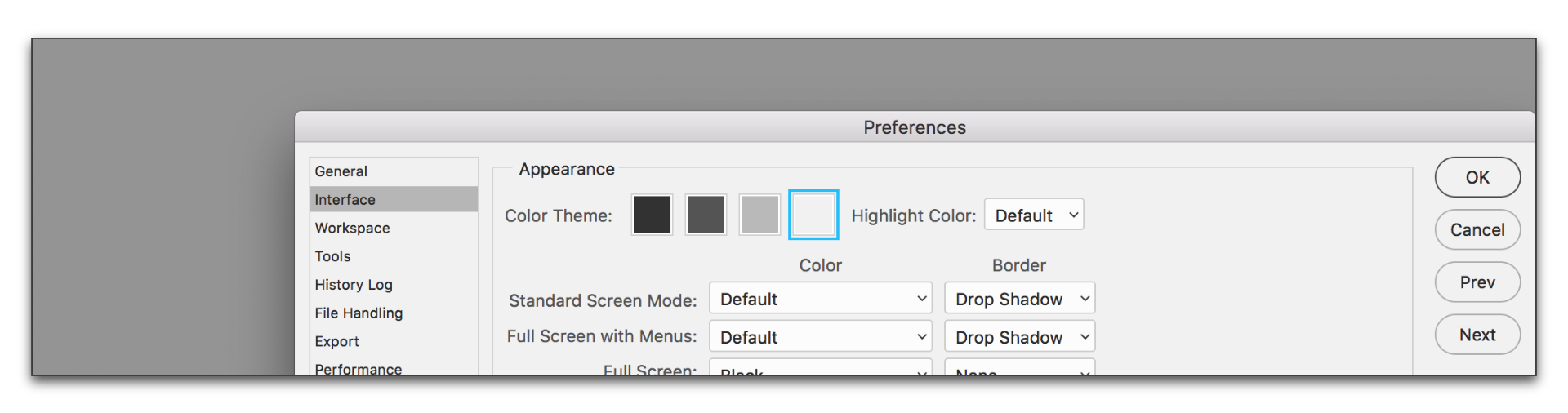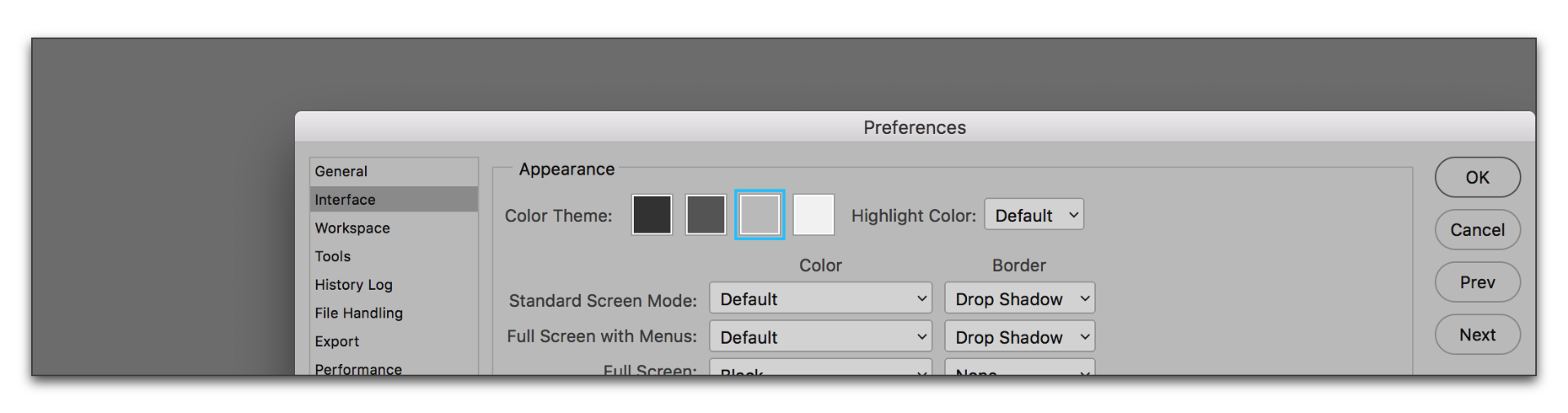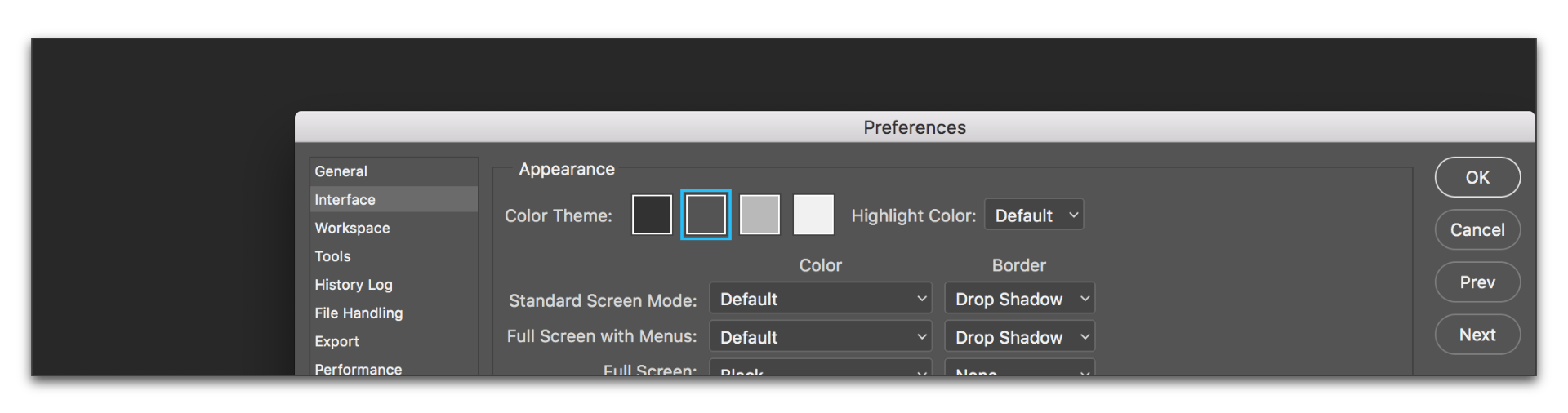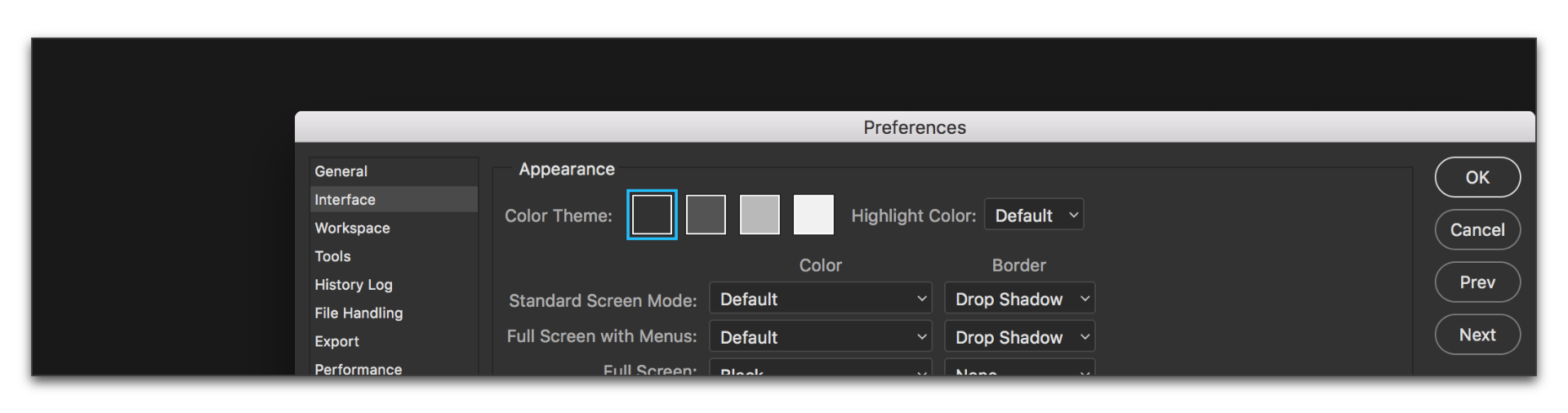Copy link to clipboard
Copied
Just this week when I open an image from Bridge CC into Photoshop CC, it opens with a very distracting white background instead of my normal gray one. Someone else has hers open with a black background for no reason. How can i get my gray back?
 1 Correct answer
1 Correct answer
Just right click in there to change it... 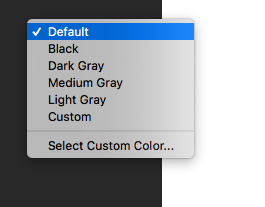
Explore related tutorials & articles
Copy link to clipboard
Copied
Just right click in there to change it... 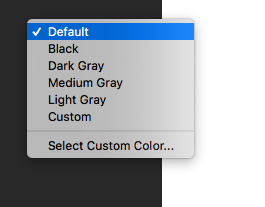
Copy link to clipboard
Copied
for no reason
When I was a young (and obnoxious) trainer, I would run into my co-workers classrooms at lunch and change their background colors. I've never seen a background color change by itself, but it's something that might be fun to remember for April 1.
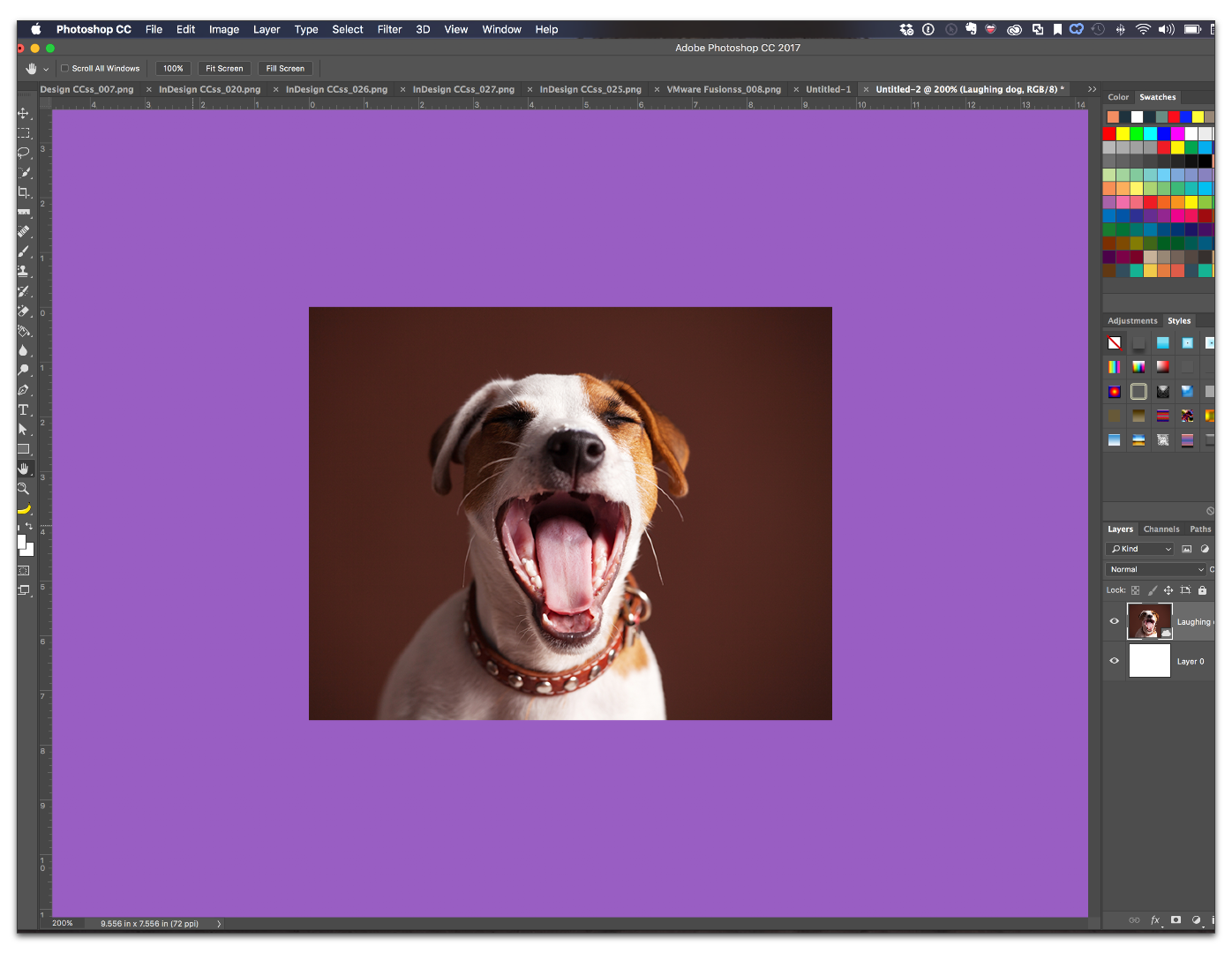
Copy link to clipboard
Copied
You know what? I totally forgot that the background is now tied to the workspace. That doesn't answer why you had a white background, but the background does change with the color theme, and that might explain why your co-worker had a black one. Anyway, right clicking is still the answer if you don't like the default.
Preferences > Interface