- Home
- Photoshop ecosystem
- Discussions
- Re: white border around gradient
- Re: white border around gradient
white border around gradient
Copy link to clipboard
Copied
Hi!
I am having trouble with a gradient.
I don't see the white border on the screen, but when it is being printed there's a white line around it.
The gradient has been made 75%-50%-25%-0%
An still I get white around it.
The background is black, so you can see this quite well...
Any ideas, I have tried saving in PDF, JPEG, etc...
Thanks and BR
Nicky
Explore related tutorials & articles
Copy link to clipboard
Copied
.........but when it is being printed there's a white line around it.
Are you printing on a printer that is capable of printing borderless and , if so, is it set for borderless printing in the printer driver (as opposed to Photoshop)?
Dave
Copy link to clipboard
Copied
Hi,
It is a sublimation printer.
The border is around the layer that has a gradient, not around the whole image…
I’m joining a picture of the image. this is a sleeve to be printed.
Copy link to clipboard
Copied
There are no layer styles on the gradient layer getting in the way, like a stroke or outer glow? Can take a pic of the print and post it? And a screenshot of your layers?
Copy link to clipboard
Copied
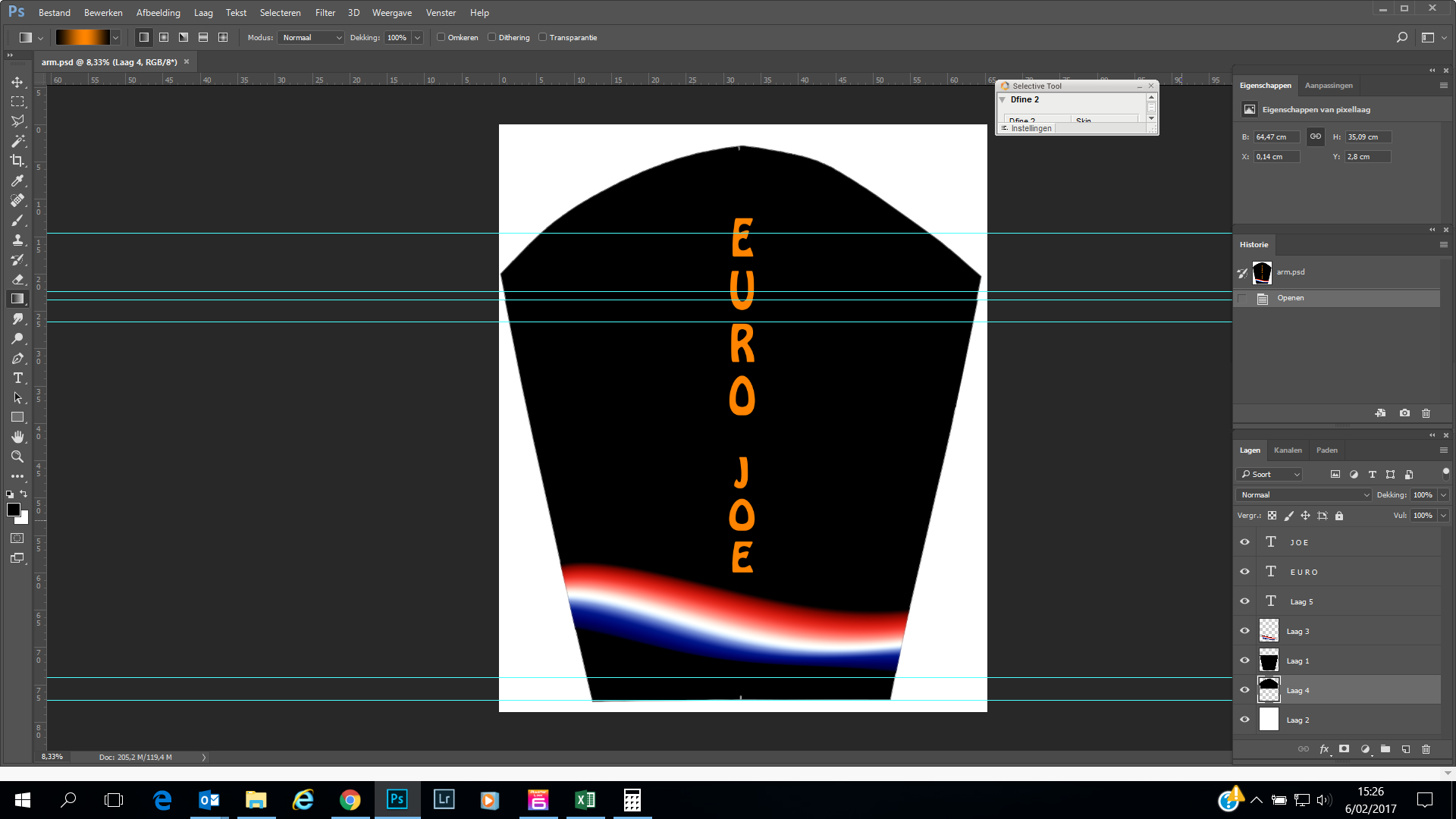
No, nothing like that.
The gradient has been made 100 - 75 - 50 - 25 - 0 % towrds the outsides
BR
nicky
Copy link to clipboard
Copied
Try to erase the background layer, export in PNG 24 bit and print the png.
Copy link to clipboard
Copied
I need the black back ground....
And the printer doesn't read PNG. 😞
Nicky
Copy link to clipboard
Copied
Your background layer is white... what I don't understand: the white border, where is it? Is it around all the black element or just around the gradient?
Copy link to clipboard
Copied
it is around the flag, the gradient.
BR
nicky
Copy link to clipboard
Copied
Can you pls post a screenshot with zoom 100% of the area with the problem?
Copy link to clipboard
Copied
you cannot see it on the screen, only when printed.

Copy link to clipboard
Copied
Make this try:
1. Keep pressed Ctrl/Cmd and make one clic on the thumbnail of the layer with the gradient, this way you should load the selection
2. From main menu, choose Select/Modify/Contract, and contract it of 2 px
3. Then choose Select/Inverse
4. Then choose Select/Modify/Feather and add a feather of 1/2 px
5. With eraser tool, cut the area between the black background and the blue gradient.
See if this way you fix it. Other wise, try to flattern all the layers before printing. If the probelm is the printer, I cannot help so much sorry.
Copy link to clipboard
Copied
nope... this doesn't change it. Thanks for trying any way!
BR
nicky
Copy link to clipboard
Copied
It must have something to deal with your printer... when you are in the print window, try to let the colors be managed by Photoshop and not from the printer. Or just try to print it at a print shop.
Copy link to clipboard
Copied
no, this is sublimation, for fabric. So, we are producing cloting, personalised. Can't have this done by someone else 🙂
BR
Nicky
Copy link to clipboard
Copied
Uhm... try to ask to the producer of the printer. Sorry I could not fix it. Good luck!
Copy link to clipboard
Copied
Do you get this halo effect if you print to a PDF file? I mean actually printing using the print dialog not just saving as a PDF in Photoshop. If the halo is not there when printing to PDF or any other printer such as an inkjet, then the problem must be the dye sub printer driver.
Copy link to clipboard
Copied
Hi,
Can you create a mask on the gradient layer and try to "paint" away the white area?
-K