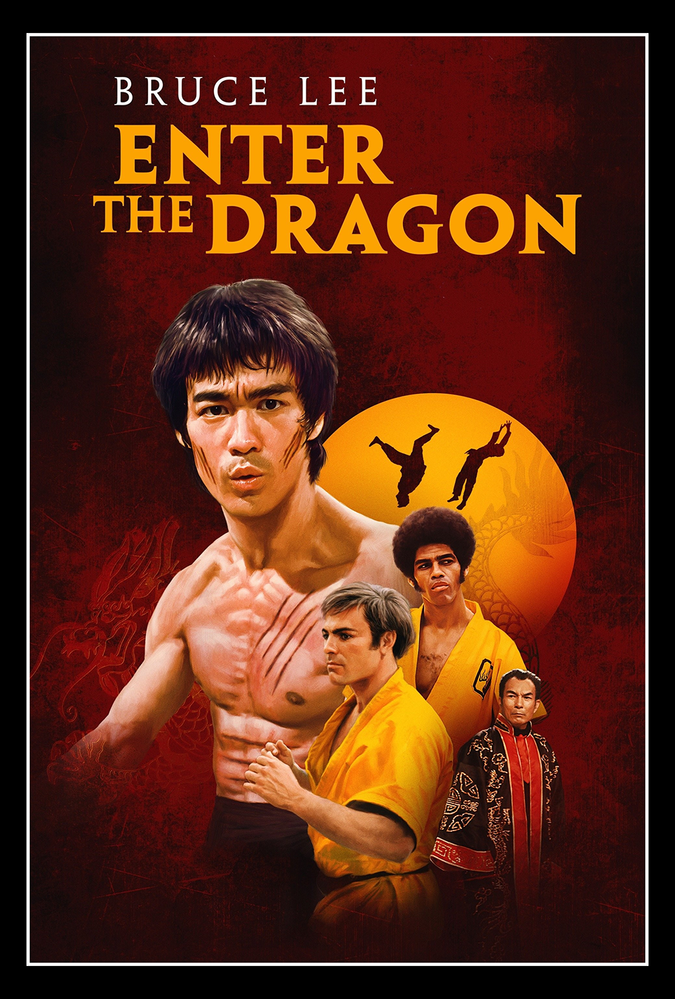- Home
- Photoshop ecosystem
- Discussions
- Re: White line around image in photoshop & post ex...
- Re: White line around image in photoshop & post ex...
White line around image in photoshop & post export
Copy link to clipboard
Copied
Explore related tutorials & articles
Copy link to clipboard
Copied
Are the lines exactly one pixel wide?
Copy link to clipboard
Copied
sorry, im not sure how to even check that. how is this done?
Copy link to clipboard
Copied
Did you happen to resize/resample a floating non Background layer?
Copy link to clipboard
Copied
the original image will open in photoshop with the lines present, before i have done anything.
Copy link to clipboard
Copied
It's a reworked movie poster from Enter Dragon. Someone has done an OK job of replacing the sun with the Pac Man, so for all we know, had an inset stroke around the border and some of it has been cropped. Or it might have been an effect like a bevel and emboss with light coming from the top left. The only person who knows is the person who reworked the poster.
The link below is the full sized poster, in case you need to rework it yourself.
https://resizing.flixster.com/-XZAfHZM39UwaGJIFWKAE8fS0ak=/v3/t/assets/p5810_v_v12_ap.jpg