- Accueil
- Photoshop ecosystem
- Discussions
- Why are my psd files opening in Illustrator instea...
- Why are my psd files opening in Illustrator instea...
Copier le lien dans le Presse-papiers
Copié
For some reason, the default for all of my psd files is set to Illustrator instead of Photoshop and I don't know why. This happened since the latest Adobe upgrade. I want to change them back. How do I do that on a Mac (OS Sierra)?
 1 bonne réponse
1 bonne réponse
Cmd i (get info) on a PSD file and see that Photoshop is chosen as the app it opens in. Then click on Change All to apply to all PSDs.
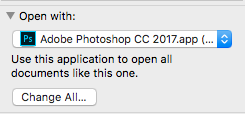
Découvrir d’autres tutoriels et articles connexes
Copier le lien dans le Presse-papiers
Copié
Cmd i (get info) on a PSD file and see that Photoshop is chosen as the app it opens in. Then click on Change All to apply to all PSDs.
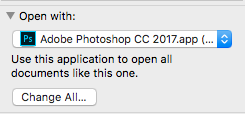
Copier le lien dans le Presse-papiers
Copié
Great! Thanks! It worked.
Copier le lien dans le Presse-papiers
Copié
And just a reminder, Bridge CC 2017 (free download) has its own File Association Settings Preferences > File Type Associations that differ with MacOS.
Copier le lien dans le Presse-papiers
Copié
Hi sorry to bother but i need help, the same has happened to me today after I did the update. The only thing i use windows 11. I go trough the the steps but can't figure it out. Any Help please thank you.
Copier le lien dans le Presse-papiers
Copié
Has anyone had this continue to happen after you've gone through the steps above. It seems as though it's it's not "applying to all" but still remembers to open that specific file in Photoshop thereafter.
Copier le lien dans le Presse-papiers
Copié
I have the same problem @jackieHover i'm consistently needing to change to default my .PSD files to open with my PhotoshopCC. (Because the PSD files want to open in .AI illustrator application.) I click "APPLY TO ALL" in the info window.
It stays for a few days, and then all of a sudden in goes back to wanting to open to default that PSD files want to open with illustrator application.
This goes for all my jpeg and png images as well. i normally have them default to PSD and it defaults to mac default opening like "PREVIEW"
After this first happened I updated all my software. EVERYTHING! Mac software to the latest and PSCC to the latest and still same issue.
ADOBE WE NEED HELP!
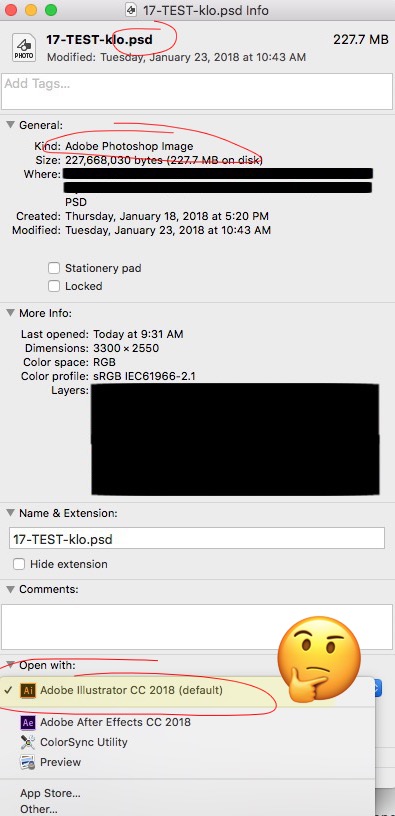
Copier le lien dans le Presse-papiers
Copié
I'm experiencing something really strange with MacOS 10.13.3 where Photoshop will drop off the "Open with..." list at random leaving Preview the default. I can go to "other" at the bottom of the list and choose Photoshop again, but randomly as in saving an image from a web page, it happens again.
I won't go into all I have tried, but it's been uninstalling CC, FireFox, testing hardware, checking for viruses and just not getting anywhere. If I find out anything...I'll be glad to post it.
Copier le lien dans le Presse-papiers
Copié
It's FireFox. See this bug report. 1437281 - OSX dragging image to desktop changes OSX File associations
So for now don't use FireFox, especially under MacOS 10.13.3
Gene
Copier le lien dans le Presse-papiers
Copié
Yes! So annoying!
Copier le lien dans le Presse-papiers
Copié
At this point I have upgraded to MacOS 10.13.5
I still use FireFox, so I type in "about:config" and agree to the warning. Then I search for "sandbox" and set the level from 3 to 2 so that this function does not remove Photoshop from the MacOS "Open with" list.
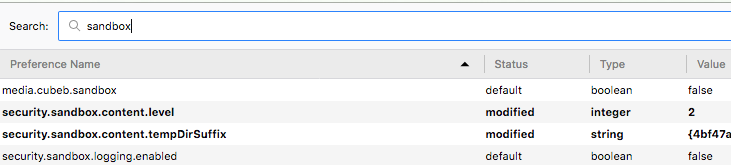
Next restart your Mac by holding down the Shift Key on Restart. This is called "Safe Boot". Login and the "Open with" database will be rebuilt.
Restart your Mac normally and Photoshop should then be the default and stay there.
Copier le lien dans le Presse-papiers
Copié
Yep, it's the most annoying thing. My PSD files generally open with Photoshop, but at random times, it will default back to Illustrator. That happened after I upgraded to High Sierra.
Copier le lien dans le Presse-papiers
Copié
If you are using Firefox, it sometimes removes Photoshop from the "Open with..." list and PSDs default to another program that will open them, Illustrator for one.
This happens under High Sierra, but not Sierra, and it is random.
This has worked for me:
In Firefox, enter about:config in the address bar
Change the "security.sandbox.content.level" setting from 3 to 2
Copier le lien dans le Presse-papiers
Copié
Same problem here 😕
Copier le lien dans le Presse-papiers
Copié
I'm going through this dam issue now. I'm contacting someone from adobe. I'll post my findings later.
Trouvez plus d’idées, d’événements et de ressources dans la nouvelle communauté Adobe
Explorer maintenant