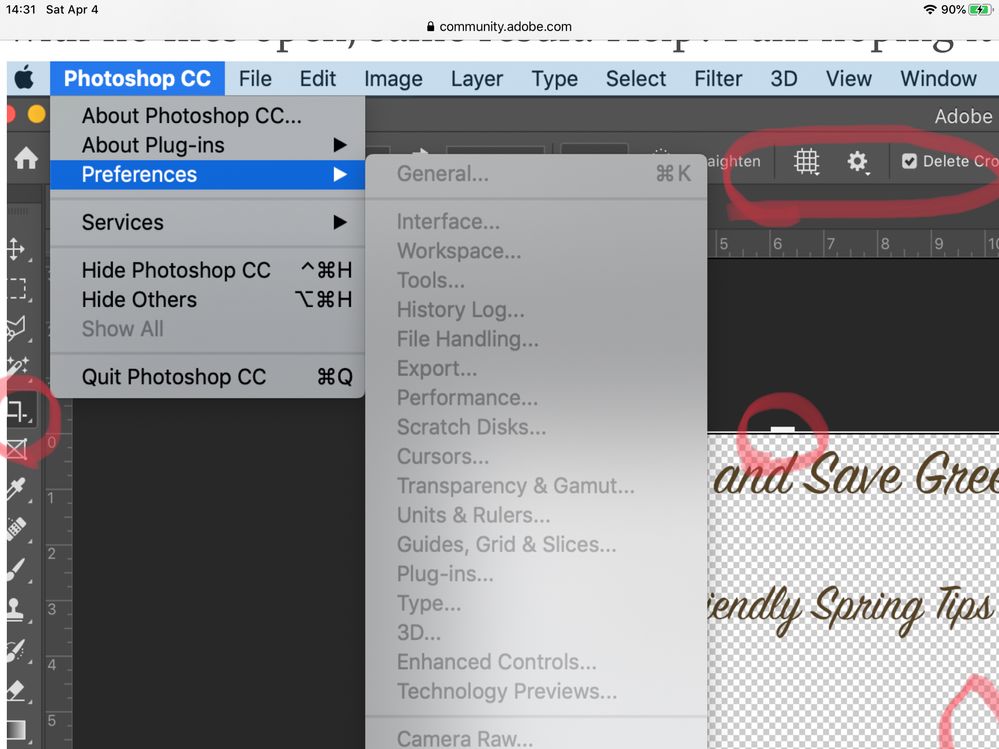- Home
- Photoshop ecosystem
- Discussions
- Why are Photoshop CC preferences grayed out?
- Why are Photoshop CC preferences grayed out?
Copy link to clipboard
Copied
I am trying to access the preferences menu but all of the menu us grayed out. I tried to do it with a file open and with no files open, same result. Help! I am hoping it is something easy and obvious that I am missing.
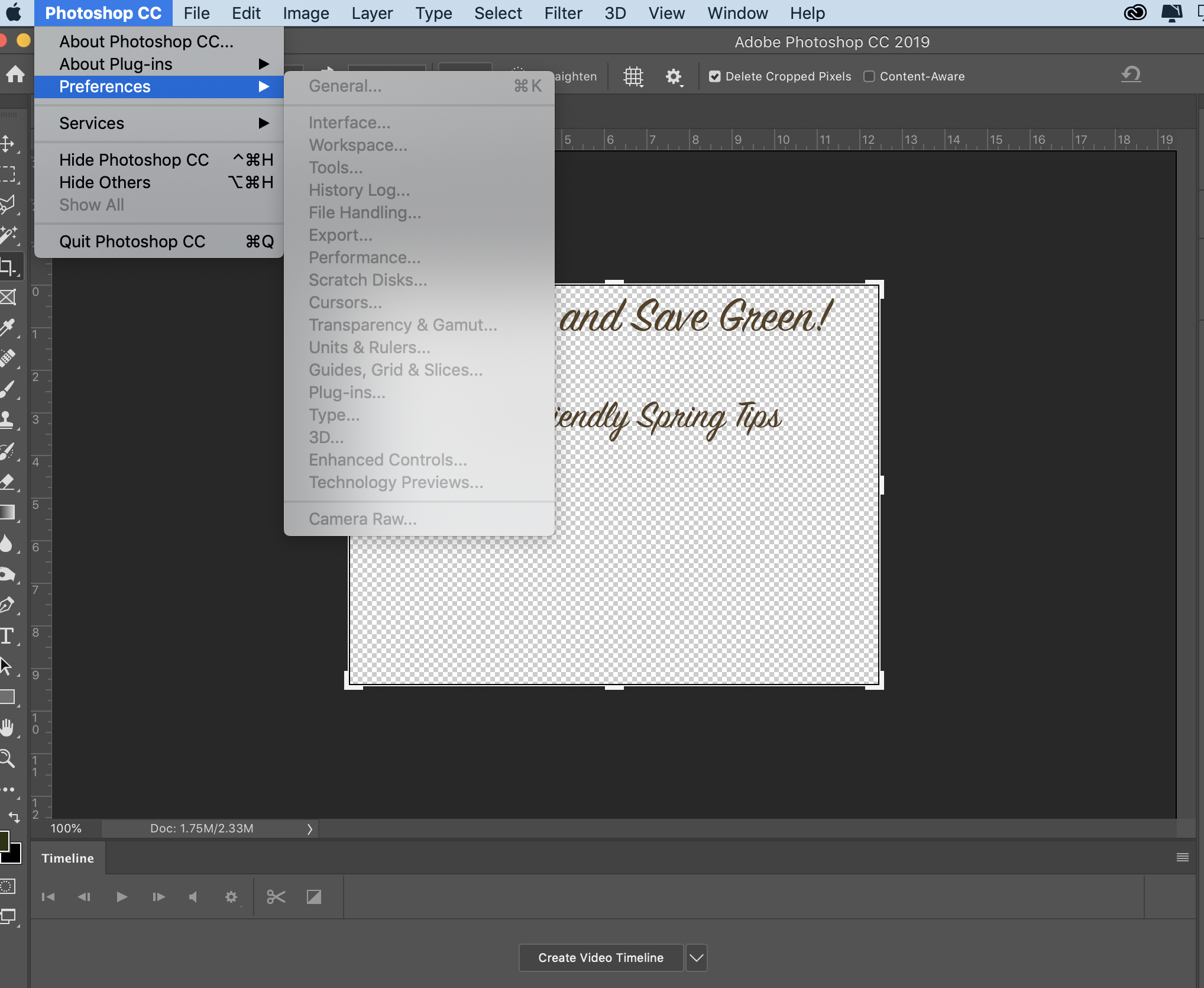
 1 Correct answer
1 Correct answer
How is your Adobe Cloud login looking, are you logged in without any errors?
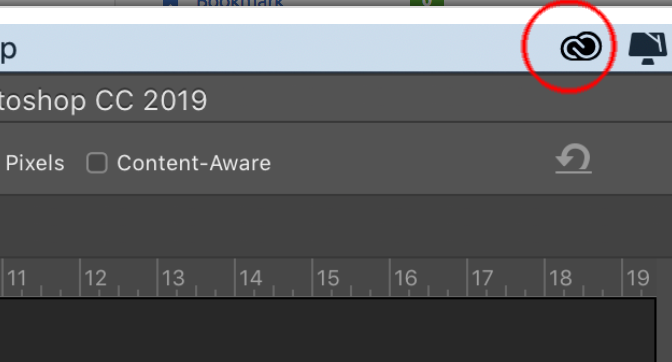
Reset your OOBE Cache
Quit all Adobe apps including Adobe Cloud
delete folder here
/Users/<user folder>/Library/Application Support/Adobe/OOBE
The \Users\<user folder>\Library\ is hidden by default after 10.7,. In finder click go, then hold down option to get to the library folder.
Explore related tutorials & articles
Copy link to clipboard
Copied
What have you done for trouble-shooting so far?
Restoring Preferences after making sure all customized presets like Actions, Patterns, Brushes etc. have been saved might be a good starting point:
https://helpx.adobe.com/photoshop/kb/basic-trouble-shooting-steps.html
Copy link to clipboard
Copied
How is your Adobe Cloud login looking, are you logged in without any errors?
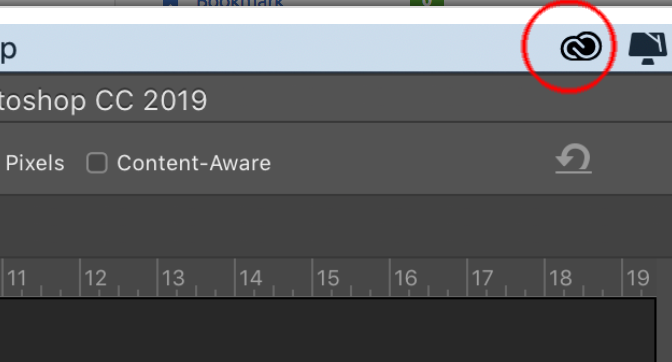
Reset your OOBE Cache
Quit all Adobe apps including Adobe Cloud
delete folder here
/Users/<user folder>/Library/Application Support/Adobe/OOBE
The \Users\<user folder>\Library\ is hidden by default after 10.7,. In finder click go, then hold down option to get to the library folder.
Copy link to clipboard
Copied
Thank you Mike! I am brand new to CC so I didn't know about checking the Cloud login icon. That fixed it. Yay, I really appreciate the swift reply. ![]()
Copy link to clipboard
Copied
No problem, we are here to help.
Really appreciate the screenshot, as they seem to always help by providing more information to better diagnose an issue. Would be good if everyone would follow your example when posting.
Copy link to clipboard
Copied
Being a visual person, I find it so much easier to communicate with the aid of images. ![]()
Copy link to clipboard
Copied
Hi, just to to be sure--would I delete the entire OOBE folder or just its contents? Deleteing anything I don't full understand makes me nervous.....
Copy link to clipboard
Copied
"I am trying to access the preferences menu but all of the menu us grayed out."
Hi
Preferences is greyed out because you are in the middle of cropping. You need to cancel or accept the crop to be able to access menu items.
Jane
Copy link to clipboard
Copied
Well duh—that’s embarrassing! I need to slow down and take a deep breath.
Copy link to clipboard
Copied
You're welcome, Aaron! I'm glad it's sorted.
~ Jane