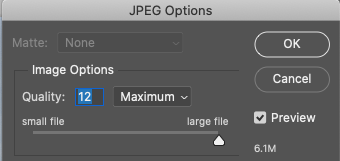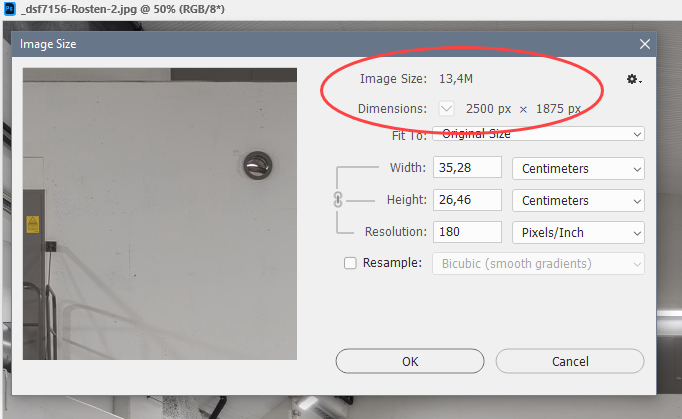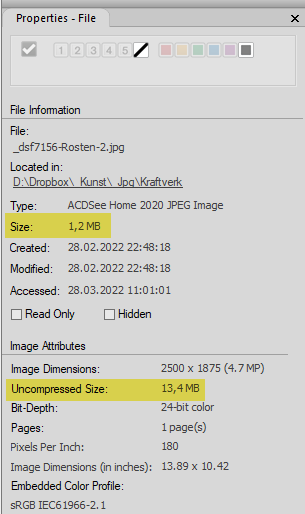Adobe Community
Adobe Community
- Home
- Photoshop ecosystem
- Discussions
- Re: Why are some pix in KB and others MB ? See scr...
- Re: Why are some pix in KB and others MB ? See scr...
Why are some pix in KB and others MB ? See screenshot
Copy link to clipboard
Copied
I photoshopped all of these pictures. Some were "Save As" as I cropped them.
When I look at the pictures in PS they all they 300 dpi and are all huge files, no KB. Why does it look differently here? Help please. Thanks, Penni
Explore related tutorials & articles
Copy link to clipboard
Copied
The file size depends on the Image Quality you choose when saving.
Moving the slider to 12 will give your file a much larger size (6.1 MB) than 6 (1.5MB, but will throw out a lot of the picture quality.
Copy link to clipboard
Copied
Hi Penni,
What version of Phtoshop are you using? Are you on a Mac--what OS are you on?
When you used Save As, what quality did you save them?
Michelle
Copy link to clipboard
Copied
I don't do Mac, but are these small files shortcuts of a kind? What do the arrows signify? The file size looks like what you get from a thumbnail.
(just to be clear, "300ppi" doesn't mean it's a big file. A file can be one single pixel and 300 ppi. And as the others imply, jpeg compression level and image content are huge variables.)
Copy link to clipboard
Copied
If you're referring to the difference in file size reported by the Finder and Photoshop, this is perfectly normal.
The Finder reports compressed size on disk, while Photoshop reports the uncompressed size.
To open a jpg in any application, it has to be decompressed.
Some applications, like ACDSee, will report both file sizes.
Copy link to clipboard
Copied
Also, JPEG looks for repeated areas. A picture of the sky, all blue will make a much smaller file than a picture of gravel. There is no standard size.
Copy link to clipboard
Copied
Yes, image content has a huge influence on the file size of a jpg.
Busy, sharp detail (and noise) does not compress well, and will lead to a large file size.
Smooth, even (or out of focus) areas do compress well, and will lead to a small file size.
2.72 mb
447 kb