Copy link to clipboard
Copied
I dont know what I pressed but suddenly all of my layers are red and when I try to draw on them it says they are hidden, when they are not. Help, please. Ive tried restarting the app but that didnt work.
 1 Correct answer
1 Correct answer
Quick Mask was toggled on. Press Q on your keyboard to shut it off.
Gene
Explore related tutorials & articles
Copy link to clipboard
Copied
Can you give us a screenshot of Photoshop with the Layers panel open?
How to take and post screenshots.
Copy link to clipboard
Copied
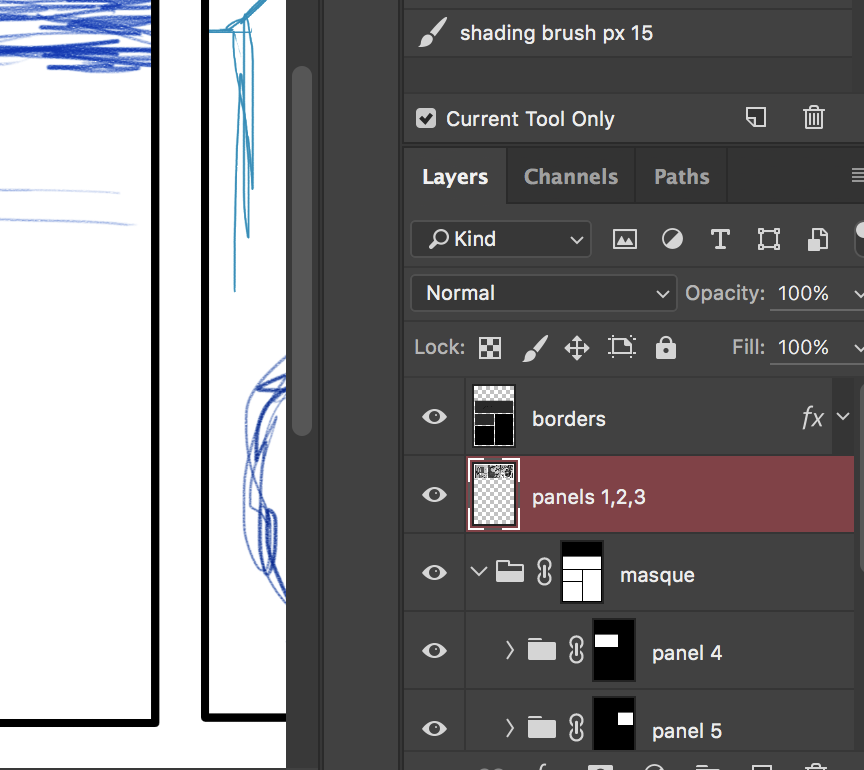
Copy link to clipboard
Copied
Quick Mask was toggled on. Press Q on your keyboard to shut it off.
Gene
Copy link to clipboard
Copied
Thanks, that is a really confusing feature.
Copy link to clipboard
Copied
It's a holdover from the pre-computer days of using a red film called "Rubylith" to mask artwork.
Copy link to clipboard
Copied
Not all heroes wear capes! Cheers loads. Q eh? Cheers @gener7 !
Copy link to clipboard
Copied
![]()
Copy link to clipboard
Copied
THANKS!
Copy link to clipboard
Copied
Thank you! This really helped me out ![]()
Copy link to clipboard
Copied
Belated thanks!!!
Copy link to clipboard
Copied
THANK YOU! I was frustrated beyond belief, I Googled, you saved me.
Copy link to clipboard
Copied
THANK YOU, was internally screaming at the program
Copy link to clipboard
Copied
2 years later and still saving us! Thank you gener7!
Copy link to clipboard
Copied
Thank u bro!!
Copy link to clipboard
Copied
Thank you
Copy link to clipboard
Copied
THANK YOU! restarted, uninstalled and reinstalled and then finally found this article! Lifesaver!
Copy link to clipboard
Copied
Thank you!
Find more inspiration, events, and resources on the new Adobe Community
Explore Now
