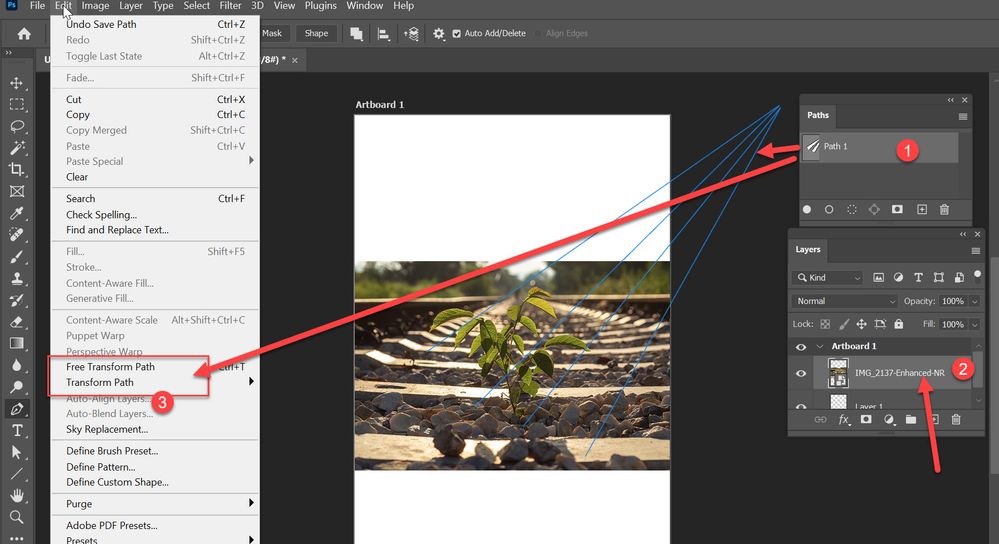- Home
- Photoshop ecosystem
- Discussions
- Re: Why do my paths disappear when I use free tran...
- Re: Why do my paths disappear when I use free tran...
Copy link to clipboard
Copied
Is there anyway to keep paths on the canva when I use free transform?
Thank you.
 1 Correct answer
1 Correct answer
This is similar to a question you posted earlier. In both cases, it is not clear whether you have drawn just paths, or shape layers.
For both questions, if you have drawn paths, paths have no stroke or fill, so they are not visible except when selected. If they are paths only, they also will not print or export. If you want path visibility to persist, they must be shape layers. Like in your previous question where you were asked whether the tools were set to Shape, Paths, or Pixels in the opti
...Explore related tutorials & articles
Copy link to clipboard
Copied
What you mean by "keep paths on the canva when I use free transform"?
Can you further explain what exactly you want to ask.
Copy link to clipboard
Copied
Sorry for my poor English,
The gray lines in the video are the paths made by pen tool, and I use them as perspective guides, but when I use free transform to paste the graphic(align the guides), they just disappear...
Copy link to clipboard
Copied
Why you enetr free transform mode when pasting graphic is my first question. You can not be in transform mode and to paste, before pasting you must commit transformation.
Copy link to clipboard
Copied
This is similar to a question you posted earlier. In both cases, it is not clear whether you have drawn just paths, or shape layers.
For both questions, if you have drawn paths, paths have no stroke or fill, so they are not visible except when selected. If they are paths only, they also will not print or export. If you want path visibility to persist, they must be shape layers. Like in your previous question where you were asked whether the tools were set to Shape, Paths, or Pixels in the options bar. If they were set to Shape, they would become shape layers that remain visible when not selected.
Copy link to clipboard
Copied
To answer your doubt, I only drawn paths for perspective guide so I can move them when I need it.
(as the video you can see)
And I kind of understand now, unless the paths were selected or I set them to shape, they would be gone if I selected other stuff to move or transform it right?
Copy link to clipboard
Copied
And I kind of understand now, unless the paths were selected or I set them to shape, they would be gone if I selected other stuff to move or transform it right?
By @Luna Hsu
Thats correct, you can see paths on your canvas but you must have path selected in the Paths panel, in that case you can not select layer and enter free transform mode, it will enter transform mode for paths not layer content.
As shown on screenshot above, selected path (1) will cause perspective lines to be visible on canvas but also and transform command (3) which will allow you to enter free transform path despite the fact that layer is selected in the Layers panel (2).
Copy link to clipboard
Copied
Thank you! It's so clear for me now.
Copy link to clipboard
Copied
the video