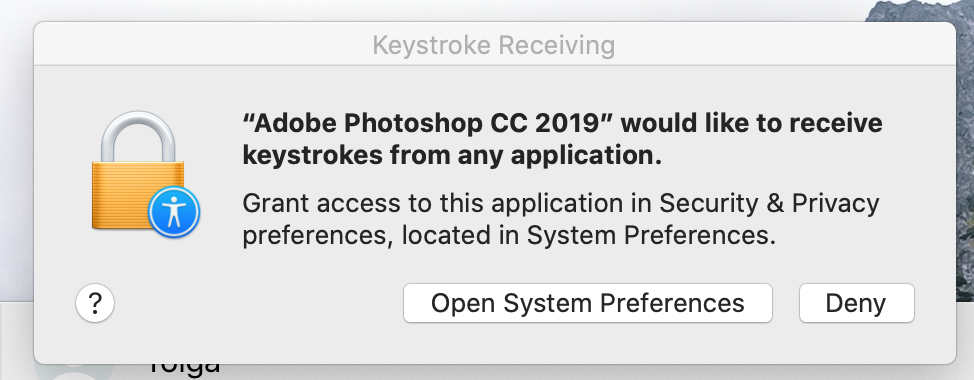- Home
- Photoshop ecosystem
- Discussions
- First I've heard of it. I've never seen that messa...
- First I've heard of it. I've never seen that messa...
Copy link to clipboard
Copied
Hello,
Got a message today when closing Photoshop CC (MACOS) asking to allow Adobe to monitor all keystrokes made on my machine even the ones made on non-Adobe apps. Why does Adobe need to know what I do on my computer all the time?
What an invasion of privacy!
thanks
 1 Correct answer
1 Correct answer
This is probably not a direct invasion of privacy.
macOS has been tightening security requirements for applications, and many Mac applications using certain features (especially related to Accessibility) have been affected. For example:
Keystroke Receiving - Why are apps asking for this?
It's also similar to this issue:
Explore related tutorials & articles
Copy link to clipboard
Copied
First I've heard of it. I've never seen that message on my Mac. What made you think the request was from Adobe?
Can you take a screenshot next time and post it here?
Copy link to clipboard
Copied
I just got and denied it.
Copy link to clipboard
Copied
Hi, I. have just got that same message today after my Adobe Photoshop crashed. hadn't come up prior to that.
Is it a legitimate request?
Copy link to clipboard
Copied
That is not from Adobe. You may have something more nefarious installed on your machine posing as Adobe.
Copy link to clipboard
Copied
Can you post a screen shot of this message please? I'm assuming you are using CC2020 on Catalina. Also, did you install any plug-ins?
Copy link to clipboard
Copied
This is probably not a direct invasion of privacy.
macOS has been tightening security requirements for applications, and many Mac applications using certain features (especially related to Accessibility) have been affected. For example:
Keystroke Receiving - Why are apps asking for this?
It's also similar to this issue:
Copy link to clipboard
Copied
Thanks Conrad. I get it now. Another of Catalina's security features which is affecting lots of apps, not just Adobe.
I cannot find any clear explanation of what specifically triggers this request, its effects or how maliciously the request should be viewed. Plenty of speculation but no official explanation from Apple that I can find. It just seems to confuse or scare most people who encounter it.
Copy link to clipboard
Copied
Thanks Conrad_C for the link. It seems that at least one cause of this message is using a Bluetooth-connected device for custom gestures, scrolling etc. Conceivably if Apple had said "This application wants to read input from a Bluetooth-connected device" it would have seemed less threatening...
Copy link to clipboard
Copied
Yes, it's a challenge on iOS as well. The intentions are good — to make us more aware of how applications use our device’s connections, data, etc. But on both macOS and iOS, the alerts are often not specific enough for most users to figure out what to do.
For example, an iOS app might trigger the Bluetooth warning. Depending on the application, it might need Bluetooth to connect to a stylus or a speaker (OK by me), or maybe it's a store app that only needs Bluetooth to connect to beacons inside retail stores for tracking and to send offers to your phone (I don't need that). Especially if it's a new app that we don’t know well, we often don’t know enough about how the app works to make that decision.
Copy link to clipboard
Copied
>> Especially if it's a new app that we don’t know well, we often don’t know enough about how the app works to make that decision.
So, to answer the original question in this discussion, why does Adobe software need to receive keystrokes? I'd be inclined to click Deny. What effect would that have?
Copy link to clipboard
Copied
Based on what I have read, but not tested, and reported above (1) the things you are blocking are related to Bluetooth more than to keystrokes - though a Bluetooth keyboard would give permission for keystroke monitor and Apple evidently consider this the worst case (2) you may be blocking custom gestures, scrolling etc. through any Bluetooth input device. If you don't have a Bluetooth input device, then it may be a different issue than the one described. If you decide to block, do let us know what goes away. If you have a Bluetooth input device, please let us know what it is.
Find more inspiration, events, and resources on the new Adobe Community
Explore Now