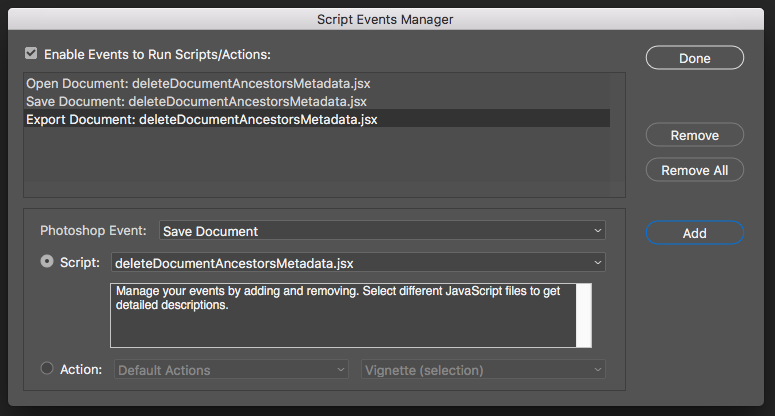- Home
- Photoshop ecosystem
- Discussions
- Re: Why does Photoshop open image as Pixels Per CM...
- Re: Why does Photoshop open image as Pixels Per CM...
Why does Photoshop open image as Pixels Per CM not Pixels Per Inch?
Copy link to clipboard
Copied
I am running Photoshop CC 2017.
Our team shoots images, edits and saves them as 2500x2500px @300ppi. However recently Ive noticed when editing images from a PhaseOne camera using CaptureOne they have been opening as Pixels per CM in photoshop. This could be due to the Capture one software. However, Ive had images form clients that also do this.
The reason why it is important to display as ppi is due to us having 'Actions' that make these dimension and resolution changes. So when I run my action over an image that has opened as ppcm, it will convert it to 2500x2500px @300ppi, BUT because its displaying at ppcm it will make this 181.15ppcm Which is actually 299.99ppi.
Our DAM Software that stores our Images won't accept Images that aren't 300ppi.
I have made more actions that change the image from ppcm to ppi, but It seams to default back when saving. The only way Its worked is if I manually change it. This is not possible as we process a lot of images.
I called Adobe, and they said it was only possible to default ppi for when you create a document.
Q: Is there a way to make photoshop default open an image as ppi?
Q: Is there a action you could suggest that would fix this?
Q: Is there a way Bridge CC could open the file in ppi, much the same as Lightroom in its preferences?
Thanks!
Explore related tutorials & articles
Copy link to clipboard
Copied
As you note Capture one is not Adobe software. If it is important that the images you process are in inches and have a 300 DPI resolution that should easy to accomplish. Record an action the Step 1 Set Photoshop ruler units to inches and Step 2 record menu Image size make sure resemple is NOT checked set resolution to 300DPI and click OK. Not a Single image pixel well be changed and no pixels will be added. Once recorded use the Script Event Manager and set up two events an Open document event and a new document event trigger this Action. When ever a new document is created or an existing file is open. Once the document is in Photoshop the fist thing that will happen is Photoshop ruler units will be set to inches and the document resolution will be set to 300DPI.
Copy link to clipboard
Copied
Thanks for that,
I have however already tried these.
The record action doesn't record when you change the ruler from CM to inches or and other format. Unless there is another way to do this? Ive just been right clicking the ruler and choosing from there.
The Script manager is exactly what I am looking for to automatically apply an action to my files when opening. Unfortunately is still doesn't solve my issue due to the action not working.
The Actions I create won't record the change from cm to inch under resolution (changing from the dropdown menu in image size). It will change it to 300ppi and then keep it on pixels per CM which makes it 118.15ppcm which is actually 299.99 ppi. And our software needs it to be 300ppi.
The only way Ive found is to manually opening each image and changing it to ppi then making it 300ppi then saving.
Any thoughts?
Copy link to clipboard
Copied
Yes Photoshop does not seem to change image size resolution correctly. For some reason it converted 300DPI set in the Image size dialog to 118.11 Pixels/centimeter when ruler units are inches?? Go figure out the on 118.11Pixels/centimeter is 299.999DPI.
The document I created in the new document dialog was 30CMcx20CM resolution 100pixel/centimeter
The event change that document to 10" x 6.667" so ruler units was changed to
30cm at100px/cm=3000px and 3000/300dpi = 10" so CM to Inches seem to go well the action step recorder was Image size resolution 300 per inch why did Photoshop convert that to 188.11 Pixel/centimeter?

Copy link to clipboard
Copied
That is strange, I’m sure that Photoshop used to do this correctly!?
I know that the ExifTool method works.
Copy link to clipboard
Copied
Could you explain ExifTool? or link to a how to?
Cheers
Copy link to clipboard
Copied
I linked to the ExifTool method in post #3.
I’ll spell it out again later, different file formats require different metadata and some formats or methods of saving may not include this data. What file formats are an issue?
Still hoping for a Photoshop solution via an action, however it may require scripting!
Copy link to clipboard
Copied
Here is the ExifTool command (Mac OS). Simply change the path at the end to the target top level parent folder on your system. ExifTool is a command line program, so you will need to use Terminal.app on the Mac or the Command Prompt in Windows. There are 364 characters in the code below, if you copy/paste ensure that quote marks do not become curly. The last 45 characters in orange need to be removed and replaced with a valid file path on your OS. On both Windows and Mac you can drag n drop a folder or file in the GUI into the command window to populate the path (then you don’t need to worry about the quote marks). Finally, press return to process the command.
* * * * * * * * * *
exiftool -IFD0:XResolution=300 -IFD0:YResolution=300 -IFD0:ResolutionUnit=inches -Photoshop:XResolution=300 -Photoshop:YResolution=300 -Photoshop:DisplayedUnitsX=inches -Photoshop:DisplayedUnitsY=inches -XMP-tiff:XResolution=300 -XMP-tiff:YResolution=300 -XMP-tiff:ResolutionUnit=inches -r -overwrite_original_in_place '/Users/currentuser/Desktop/top level folder'
* * * * * * * * * *
For Windows OS, simply change the straight single quote marks to straight double quote marks and provide a valid path replacing the last 45 characters in orange.
Work on duplicate files until you are sure that there are no problems. In my tests, JPG/PNG/TIF/PSD were processed with no problems. I did have some issues with raster DSC EPS files, so I would avoid processing them, not sure about other file formats. One can also ignore specific folders and only process specific file types. This command will overwrite original files, so work on copies or have backups and test that files can open or be used without issue. This would process all sub-folders within the main top level folder.
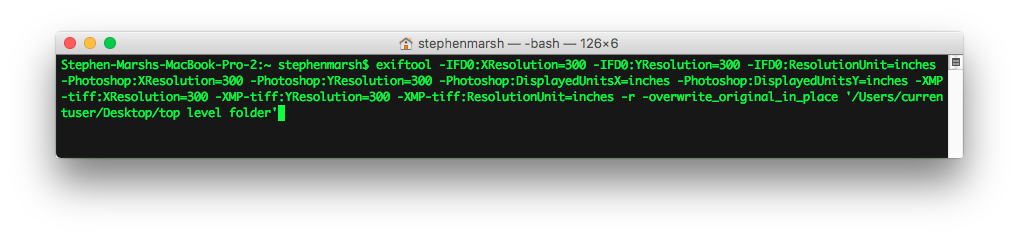
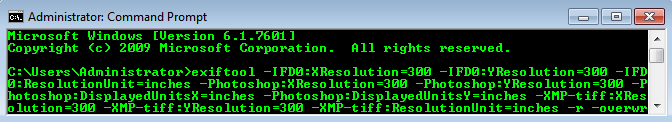
Copy link to clipboard
Copied
Yea! Its because inched don't actually fit physically in to CM. All Images have the ability to have its resolution in CM or Inch, Thats why if you save an image in CM you can view the ppi in bridge.
I just need to find a way that photoshop will open every file up as PPI. In my mind it all comes down to photoshop not recognising the switch from ppcm to ppi when recording an action.
Copy link to clipboard
Copied
I do not know why Photoshop seems to default to showing resolution in the image size dialog covered to pixels per centimeter.
Photoshop is not a file editor and all Photoshop documents are not opened using a file. There is no file backing a new Photoshop Document. There is no file for new documents.
With Photoshop you can display the document size with any units you want in image frame windows the image's Rulers units. In the Image Size dialog any units you want to show.
The event action change the documents resolution to 300DPI however the Image size Dialog defaults to displaying Resolution as Pixels per centimeter. I do not know why Photoshop does this. The Document I showed had no file. It was opened as a new document 30cm x 20 cm at 100 px/cm. If you do the math that is 11.81" x 7.87" at 254px/in. The action changed the resolution to 300px/in the document became 10" wide. The event action worked perfectly.
Photoshop is a Pixels editor it works on Pixels and with a resolution in dpi px/inch. Here is a script like the action however it will spell out the documents resolution. The script puts out a script alert about the document resolution. Then the Script the resizes the document to the same number of pixels wide and the same number of pixel high and set the resolution to 300. The script then puts out the document current resolution the script deals with Pixels like Photoshop no other the units. It does set Photoshop ruler units to inches to have Photoshop to display document size information in inches as the scripts ends execution. During the scripts execution you can see how the image windows ruler units changes. Sill Photoshop defaults to showing Image resolution in the image size dialog as px/cm, shows the width and height in Inches like ruler units are set. The script change to resolution to 300 DPI like the Action did and even put out and alert to show the current resolution is 300. You can see that the document width change from 11.81" to 10" the document width and height are being display in inches the resolution is 300DPI but Photoshop displays resolution as px/cm not px/in
app.preferences.rulerUnits = Units.PIXELS;
alert("Resolution=" + app.activeDocument.resolution);
//app.activeDocument.resizeImage(app.activeDocument.width,app.activeDocument.height,300);
app.activeDocument.resizeImage(app.activeDocument.width.value,app.activeDocument.height.value,300);
alert("Resolution=" + app.activeDocument.resolution);
app.preferences.rulerUnits = Units.INCHES;

Copy link to clipboard
Copied
Q: Is there a way to make photoshop default open an image as ppi?
Yes, a script or action can be set to change the opened image’s resolution unit value to PPI, this can then be automated to be applied on every image opened into Photoshop using the File menu > Scripts > Scripts Events Manager.
The following image uses a different script and is simply used to illustrate:
Q: Is there a action you could suggest that would fix this?
If other software is marking the images in CM rather than IN, then you will need to fix it at the source, otherwise the Script Events Manager would hopefully fix the issue on open, save, or export.
Q: Is there a way Bridge CC could open the file in ppi, much the same as Lightroom in its preferences?
Bridge is a file browser, it will show the metadata value in the file. It appears that Bridge shows the value as PPI, even if the file is saved as PPCM.
Another option would be to use ExifTool to batch process folders/images, changing the unit value from CM to IN:
Copy link to clipboard
Copied
After discovering a similar problem with images being opened showing 72 pixels per centimeter, found that the units seemed related to the file downloaded from University of Michigan. When I created a blank doc, 8.5x11 in., 300 ppi and Place>Embedded the download, the resulting file shows pixels per inch.
You might also be "inheriting" a unit set by the creator of your files.