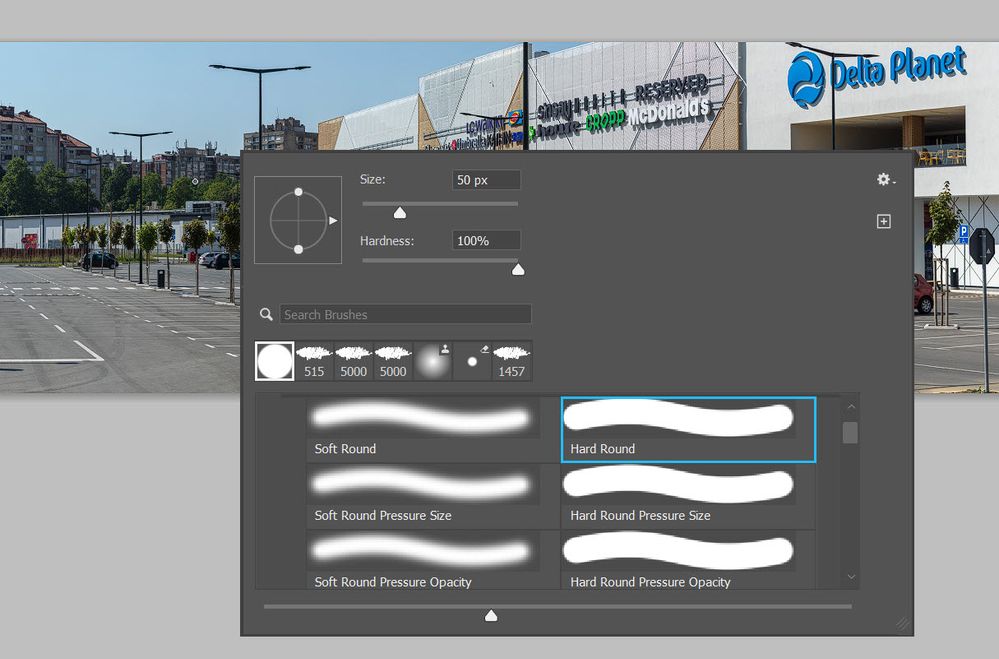- Home
- Photoshop ecosystem
- Discussions
- Re: Why does the brush tool come up when I choose ...
- Re: Why does the brush tool come up when I choose ...
Why does the brush tool come up when I choose the clone stamp?
Copy link to clipboard
Copied
I have created a preset on my brush tool for a signature, now when I try to use the clone stamp, my signature comes up and I can't use the clone stamp. What's going on?
Explore related tutorials & articles
Copy link to clipboard
Copied
The preset that you have for your Brush tool should have no effect on the Clone Stamp tool and the brush that it is using. You can:
- Try a different brush for the Clone Stamp tool
or - Reset the Clone Stamp tool
Right-click the tool in the options bar (not Tools panel) and choose Reset
Note: Some brushes have been assigned by the creator to a specific tool. Those brushes have an icon showing the tool.
If this doesn't help, please show a screen shot and ask again.
Jane
Copy link to clipboard
Copied
Thanks Jane-e, I was able to successfully reset the tool!
Copy link to clipboard
Copied
Copy link to clipboard
Copied
Clone Stamp is using brush to paint pixels. Try to reset tool or simply try to use different brush. You can change brush tip while Clone Stamp is active. With Clone Stamp active right click to bring context menu then select brush. If you have problem with tool switch because preset is saved for some specific tool then Ctrl + Alt + click on brush tip to stay on Clone Stamp and to use desired brush tip.
Copy link to clipboard
Copied
Thank you Bojan,
I was able to change the brush, but then I reset the tool.
Copy link to clipboard
Copied
Could you please post screenshots with the pertinent Panels (Toolbar, Layers, Brushes, Options Bar, …) visible?
Copy link to clipboard
Copied
Thank c.pfaffenbichler,
I was able to correct the probelm.
Find more inspiration, events, and resources on the new Adobe Community
Explore Now