- Home
- Photoshop ecosystem
- Discussions
- Re: why does the new upright button in RAW not wor...
- Re: why does the new upright button in RAW not wor...
why does the new upright button in RAW not work since the new updates
Copy link to clipboard
Copied
as an architectural photographer, I use the AUTO button in the upright tool in RAW for batch processing my images. when the upright tool was in the lens correction box in editing it worked a dream. i would maybe have to tweak about 5% of my images. Now it has moved to the tool bar. it doesnt even work at all. I have to manually straighten every image. even a single image automated does not have straight verticals. I have had several chaps from India in my computer, telling me that the upright works correctly all the while the verticals ARE NOT STRAIGHT. one suggested I use the old version of photoshop CC which also deosnt work because for some reason (the old version still has the upright tool in the tool bar. I have spent so long on this I am at the end of my tether. It now takes me hours to photoshop my work as opposed to an hour previously
Explore related tutorials & articles
Copy link to clipboard
Copied
Hello,
Moving this thread to Photoshop General Discussion so that the experts out there can help you with this issue.
Regards,
Ankush
Copy link to clipboard
Copied
Ankush, I see you are a member of staff, can i ask if you have experienced this problem.
Copy link to clipboard
Copied
Have you tried Guided upright?
Draw lines along two edges you want to be vertical, preferably one on the left side and one on the right side of the image, and the image will straighten.
It works very well for me, much better than the Auto option.
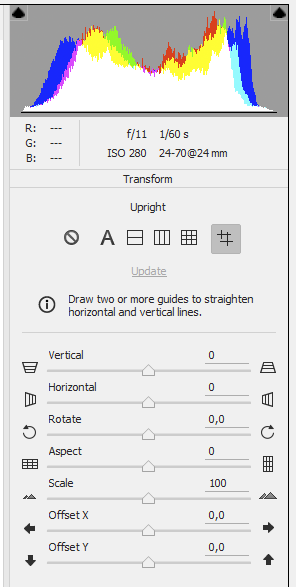
Copy link to clipboard
Copied
Have you tried enabling lens profile corrections - before hitting auto
I see a big difference here (better) with wide angle lenses if I do that
Dave
Copy link to clipboard
Copied
Hi Dave thanks for taking the time to reply. I did try your suggestion, but it was still not getting verticals upright. Have you found a similar problem, I cant believe i am the only one experiencing this. I may have to go back to photoshop 2014, If I can find it. I know i used to be able to process roughly 50 images in an hour. but now its hours.
I cant even get to contact Adobe all I do is get India and they have been in my computer 3 times now and they still cant do it
Copy link to clipboard
Copied
I find Auto often works - although it is balancing the various transformations and sometimes , dependant on the image, doesn't quite get them grid perfect.
As an aside - you can reload older Photoshop versions from the CC desktop if you need them and have previously uninstalled them.
Hope you get some progress
Dave