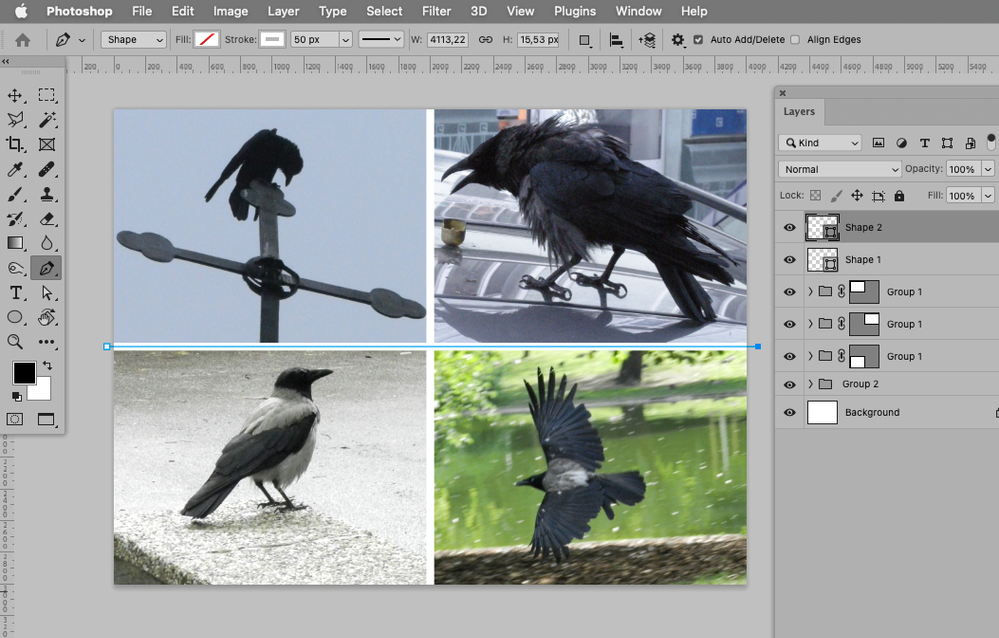- Home
- Photoshop ecosystem
- Discussions
- Re: Why is it so hard to do anything in Photoshop?...
- Re: Why is it so hard to do anything in Photoshop?...
Why is it so hard to do anything in Photoshop? I just want to draw a line
Copy link to clipboard
Copied
I have 4 pics in photoshop, I just want to separate them with a basic white line. Why can't photoshop do this easily? Why am I still paying for a tool that's so horrible to use?
Explore related tutorials & articles
Copy link to clipboard
Copied
Hi,
Photoshop can easity do it, you just need to learn what tool works the best. If you could post a screen shot of your image it would hlep us be able to guide you.
To draw a straight line, choose the Brush tool, set the width of the brush and the color, and then move the Brush tool into your document to the place you want your line to start. Click the mouse button,and it will set a dot to start the line. Then move your cursor to where you want the line to stop, hold down the Shift key, and click the mouse button to complete the line. Try it a couple of times to get the hang of it.
Let us know if that works or if you still need help.
I think once you learn the program, it won't be so horrible to use. You are just going through a learning curve, and once you start feeling comfortable with the tools, I thinkyou will enjoy it. Spend some time with some tutorials and it will help.
Michelle
Copy link to clipboard
Copied
I tried this, I just get a smoky black line. There's no way of changing the colour.
Once I've drawn the line there's no way of going back and editing it
Copy link to clipboard
Copied
In my experience you have to learn everything. Nothing is intuitive. It's a pity that they didn't keep Macromedia's Fireworks after they bought it for users who want to stay in the Suite but only want to do things like add lines or arrows or shadows etc.
Copy link to clipboard
Copied
I do not agree to »Nothing is intuitive.« but I lament the discontinuation of Macromedia applications … or rather that the aspects where they offered superior features compared to Adobe applications were not implemented in the Adobe applications.
Copy link to clipboard
Copied
Hi, if the images are all of the same size, you can select one of them, with default colors active (D) and go to canvas size, move the 9 parts selector to the corner, then switch the unit to percent, enter the 201 value for the width and height, then drag the other images in the three other corners.
Copy link to clipboard
Copied
Thanks for the reply, but I've no idea what any of this means!
Copy link to clipboard
Copied
Hi Simon
Welcome to this friendly forum.
Photoshop is the industry standard photo editing application but its has a steep learning curve. It would be wise to undertake some training. There are some excellent books and courses available. Linkedin Learning has some useful step-by-step video courses, and you can get 30-days free access.
And of course you can return here with specific questions.
A screen shot of your image would be helpful – you may find this tutorial on drawing lines helpful, like almost everything in Photoshop, there is more than one way of doing something! https://www.youtube.com/watch?v=07w78IVjzjc
Copy link to clipboard
Copied
Why am I still paying for a tool that's so horrible to use?
I guess you yourself suspect that the problem is not with Photoshop. (Edit: At least with regard to this task.)
I recommend:
• using the Pen Tool
• setting it to Shape without Fill and the appropriate Stroke
• creating the lines by clicking the two endpoints
Copy link to clipboard
Copied
Tried this and it actually works (I love how no one in the replies has suggested using the line tool to draw a line).
Am I missing something, or are you unable to edit the size and colour of the line after you've drawn it?
Copy link to clipboard
Copied
The Line Tool has issues …
You can change the Stroke Color and Width by using the Direct Select Tool (A) and clicking the Shape Layers in the Layers Panel.
Find more inspiration, events, and resources on the new Adobe Community
Explore Now