- Home
- Photoshop ecosystem
- Discussions
- Re: Why is Raw filter editing crashing PS 2018?
- Re: Why is Raw filter editing crashing PS 2018?
Why is Raw filter editing crashing PS 2018?
Copy link to clipboard
Copied
Hi! I'm trying to work on a simple Raw filter over a small and very ordinary jpg. Every time I edit the divided tone it crashes the app. Does anyone have a clue on why? Thanks in advance.
Explore related tutorials & articles
Copy link to clipboard
Copied
Hi
Try this:
Go to Photoshop Preferences > Camera Raw and in the Performance section uncheck "Use Graphics Processor". If that stops the crashes then check to see if your Graphics Processor Unit (GPU) driver is up to date.
Dave
Copy link to clipboard
Copied
Thank you, Dave. It didn't work. How do I check the GPU and what shall I do if it isn't updated?
Copy link to clipboard
Copied
If unchecking the Camera Raw GPU preference did not make a difference then the issue is unlikely to be your GPU.
If this is repeatable, can you show a screenshot of what you are doing immediately before the crash and a description of what you change to crash it. Also any message that you get on screen with the crash
Dave
Copy link to clipboard
Copied
I don't understand why the browser won't upload the screen shots. Somehow I've done the editing. PS seemed to crash after opening another app and then going back. I did it without interrupting the process this time. It was displaying a window with an upload bar and the label “processing”, after which it was impossible to make it work.
Copy link to clipboard
Copied
As long as you are online you should just be able to paste the screenshot straight into the posting box here. Or you could try using the image icon
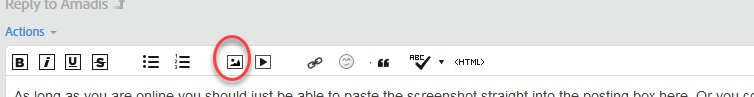
Dave
Copy link to clipboard
Copied
yeah, that's what I assumed... I'm online and it doesn't work. Thank you, Dave, for giving your time to this, please don't waste it anymore. You are supposed to avoid these flaws when spending on Mac and Adobe. I'm particularly disappointed with PS, but that's it. Take care.
Copy link to clipboard
Copied
Amadís wrote
I'm online and it doesn't work. Thank you, Dave, for giving your time to this, please don't waste it anymore.
Hi Amadís ,
Are you getting an error message when you try to post the screen shot? Are you trying it with copy and paste or by clicking the button that Dave drew a circle around?
You can also post a link to an image in Dropbox or another file sharing service.
We don’t give up that easily on trying to help people so please let us know if any or none of these work.
Copy link to clipboard
Copied
Jane-e,
I appreciate your disposition to help. I've shared screen shots in past discussions, so I'm familiar with the clicks which need to be done. I suppose this has to do with this site as I've shared a number of screen shots elsewhere in the past few days. There's no error message. It's a pity that this has completely drifted this particular discussion away from the original and important issue. By the way, I managed somehow to edit the filter. Someone told me that this is apparently a PS19 bug, which is of course not earning any points in my book. Thanks again for your kindness. Take care.
Copy link to clipboard
Copied
Hi Amadis,
The software that runs the forums is Jive, and a couple of months ago there was a huge issue with not being able to post screenshots. I thought it was resolved. Before when there was an issue, I would try a different browser or a different day and it would finally work. This is the first I've heard in a long time, so please let us know.
And back to your other issue. I've been working with various software for 30 years and have yet to see anything released without bugs. One solution is to go back to 2018 until the first patch.
Typically Adobe releases a patch within a month, which gives them time to collect and fix as many bugs as possible, so pursuing yours is still a good idea.
To confirm, check the menu in ACR (as shown) and confirm Use Graphics Processor is not checked.


And I just re-read from the top of the messages down, so I am looping davescm back in.
I said do this from the ACR menu, and Dave said to it in Photoshop > Preferences > Camera Raw > Performance. I just tested this a half dozen times or more and changing it in one place is not changing it in the other, as you would expect. Dave is it the same for you on Windows that changing it in one place does not change both?
Amadis, try it from the ACR menu (third from right at the top) and see if that works.
Copy link to clipboard
Copied
Hi Jane
No here, on Windows 10, changing the GPU option in Camera Raw or in Preferences Camera Raw changes the other to match
Dave
Find more inspiration, events, and resources on the new Adobe Community
Explore Now