 Adobe Community
Adobe Community
- Home
- Photoshop ecosystem
- Discussions
- Re: Wie bekomme ich diesen Effekt hin?
- Re: Wie bekomme ich diesen Effekt hin?
Wie bekomme ich diesen Effekt hin?
Copy link to clipboard
Copied
Hallo Adobe-Forum,
Da ich was Photoshop betrifft absoluter Neuling bin aber heute noch ein Projekt abgeben muss für die Uni bräuchte ich eure Hilfe.
Ist eigentlich relativ einfach.
Es geht um folgenden "Effekt" https://prnt.sc/n3t3bs
Wie bekomme ich die "Färbung" so hin?
Wäre für jede Antwort dankbar!
Explore related tutorials & articles
Copy link to clipboard
Copied
I understand German, but haven't spoken or written it in years, so maybe you can translate this:
Do you mean how to make a photo desaturated? Or how to take a black and white photo in the first place? Or do you maybe mean the effect of sunlight on his shoulder?
Also, I see you're new to Photoshop, but does that mean you're also new to photography, or are you using a photo taken by someone else?
Copy link to clipboard
Copied
My english isn't the best at all, but i think u know what i mean
I didn't take that photo it's from a friend
I want to know how i do the coloring and the sunlight
Copy link to clipboard
Copied
Your English is better than my German!
Well, if the photo wasn't taken at the right time of day for the sunlight effect, you can achieve it in various ways. One way would be using the dodge tool on the areas you want the sunlight to appear to be hitting. Is that what you mean? And are you talking about doing this on a different photo?
Here, I've darkened the arm on your example and then made the sunlight effect by dodging:
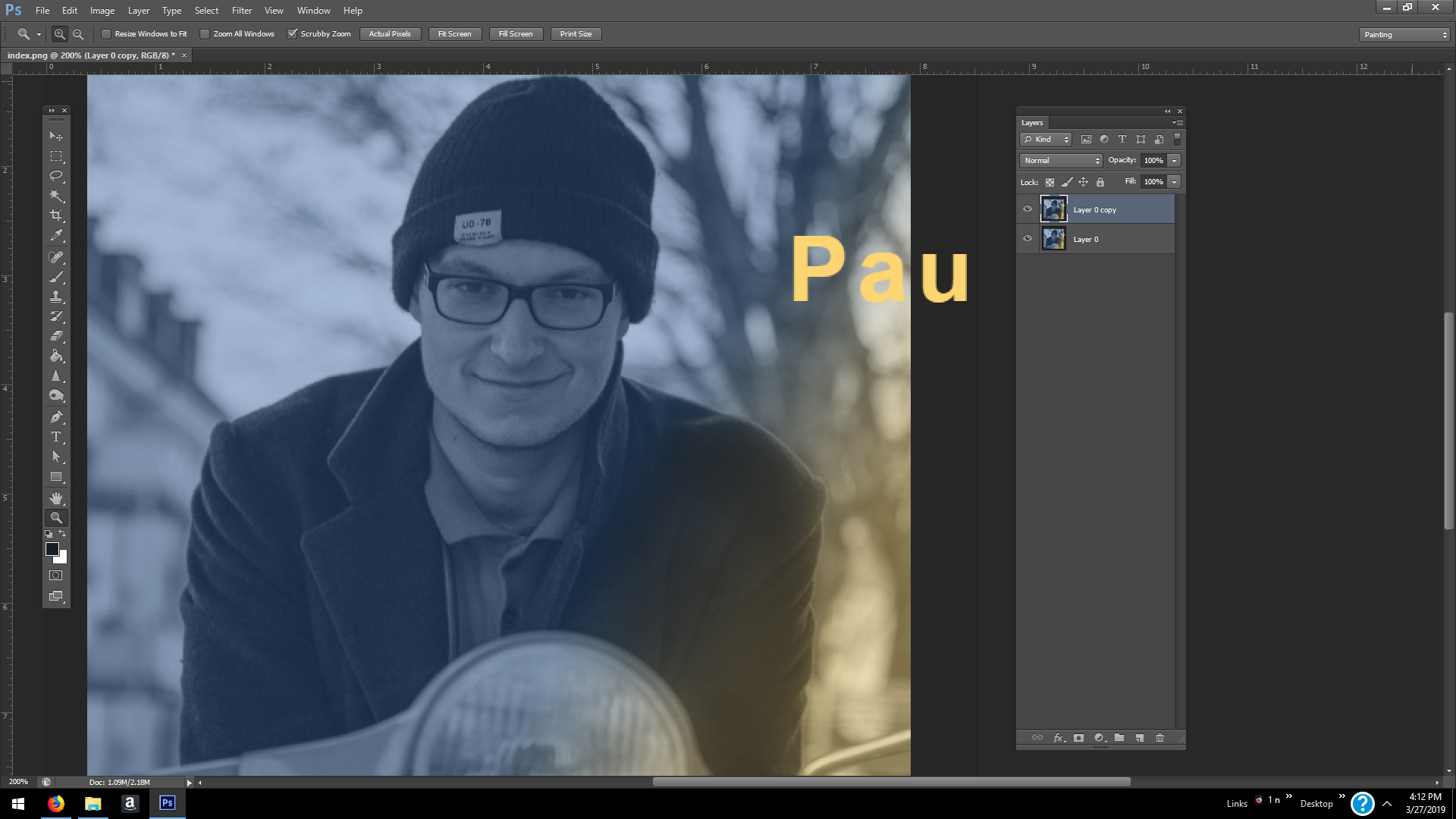
Here you can see the dodge tool selected and the size of the brush (you want a soft brush):
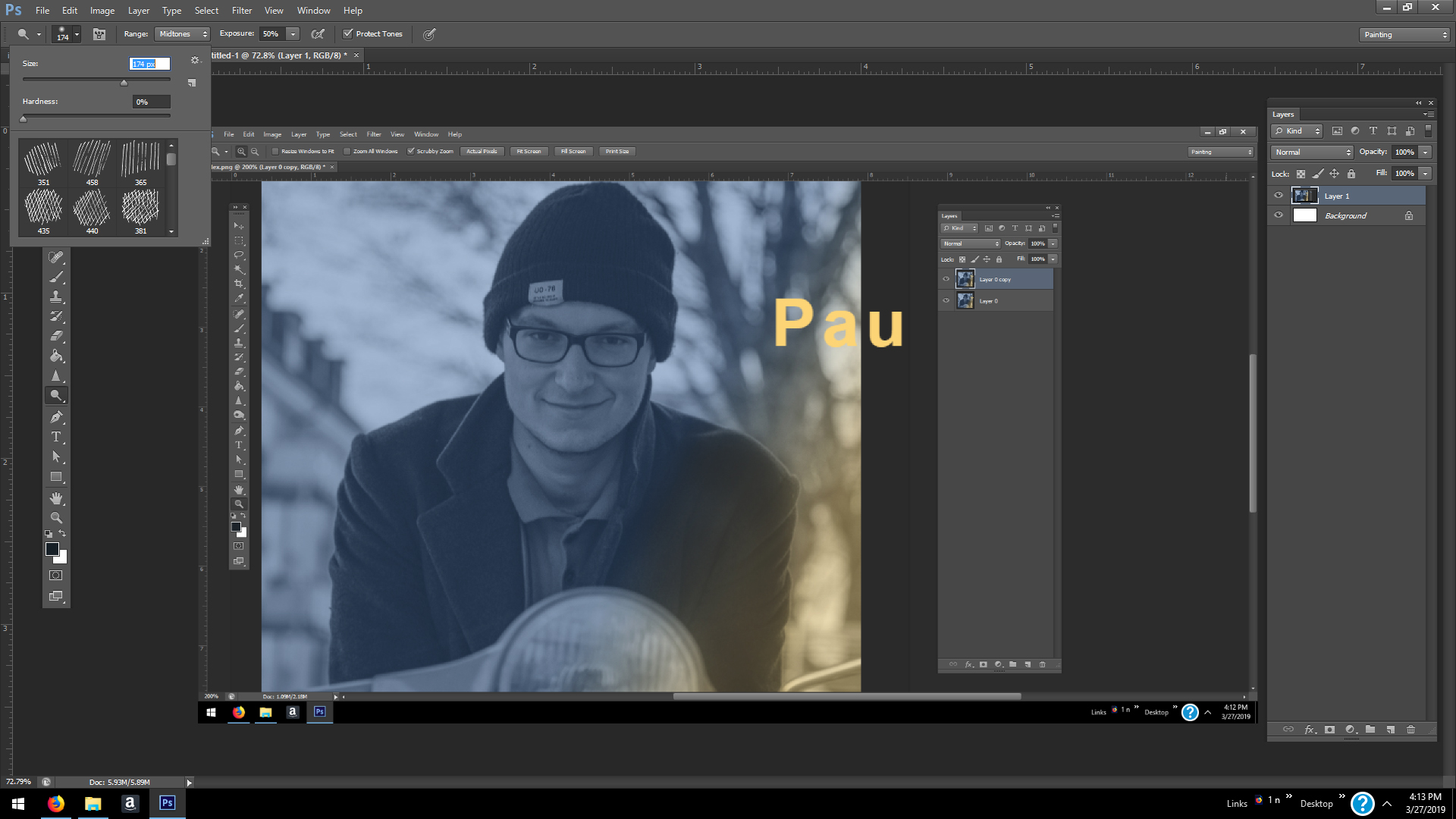
And here you can see the lightened area added back. I dodged that side of his face a little too:
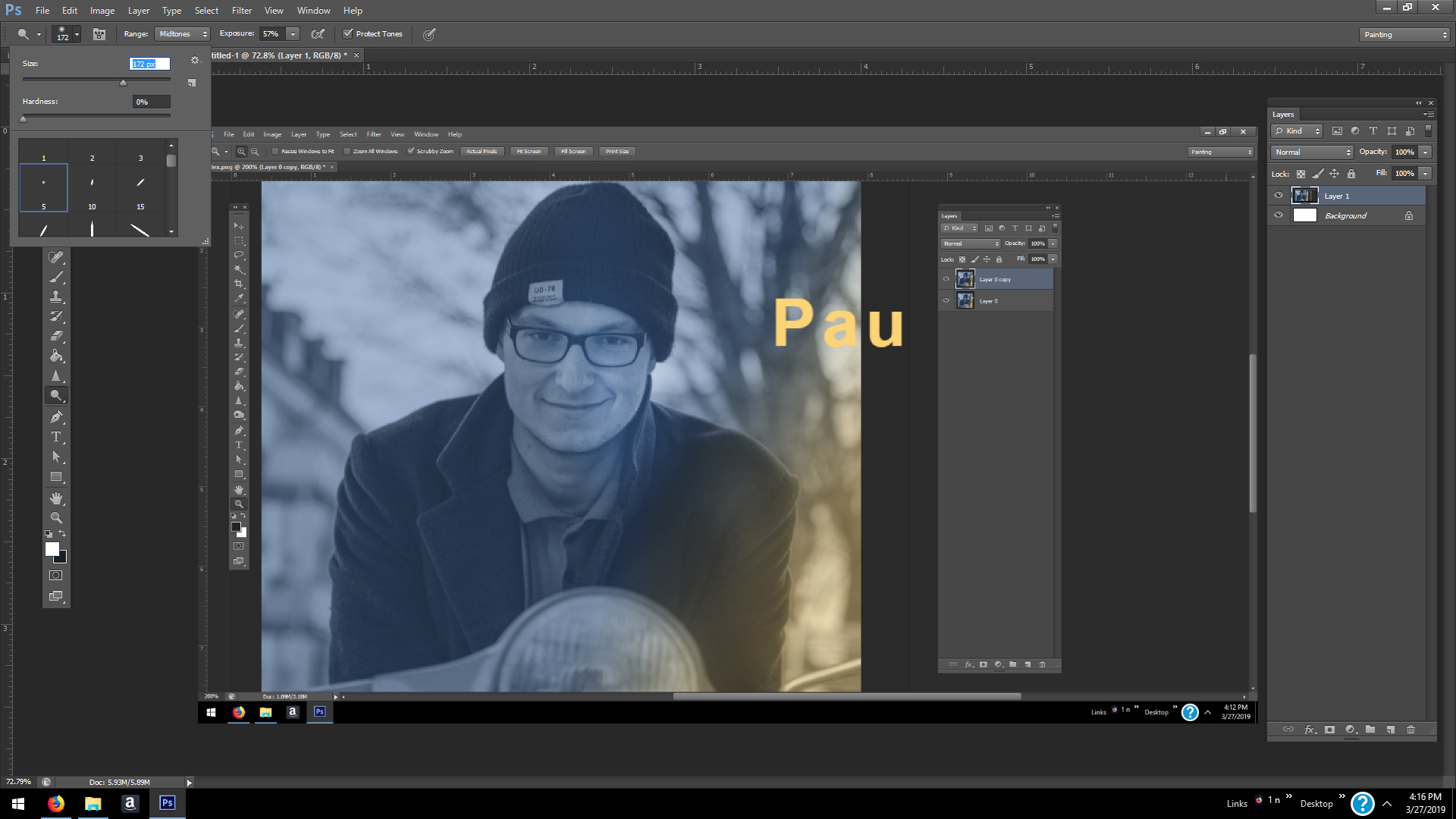
Is that what you meant?
