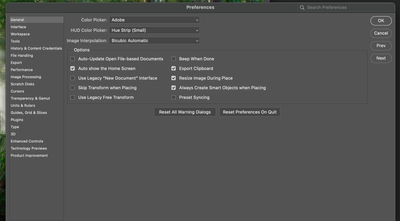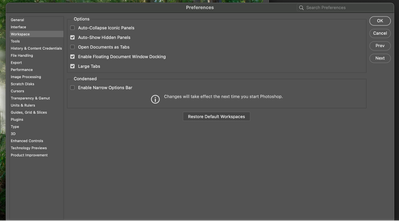Copy link to clipboard
Copied
I have an annoying issue that I can't seem to solve. I hope someone here can provide some hints or solves. When I open a photograph in PS2023, the size of the window is much larger than the photograph, which leads to me accidentally scrolling away from the image when my finger brushes the mouse.
I would like to work with windows, not tabs, when opening images. In prior versions, the window would be the same size as the image when viewing the full image, not zoomed in. So, there wouldn't be any scroll bars. I understand the need to have scroll bars when zoomed in to the image, but when first opening it and viewing the whole image, not zoomed, why are there still scroll bars?
Computer: iMac Intel I9
PS: 2023 fresh install in the last week
Preferences: Reset yesterday to factory settings.
Unchecked box that says "open images as tabs"
I can't find anything else to toggle on/off to try and effect this "feature".
Thank you in advance for any advice.
 1 Correct answer
1 Correct answer
See if going to Photoshop>Preferences>Tools and unchecking Overscroll fixes the issue.
Explore related tutorials & articles
Copy link to clipboard
Copied
Could you please post screenshots with the pertinent Panels (Toolbar, Layers, Options Bar, …) visible?
Duid you disable tabs in the Preferences?
Copy link to clipboard
Copied
Thanks for the reply. Yes, I disabled tabs in Preferences.
Copy link to clipboard
Copied
See if going to Photoshop>Preferences>Tools and unchecking Overscroll fixes the issue.
Copy link to clipboard
Copied
Jeff,
You are THE MAN! This did it. Thank you so much! Overscroll was so frustrating and now I'm so happy. Have a great day and thank you again!
John
Find more inspiration, events, and resources on the new Adobe Community
Explore Now