- Home
- Photoshop ecosystem
- Discussions
- Re: Windows 10 - CR3 Files. Can't associate CR3 fi...
- Re: Windows 10 - CR3 Files. Can't associate CR3 fi...
Copy link to clipboard
Copied
.When I click on a .CR3 file, to open it, it always asks "what I want to open it with" Even when I tell it to "always open with Photoshop" it will not associate the files type with Photoshop.
(No problem with CR2 or JPEG)
Window 10 64 bit Home and Pro.
Photoshop 2019 20.0.1.
Is there a work round for this.
 1 Correct answer
1 Correct answer
I had exactly the same problem and I solved it by adding some values in the registry
I copied the keys and values under "OpenWithList" from the .cr2 entry to the .cr3 entry.
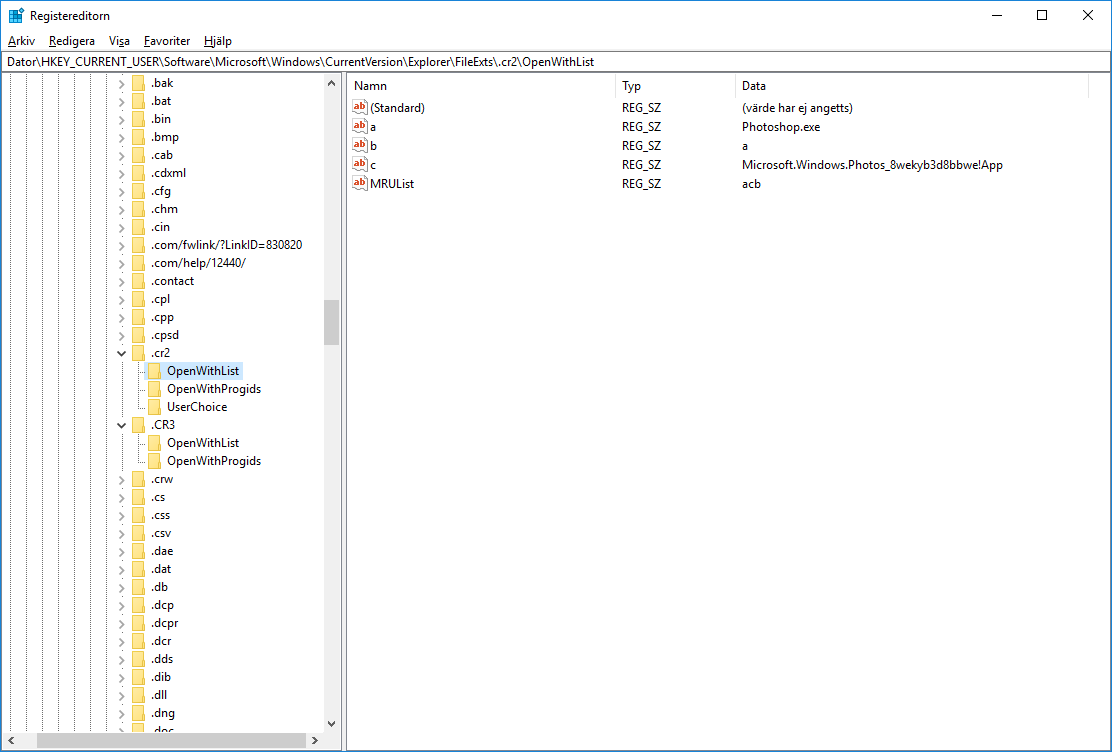

(The OpenWith.exe value was added by Windows.)
I can now open a .cr3-file in the Explorer or from within Bridge without having to select an app.
The files are not recognized as being image files by Windows, but that requires some update to Windows.
Explore related tutorials & articles
Copy link to clipboard
Copied
From Which Camera Has your ACR been update to version 11?

Copy link to clipboard
Copied
Dear JJMack,
I use Canon EOS M50.
It had to go back to Canon recently and when it came back the software had
been updated to firmware Ver. 1.0.1
Thanks you for helping me.
Copy link to clipboard
Copied
ACR 11? is that installed on you machine?? It should be and it should process your CR3 raw files.
CS3 file should be associated with Photoshop like CR2 are on my machine you may see both CR2 and CR3 my machine has never seen a CR3 file

Copy link to clipboard
Copied
I can process CR2 and CR3 files, but I can not associate CR3 files. So they
don't open with just a click on the file.
Copy link to clipboard
Copied
Search bar at the top of http://www.microsoft.com/en-us/default.aspx to find information on file associations
Copy link to clipboard
Copied
Did you try both Windows methods to associate CCR3 files with Photoshop? From Windows Settings and from Windows File Explorer.
Copy link to clipboard
Copied
CR3 now seems to be associated with CC 2019 one my machine. Though it does not show In windows setting. I made the association using Windows File Explorer I right click on a File I named Fake.CR3 and check always open with used more apps and chose Photoshop CC 2019 and click OK. Photoshop was Up at the times I do not know if it needed to be Open anyway Photoshop putout a message wrong file format. So I closed Photoshop downloaded a CR3 file which I double clicked on it in file explored CC 2019 opened and ACR 11 processed it.
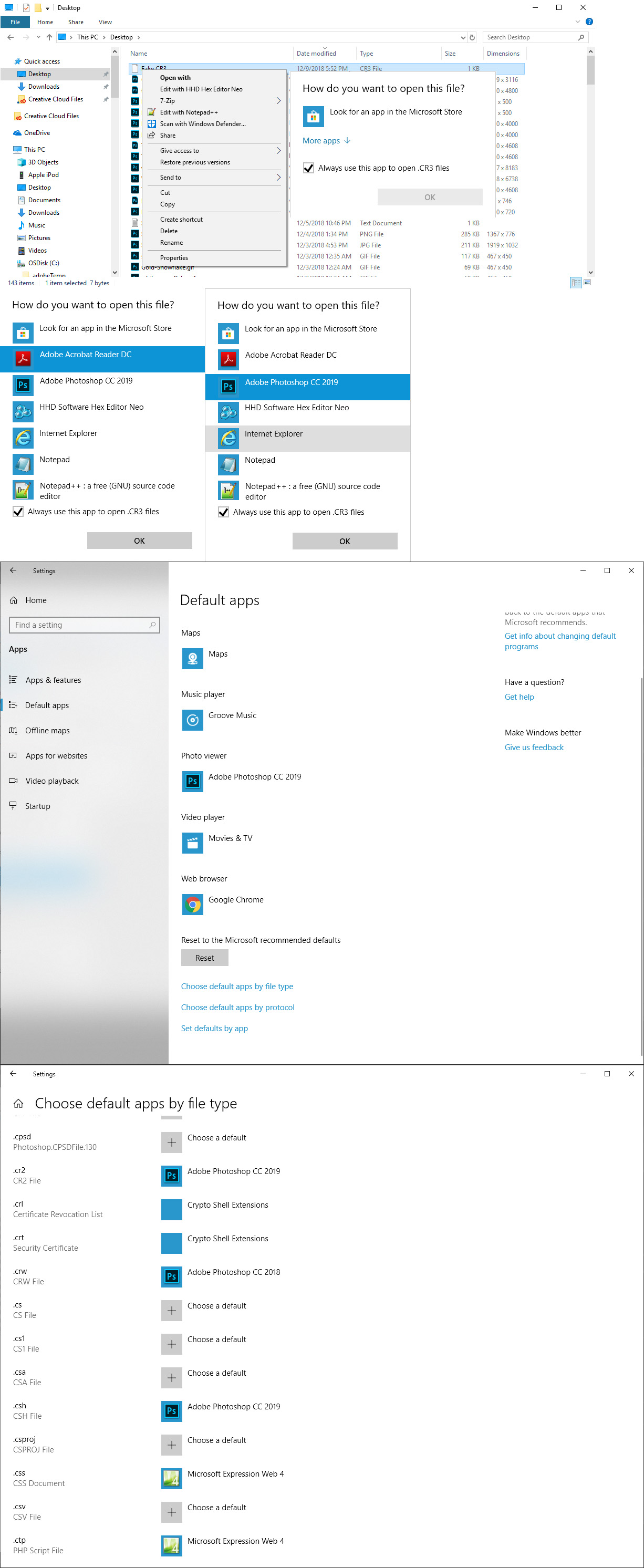

I see no . root .CR3 key in windows registry
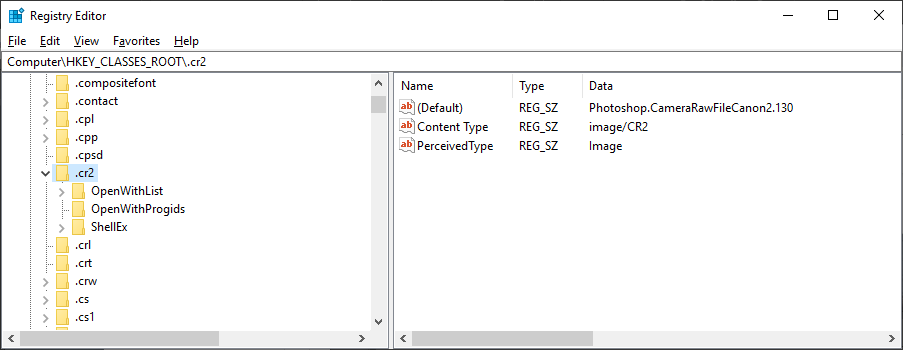

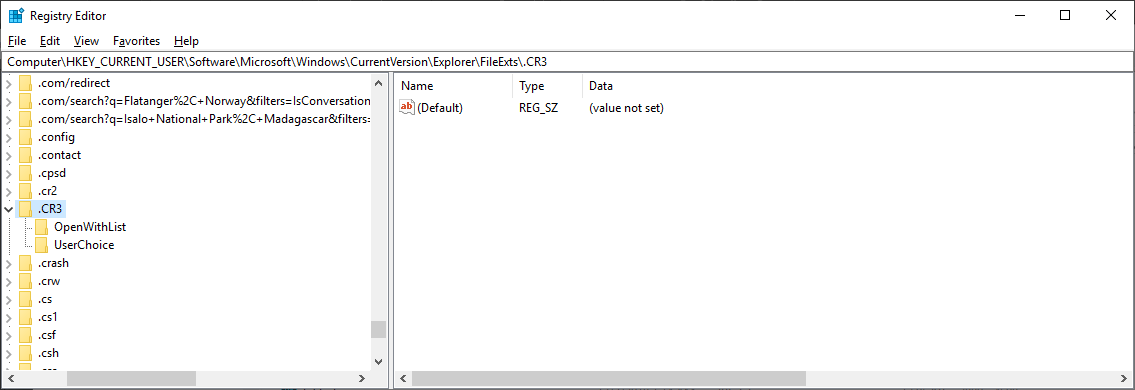
Copy link to clipboard
Copied
I have tried both methods but each time it offers Photoshop CC 2019, but it
just will not accept it and leaves the setting dissociated.
Looking in the registry under CR3, there is nothing in the folder.
I think I don't have the knowledge to change the registry, so I think I
will have to accept I can not do this
BUT
thanks for trying to help me.
Copy link to clipboard
Copied
I had exactly the same problem and I solved it by adding some values in the registry
I copied the keys and values under "OpenWithList" from the .cr2 entry to the .cr3 entry.
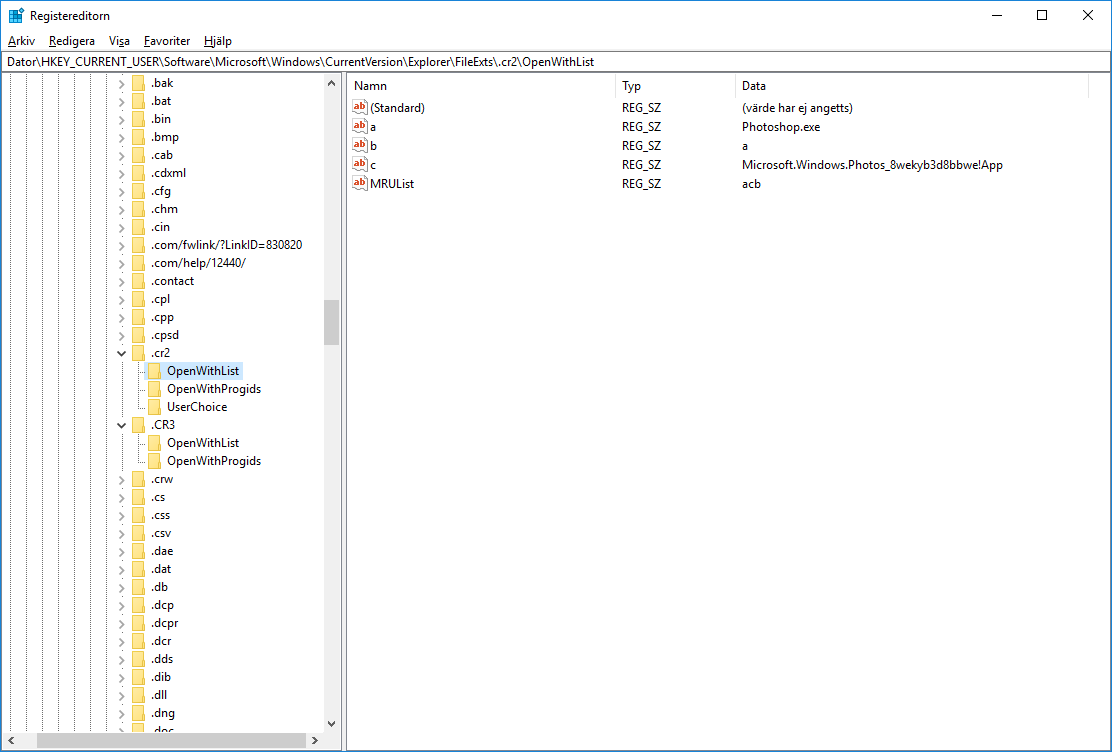

(The OpenWith.exe value was added by Windows.)
I can now open a .cr3-file in the Explorer or from within Bridge without having to select an app.
The files are not recognized as being image files by Windows, but that requires some update to Windows.
Copy link to clipboard
Copied
Thank you.
This is the solution to the problem. And thanks for your time in helping me.
On Thu, 13 Dec 2018, 7:33 am richardz39488504 <forums_noreply@adobe.com
