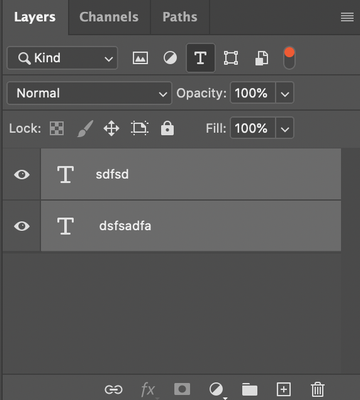Adobe Community
Adobe Community
Turn on suggestions
Auto-suggest helps you quickly narrow down your search results by suggesting possible matches as you type.
Exit
- Home
- Photoshop ecosystem
- Discussions
- Re: [Windows 10] Select Similar grayed out for tex...
- Re: [Windows 10] Select Similar grayed out for tex...
0
Contributor
,
/t5/photoshop-ecosystem-discussions/windows-10-select-similar-grayed-out-for-text-layers/td-p/12464737
Oct 21, 2021
Oct 21, 2021
Copy link to clipboard
Copied
I have project where I have dozens of text layers and I want to globally change the font size for all of them. According to tutorials, I should:
1) Select a text layer
2) Select the text editing tool
3) In the top menu bar, choose Select > Similar
Unfortunately, contrary to the tutorials, "Similar" is grayed out. Is there another way I can globally change text properties for all the text layers in a project? Thanks.
Adobe Photoshop 22.5.1
Windows 10 Home v2004 OS build 19043.1288 v21H1
TOPICS
Windows
Community guidelines
Be kind and respectful, give credit to the original source of content, and search for duplicates before posting.
Learn more
 1 Correct answer
1 Correct answer
Adobe Employee
,
Oct 21, 2021
Oct 21, 2021
Use Layer filtering:
Explore related tutorials & articles
Adobe Employee
,
/t5/photoshop-ecosystem-discussions/windows-10-select-similar-grayed-out-for-text-layers/m-p/12464890#M591267
Oct 21, 2021
Oct 21, 2021
Copy link to clipboard
Copied
Use Layer filtering:
Community guidelines
Be kind and respectful, give credit to the original source of content, and search for duplicates before posting.
Learn more
XilburQost
AUTHOR
Contributor
,
LATEST
/t5/photoshop-ecosystem-discussions/windows-10-select-similar-grayed-out-for-text-layers/m-p/12465669#M591346
Oct 21, 2021
Oct 21, 2021
Copy link to clipboard
Copied
I didn't know you could do that. Thanks!
Community guidelines
Be kind and respectful, give credit to the original source of content, and search for duplicates before posting.
Learn more
Resources
Quick links - Photoshop
Quick links - Photoshop Mobile
Troubleshoot & Learn new things
Copyright © 2023 Adobe. All rights reserved.