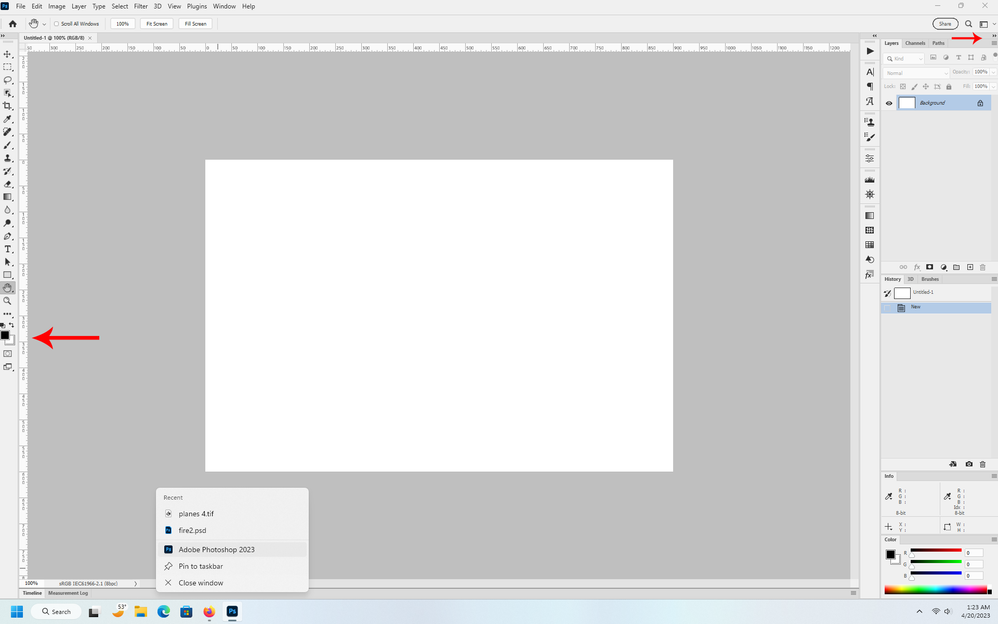- Home
- Photoshop ecosystem
- Discussions
- Windows 11 Photoshop 24.4.1 interface elements ar...
- Windows 11 Photoshop 24.4.1 interface elements ar...
Windows 11 Photoshop 24.4.1 interface elements are too close to the screen edges
Copy link to clipboard
Copied
Specific to Windows 11 22H2 and Photoshop 2023 (ps ver 24.4.1) the interface elements are too close to the screen edges.
Reset the photoshop 2023 preferences to no avail.
Compare photoshop 2022 with 2023 when the Photoshop Standard Screen Mode interface is maximized and note how close the Color Chips in the Tools panel are to the edge of the screen. On the right side of the screen note how close the the panel flyout menu buttons are to the edge of the screen.
Photoshop 2023 (ps ver 24.4.1)
screen resolution 1920 px x 1200 px
Photoshop 2022 (ps ver 23.5.5)
 1 Pinned Reply
1 Pinned Reply
Hi all,
We're happy to announce the release of Photoshop 24.5. This update includes the fix for this issue. To see the list of all fixed issues, click here
To update Photoshop to 24.5, click "Update" in the Creative Cloud desktop app next to Photoshop. More detailed instructions for updating
Let us know if the update resolves the problem for those affected, and share your feedback.
Thanks,
Mohit
Explore related tutorials & articles
Copy link to clipboard
Copied
Hello Jeff!
Got the same issue as well
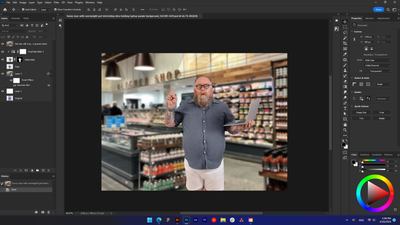
Copy link to clipboard
Copied
Hi @Jeff Arola , @Dantactic ,
We see the issue and will look into resolving. Based on our observations, it's more problematic with 100% or 150% system scaling (using the Windows display setting for scale), but 150% or higher is a bit better. Try using that way until we can narrow it down.
Copy link to clipboard
Copied
Hi all,
We're happy to announce the release of Photoshop 24.5. This update includes the fix for this issue. To see the list of all fixed issues, click here
To update Photoshop to 24.5, click "Update" in the Creative Cloud desktop app next to Photoshop. More detailed instructions for updating
Let us know if the update resolves the problem for those affected, and share your feedback.
Thanks,
Mohit
Copy link to clipboard
Copied
Yes it appears fixed in 24.5 on Windows 11.
Much better.
Thank you.
Get ready! An upgraded Adobe Community experience is coming in January.
Learn more