- Home
- Photoshop ecosystem
- Discussions
- Windows taskbar don`t hide in the full screen mode...
- Windows taskbar don`t hide in the full screen mode...
Windows taskbar don`t hide in the full screen mode!
Copy link to clipboard
Copied
Hi, friends. After Windows anniversary update (1607) I see a problem with the Photoshop full screen mode. Windows taskbar always stay on the top, and never
disappears. Here, how it looks:
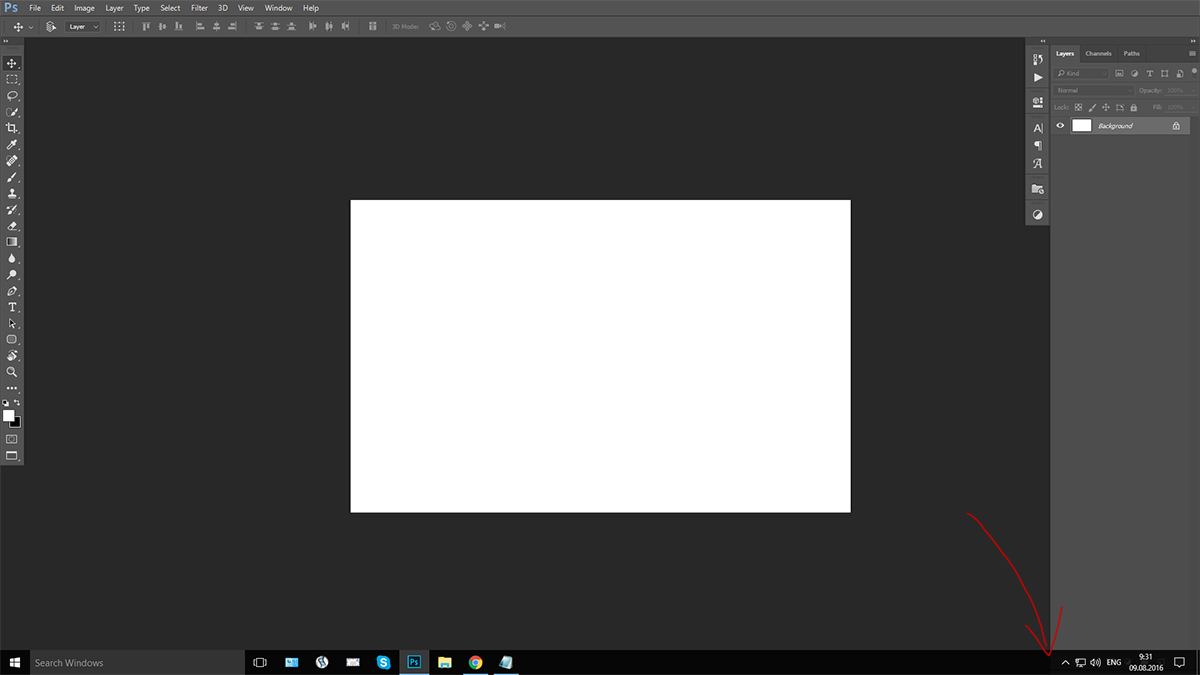
No matter, what full screen mode is chosen, the windows taskbar is always on, after any click. It disappeared after first pressing "F", and then appeared after any click.
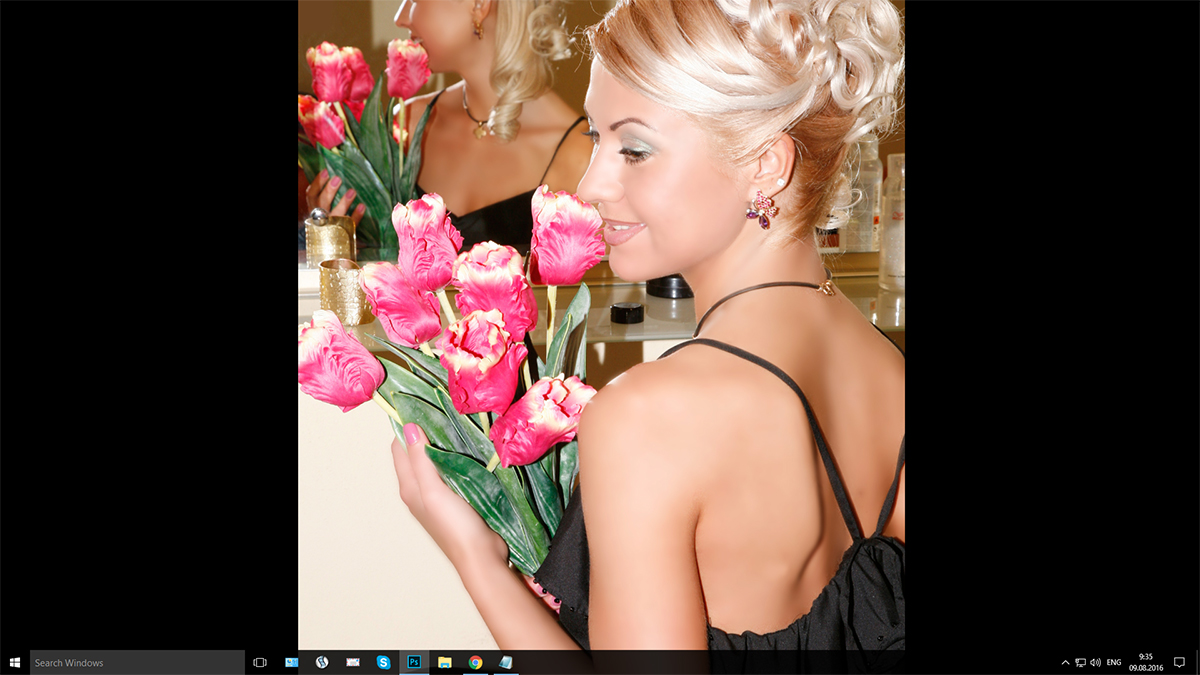
Please, help!
Explore related tutorials & articles
Copy link to clipboard
Copied
After a zoon in~out the bar comes back
Copy link to clipboard
Copied
I have the same issue with the windows taskbar. However I am not running the anniversary update for windows 10 and it occurs randomly. Am on version 2015.5.1
Copy link to clipboard
Copied
I'm bumping the post, same issue since the Anniversary update.
Copy link to clipboard
Copied
Theme starts 08.08.2016 , today 15.10.2016. Two months and two updates come out since that time. The last is: 2015.5.1 (17.0.1.156)
The problem is still here... "Great" job, Adobe! (((
Copy link to clipboard
Copied
hi
insane
i still wait , seems only install preview insider update on w10 does it fix it
Copy link to clipboard
Copied
I noticed that the Windows 10 taskbar only hides if all other applications showing on the taskbar are closed. When I did this the taskbar hid just as it should when entering full screen mode. If I did have an application open on the taskbar, whenever I went into full screen mode the taskbar would not hide. Still hoping there will be an update soon as this is a bit irritating.
Copy link to clipboard
Copied
hi
i created an image , i enabled preview insider update , i updated windows 10 pro 64bit and it works
but microsoft will fix it in the next updates ,seeing with the preview insider update i have no issue
maybe could be usefull for someone
Copy link to clipboard
Copied
I just thought I'd mention that I have the same problem as described.
I have a few workarounds:
- Keep the taskbar on top or the left of the screen (as already mentioned by somebody else). If it's a the bottom, as I prefer, then:
- Make sure "Open documents as tabs" is unchecked under Edit-->Preferences -->Workspace
- The issue still occurs if I zoom into the photo, but once I hit "F" three times to come back to the same full screen mode (in my case, full screen with menu bar), the taskbar disappears again.
I only wanted to put this up here in case anybody else has the same problem and these workarounds help.
Adobe, it's been months since the Anniversary update. I hope this will be fixed soon!
Copy link to clipboard
Copied
hi
does somebody installed the new windows updates to see if they fix the issue?
thanks
Copy link to clipboard
Copied
Installed all windows updates. they not fix the issue.
Copy link to clipboard
Copied
hi
i have installed the preview insider update , it did fix , afte i restore the normal update...no luck
Copy link to clipboard
Copied
It's not a windows problem, it's Photoshops.
Copy link to clipboard
Copied
cyberwasp ha scritto:
It's not a windows problem, it's Photoshops.
no it's not because before anniversary update everything work 100% after they start to crash and to have issues
Copy link to clipboard
Copied
Than why if I close photoshop does my task bar begin hiding again no matter what program I have at full screen. As soon as I open PS, the taskbar refuses to minimize. Also several other PS users have noted the same, with or without anniversary update. Am not running anniversary update and it happens on mine also.
Copy link to clipboard
Copied
cyberwasp ha scritto:
Than why if I close photoshop does my task bar begin hiding again no matter what program I have at full screen. As soon as I open PS, the taskbar refuses to minimize. Also several other PS users have noted the same, with or without anniversary update. Am not running anniversary update and it happens on mine also.
i have tested on several machines ,without anniversary update everything work great !
have you tried to install and reinstall Microsoft Visual C++ 2010 redistributable (x64 and x86) ?
may i know you version ? winver shoud show you
mine is my windows verion 1511 10586.589
thanks
Copy link to clipboard
Copied
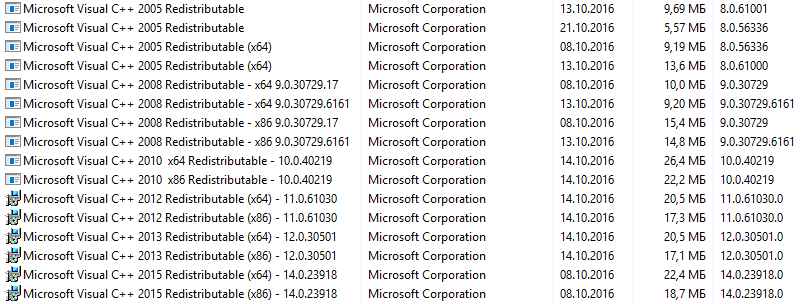
vinwer - 1607 14393.351
Copy link to clipboard
Copied
1511 10586.589 with this version i have no issue at all
Copy link to clipboard
Copied
This should be fixed in the new photoshop cc 2017, although older versions probably need a microsoft fix.
New features summary: Photoshop CC 2017 release
Scroll down to Fixed customer-reported issues
Copy link to clipboard
Copied
R_Kelly ha scritto:
This should be fixed in the new photoshop cc 2017, although older versions probably need a microsoft fix.
Hi
but microsoft won't release never a fix for cc 2015 or 2014 (one of my favorite version)
thanks
Copy link to clipboard
Copied
Some people reported that the windows preview of the next major win 10 update seemed to fix the problem, so most likely microsoft will fix it.
Copy link to clipboard
Copied
Unfortunately 2017 still messes with the taskbar
Copy link to clipboard
Copied
It is working correctly here (cc2017 and Windows 10 v1607)
Dave
Copy link to clipboard
Copied
You might try reporting your findings over here where more adobe employees hang out.
Copy link to clipboard
Copied
So, the topic is closed. The problem is really solved in version 17.
Copy link to clipboard
Copied
Using photoshop 2017 on windows 10 seems to solve the taskbar issue here, but you should try it for yourself and see if it works on your end.
Find more inspiration, events, and resources on the new Adobe Community
Explore Now

