 Adobe Community
Adobe Community
- Home
- Photoshop ecosystem
- Discussions
- Re: Wine bottle mesh - can I edit the cap material
- Re: Wine bottle mesh - can I edit the cap material
Copy link to clipboard
Copied
Hi there,
I'm a newbie to PS 3D and would like to either adjust the cap material of the 3d wine bottle extrusion preset to be a screwcap or create one from scratch.
Could anyone please advise on either point?
When I try to adjust the material using transform, it says no pixels have been selected. If I paint it doesn't make any difference even after saving. I'm currently very confused!!
 1 Correct answer
1 Correct answer
Hi Phil
The cap is a separate object in the 3D space so you can turn it on and off in the 3D panel. Then you could easily create a new cap model on a separate layer - and merge the 3D layers to bring it into the same space.
You will need to learn the 3D tools to do this and I would recommend you follow the videos at the site below which give a good introduction, including making a bottle from scratch. They refer to CS6 , but in 3D not much has changed since the changes from CS5 to CS6.
https://design.tutsplus.com/series/using-photoshops-3d-capabilities--psd-18886
...Explore related tutorials & articles
Copy link to clipboard
Copied
Transform doesn't work with 3D layers. You would need to create a new cap, which would not be easy in PS; although, it might be possible.
Copy link to clipboard
Copied
Thanks Chuck,
Would you advise illustrator for the job of creating one?
Copy link to clipboard
Copied
Illustrator isn't the right tool.
Copy link to clipboard
Copied
Care to enlighten me?! ![]()
Copy link to clipboard
Copied
Illustrator is just a vector art program, not really a 3D program. You would be able to create flat art of the cap, which you could composite into your 3D image, once that is all set and rendered. As Jonathan mentioned, Dimension might be able to edit it, but I'm not too sure on that. Creating the cap in PS could be possible, but it's 3D building options are limited. You could have to construct the cap in parts, according to what PS can do: one part for the screw part, another for the cap. Stephen Burns wrote a book on 3D imaging with PS, and he's been able to build some amazing things, but it's not like a dedicated 3D program.
Copy link to clipboard
Copied
you could purchase a 3d bottle of wine from adobe stock if that makes your life easier:
Wine Bottle photos, royalty-free images, graphics, vectors & videos | Adobe Stock
and,
with adobe Dimension you can edit that bottle much easier:
Buy Adobe Dimension CC | Photo-real 3D images for product and package design
Copy link to clipboard
Copied
Thanks Johnathon,
My current laptop isn't powerful enough for the Dimension app, but will be upgrading soon to use it. Buying an image isn't suitable right now but thank you for your input!
Copy link to clipboard
Copied
sure, i understand.
Copy link to clipboard
Copied
If you need free wine bottle objects, check out Blendswap.
https://www.blendswap.com/blends/search?keywords=wine
Open these in Blender, and you can export these to obj files that are compatible with Photoshop's 3d import. However, I wouldn't bother doing any 3d rendering in Photoshop, because the render quality of its renderer is terrible compared to modern 3d software and slow as a snail in mud. Just render in Blender, and place as an image in Photoshop.
Copy link to clipboard
Copied
Hi Phil
The cap is a separate object in the 3D space so you can turn it on and off in the 3D panel. Then you could easily create a new cap model on a separate layer - and merge the 3D layers to bring it into the same space.
You will need to learn the 3D tools to do this and I would recommend you follow the videos at the site below which give a good introduction, including making a bottle from scratch. They refer to CS6 , but in 3D not much has changed since the changes from CS5 to CS6.
https://design.tutsplus.com/series/using-photoshops-3d-capabilities--psd-18886
Dave
Copy link to clipboard
Copied
There you go
I had a few minutes so made a cap from two parts :
a. A simple extrusion from a circle path with a bevel added using the front bevel property
b. An extrusion from a path with two circles which I twisted using the "twist" property
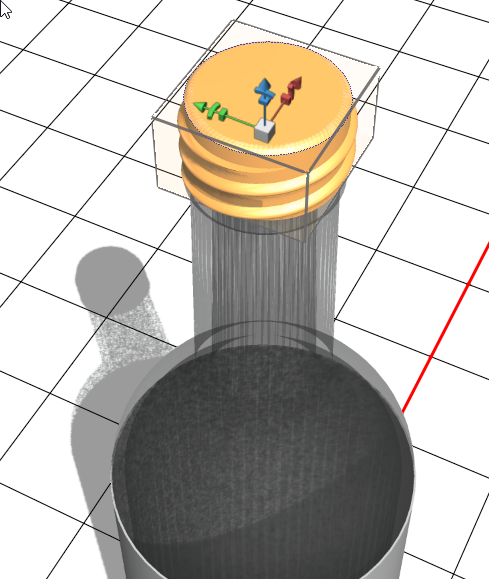
Dave
Copy link to clipboard
Copied
Whilst an impressive effort achieving that in Photoshop with its primitive 3d tools, the cap still consists of two separate objects. A real bottle cap would be one object, with the thread spiral punched in the cap itself, of course. The shape is very different compared to your creative solution.
To achieve a convincing wine bottle cap, download Blender at www.blender.org, and follow these steps:
modeling - How to model the bottle threads? - Blender Stack Exchange
The only difference is that you will need the cap to be closed at the top.
Google Youtube for "Blender wine bottle" for more tutorials. Render a photo-realistic wine bottle in Blender, and place the result in Photoshop for further comping.
Blender runs on very old underpowered laptops too, btw. For a simple object like a wine bottle you should be fine.
Copy link to clipboard
Copied
I have managed to create as an extrusion and it looks fine, thanks for all your help!

