- Home
- Photoshop ecosystem
- Discussions
- Re: Wrong color table generated at large resolutio...
- Re: Wrong color table generated at large resolutio...
Wrong color table generated at large resolution
Copy link to clipboard
Copied
So I'm trying to save a GIF via save for web (Ctrl + Alt + Shif + S). The problem started a few months ago, after an update.
If I save in 3000px for the large side, the color table is awful, gives me this faded and unrealistic colors, as in this example:

But if I resize it to 1200px, than I get really nice colors, close to the originals of the image.
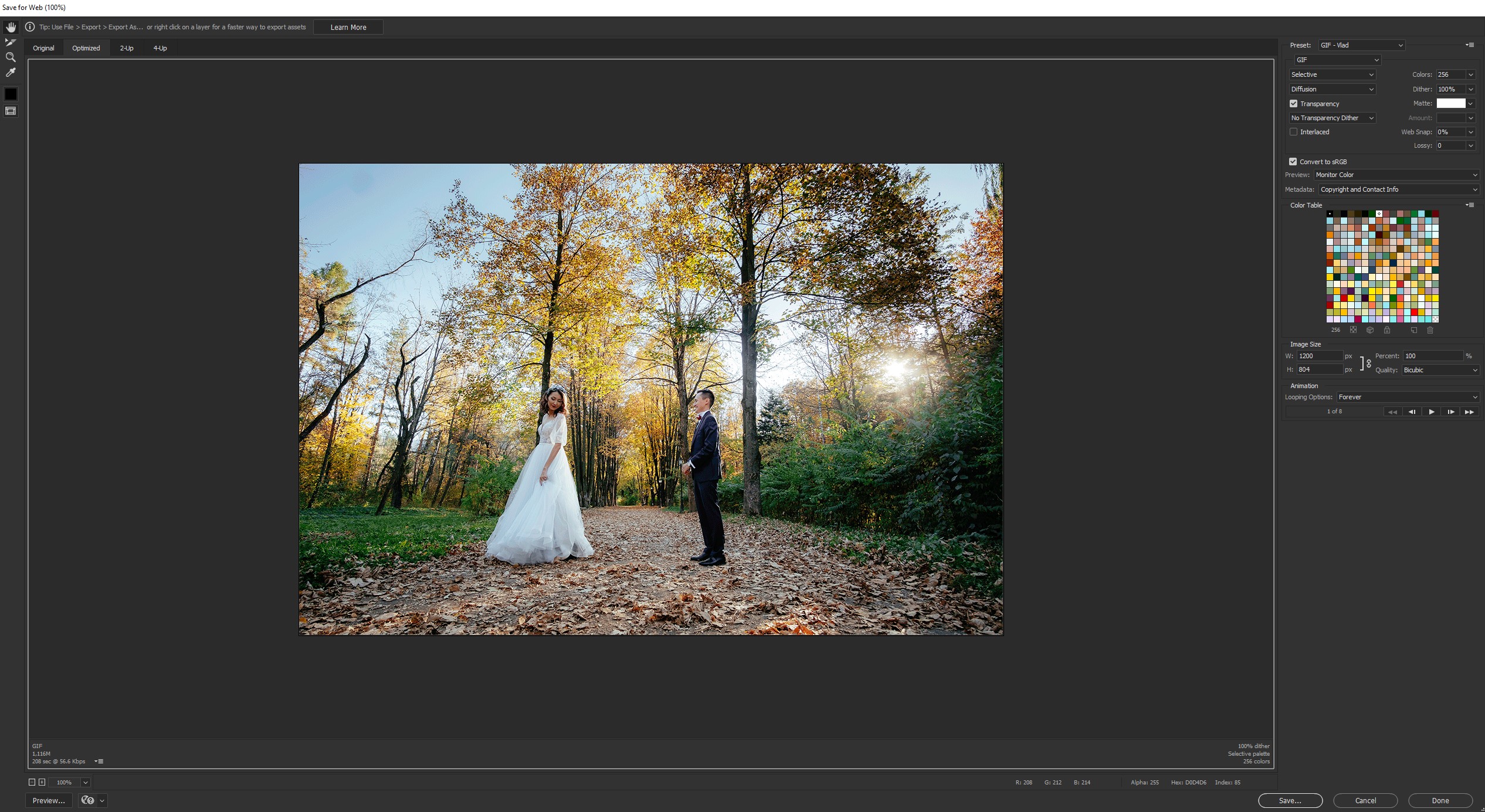
This is really stupid and it takes me extra time to first get the image to 1200px, than save the color table, undo to 3000px, after that loading the saved color table...
Anyone has any idea why this is happening?
Thanks!
Explore related tutorials & articles
Copy link to clipboard
Copied
Gif only support up to 256 mapped colors. If you want good color you should not use GIF file format. For the web you should save in Srgb colors pace in Jpeg or PNG image file format. If you want and animation with good color save a MP4 video. The MP4 file will be nearly the same size as the animated GIF you may have saved. Save for Web can save Jpeg and PNF file and reduce image size for the web and also convert to sRGB color.

Copy link to clipboard
Copied
Yes, GIF and indexed color is very obviously wrong for an image like this, and the GIF format wasn't made for it.
Don't waste any energy on that.
If you need to reduce size for online sharing, there are much better ways. Find an appropriate pixel size first (3000 is probably a bit too much for online use). Then as JJ says, keep the image sRGB and use jpeg or PNG. That should normally result in a file of a couple of hundred kB, perfectly manageable for anything.
Copy link to clipboard
Copied
Thanks for the answers, but you were really off-topic
I know what I'm doing. I save as gif because it's an animation to include in my weddings portfolio, as you can see two examples in this article here: https://vladilas.ro/portfolio/anamaria-si-cozmin-gura-humorului-2017/
I can't use mp4 and integrate in the same manner, or so I think.
I save in 3000px for the client and in 1200px for sharing on my website
Copy link to clipboard
Copied
So far we don't have any explanation, why the color table for the small image
is so very different from that of the large image. Both use the mode Selective.
This defines the table, the images are merely results of the table (palette).
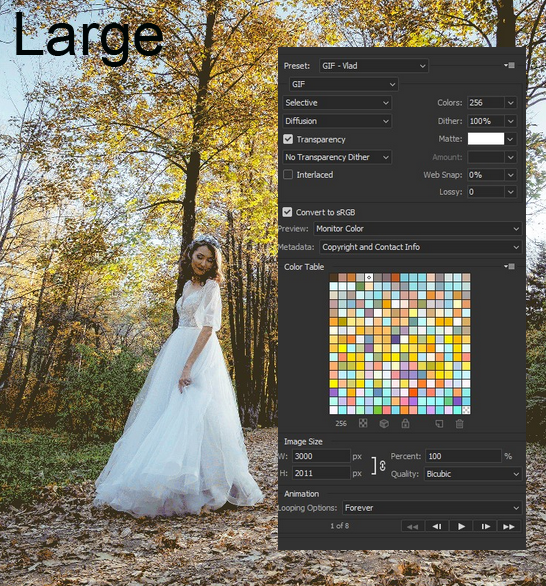

Could it be that the palette of the Large Image wasn´t derived from the actual image?
For instance lipstick red is entirely missing. The palette constructions for GIF don't
ignore very small areas with saturated colors. Also gras green is not correctly
represented. The grass green spots (by total area) are not small.
Best regards --Gernot Hoffmann
Copy link to clipboard
Copied
Thanks, Gernot!
The color table is generated automatically and I don't know any other method.
Also, black is missing at all!
This is really strange. If you want, I can make a screen recording to show exactly what I'm doing and what happens.
Copy link to clipboard
Copied
Have you tried generating other mappings or edit the mapping that are generated? There are some options you can use. Still gif color support is limited to a max of 256 colors

Find more inspiration, events, and resources on the new Adobe Community
Explore Now