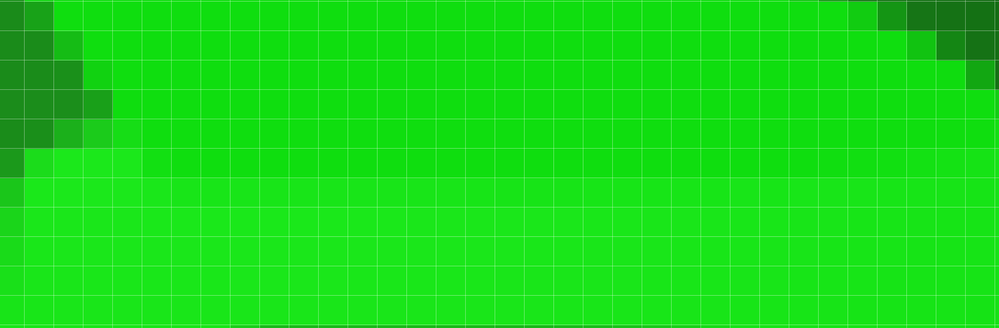Wrote two texts with identical color and settings but each came out slightly different.
Copy link to clipboard
Copied
Hey there, I was making a design for my clothing brand and I wrote two different texts:
"MAKE YOUR OWN LEGACY " & " ESCAPE THE MATRIX ".
With these colors and settings on them:
Color: #22d222
Outer Glow: opacity- 49% spread- 10% size- 43%
But when I was putting them side by side I noticed a slight difference in the green texture of the words.
What can i do to fix this? Thanks
Explore related tutorials & articles
Copy link to clipboard
Copied
Despite popular belief, hex codes don't define colors. A specific color is only defined if the color space is also defined. Hex is just base 16 notation for RGB numbers instead of base 10.
As long as the color spaces are the same, the color will be identical. If the color spaces are different, you get two different colors from that hex code.
Copy link to clipboard
Copied
Thanks for the comment. How do I define the color space then to make it look indentical?