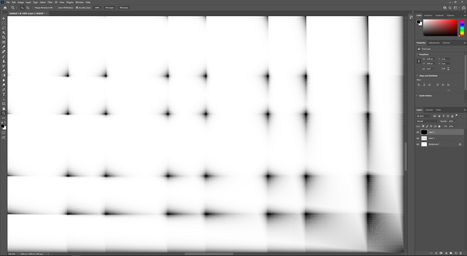Copy link to clipboard
Copied
Hey all,
I'm getting a weird issue when I use the Zoom tool past 500%. I do a lot of precise movements in Photoshop so I need to be able to zoom in that far. As I zoom past 500%, it becomes all oddly pixelated. Attached is a screenshot of what an entire black-covered canvas looks like when I zoom in. I've tried resetting my preferences and uninstalling/reinstalling Photoshop.
Any thoughts? Thanks in advance.
 1 Correct answer
1 Correct answer
I see now that the issue is caused by the pixel grid. I've disabled that and it fixed the issue. I guess I can't use the pixel grid anymore (no loss there for me, though!).
Explore related tutorials & articles
Copy link to clipboard
Copied
I see now that the issue is caused by the pixel grid. I've disabled that and it fixed the issue. I guess I can't use the pixel grid anymore (no loss there for me, though!).
Copy link to clipboard
Copied
In photoshop go to Edit>Preferences>Technology Previews, check Deactivate Native Canvas and restart photoshop.
Copy link to clipboard
Copied
Thank You~! Very Mush~!
Copy link to clipboard
Copied
Thanks to you, my long pain is over
Copy link to clipboard
Copied
Thank you so much.Awesome.
Find more inspiration, events, and resources on the new Adobe Community
Explore Now