Today, under Edit > Color Settings you can turn on warning for profile mismatches and missing profiles when opening images, but not when pasting something with a missing profile.
There is a nice empty spot where the option would sit:
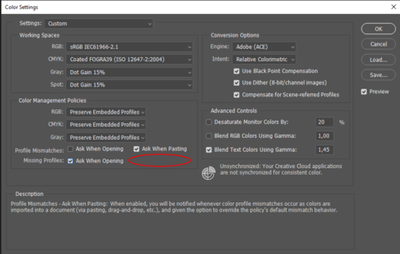
This feature would be very useful when copy/pasting from outside Photoshop where you very often end up pasting untagged image data - so it doesn't convert automatically.
A very common practical scenario is when pasting a screenshot. To get the colors accurate you would first need to assign the display profile to the screenshot, then convert it to e.g. sRGB (or whatever you use for editing). So you can't paste a screenshot directly into a document (unless that document happens to be using the display profile).
The dialog/warning should be similar to the other 3 "ask when"-warnings, and have two options:
1. Choose a profile for pasted image using a drop-down (preserve color appearance)
2. Don't convert (preserve color numbers)